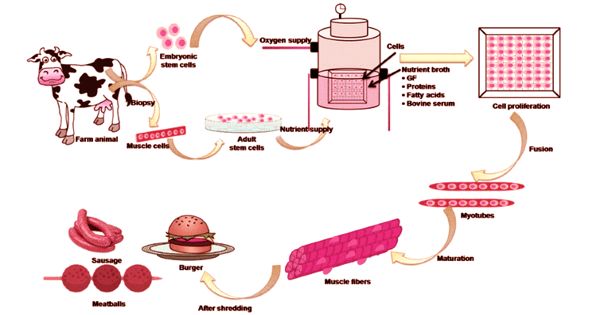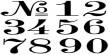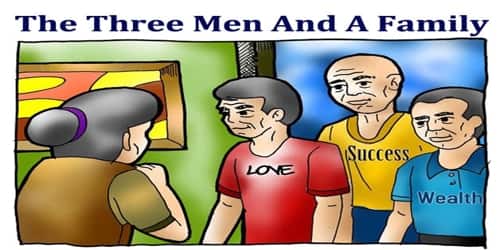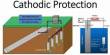A virtual whiteboard and gesture detection are among the improvements and new capabilities introduced by Zoom. Zoom IQ for Sales, which employs AI to analyze calls, is one of the new features. Gesture Recognition was introduced to Zoom, which means that instead of clicking on a reaction, you may raise your hand or give a thumbs up to have that reaction shown in the conversation. For the time being, it’s restricted to just two motions and requires client version 5.10.3 or later. At the client level, it’s deactivated by default, but you may enable it at the account, user, or individual level.
Zoom also added Zoom Whiteboard to its desktop software, Zoom Meetings, and Zoom Rooms. Zoom hopes to offer Zoom Chat support in the near future. You may also utilize sticky notes, add photos, and save the whiteboard when the meeting is finished. It’s accessible on Zoom versions 5.10.3 and up, and it’s found under the Whiteboard menu. Zoom has also enhanced audio quality and reduced audio delays for consumers in the Asia-Pacific area while using audio conferencing. Call-Me outcalls will be originated by Zoom from newly upgraded data centers in Asia-Pacific. When you pick Asia, your meeting invites will now contain updated DID and Tollfree numbers.
Other Zoom updates include the option to toggle chat alerts on and off and the creation of a central poll library. Breakout Room activity, including screen sharing and audio and video status, is now visible to hosts in the main Zoom session, and Zoom will inform users when they enter Breakout Rooms. In a meeting or webinar, cloud recordings may now capture up to nine spotlighted people. There has also been a security update. Zoom will prompt users to provide a one-time password if it detects odd behaviour on an account with a work email and no two-factor authentication, such as signing in from a new device or a foreign country.
Zoom has announced that the Expo floor for Zoom Events will be expanded to accommodate 1,500 concurrent attendees. They’re also increasing the number of booths allowed to 300, with 100 sponsored and 200 non-sponsored, and up to 20 reps each sponsor and booth. Webinar participants may now use emojis to express themselves, and hosts can modify their backdrops and nametags. Users may now turn on or off automatic call recording for both inbound and outgoing calls in Zoom Contact Center.
Users may establish and change message channel flows for chat and SMS using Contact Center’s analytics. You may also show a video to consumers in the Waiting Room, and voicemail transcriptions will appear in the inbox. The new Chat Etiquette Tool for Zoom Chat allows admins to create particular chat policies and then specify what action the tool should take when it detects material in messages that triggers that policy, such as delivering a warning or blocking the user from sending the message. The chat software also has interfaces with Box and Microsoft SharePoint.
Zoom Phone users that use their own carriers will have Zoom configured as the default emergency carrier for calls from the United States and Canada. Existing customers will see this change in May, but they can opt-in or contact Zoom if they don’t want Zoom to modify the default. Zoom Phone now has a dashboard to manage different devices, and users can optionally opt-in or out of SMS/MMS messaging for the persons they call.