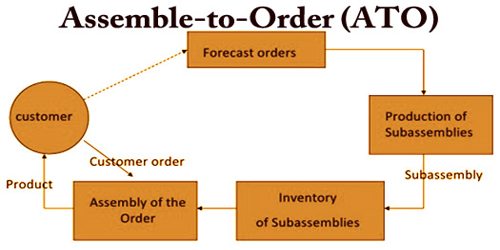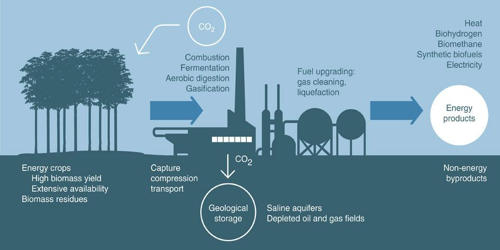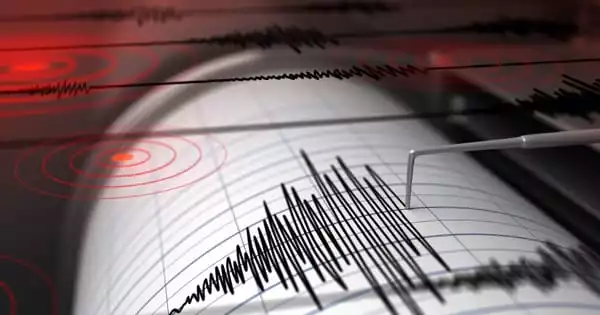Voicemail records real-time messages from callers so you’ll never have to worry about missing an important call. It is a kind of e-communication where a person sends messages orally to others. It is one of the popular services provided by a mobile operator. Nowadays, voicemails aren’t nearly as popular as text messages or emails. But even so, your Smartphone still has its own voicemail inbox, which you can access at any time. It requires a user to create an email box according to the procedure of the operator.
Voicemail is a phone message recorded by someone when you do not answer their call, or a number of these messages.
Different phone models have their own types of voice mailboxes, but nearly every Android phone lets you call it in the same way. Voicemail services are not just an option, but a requirement for any business that seeks to increase its bottom line. Answering machines and generic voicemail give callers and potential clients a poor first impression when calls aren’t answered. When the user is out of network or remains busy, he can divert all incoming calls to voice an email box. As a result, the caller can drop a message in terms of voice and the user can listen to such voice by access to the email box.

The user can also add voice notation to inform his present status to the caller. It helps both the users and caller to stay close. Your saved greeting message should be short, unique, and engaging. You should record the message in a place without background noises. These make you appear unprofessional. Voice messaging increases productivity improves internal communication, enhances customer service and it reduces message-taking costs.
Voice mail systems can greatly enhance a business’ performance and increase efficiency in communication with customers and clients, which is why every business should make an effort to search for a system that will offer functionality that will help streamline communication and improve instant access to information. So, we can say that voicemail is a computer beast system for sending messages orally from the sender to the receiver.
Set up your voicemail –
- Press and hold the 1 key or dial 123 on your device dial pad to call and connect to your voicemail.
- During the first time setup, you may be asked for your password. The default is the last four digits of your mobile number.
- After using the default password, create a new password.
Information Source: