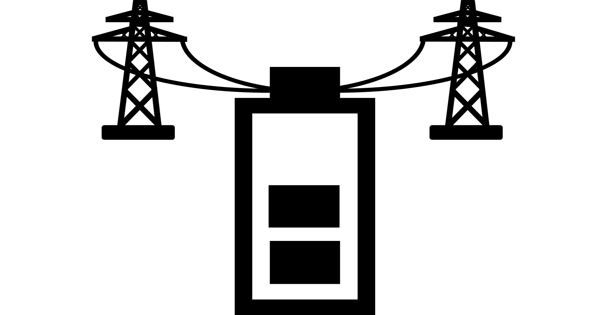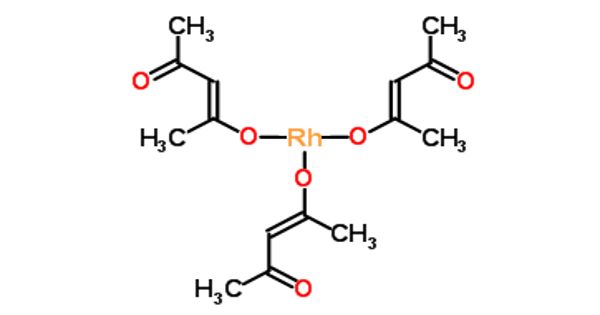Business executives are in charge of evaluating and adopting proven, cost-effective, and simple-to-use technology, as well as long-term solutions that rethink workflows, speed up processes, and boost productivity. Executives projected that increasing the usage of new technologies in their companies would take more than a year and a half to deploy before the pandemic. Over the last few years, the actual timeline for advanced implementation was 27 days. Following that digital transition, businesses across industries are looking for tools to help them achieve long-term growth and predictable results in an ever-changing environment.
Businesses that needed to swiftly install solutions to meet customer service and training demands while retaining important safety measures benefited greatly from one such technology. These requirements were met by remote visual assistance software, which provided users with the virtual presence of company experts via real-time video collaboration. Remote visual assistance has the potential to seamlessly integrate into current support processes and systems, with intuitive features that make it a good fit for many potential users, including customers and technicians, with augmented reality-enabled solutions now projected to be a $175 billion markets by 2026.
Businesses in industries like office equipment, medical and scientific equipment, telecommunications, and industrial equipment have all seen measurable improvements in key business metrics after implementing remote visual assistance software, especially in their manufacturing, field service, HR, engineering, and customer service departments. Users should be prepared to share documents, images, and other useful files in real-time to make their sessions more productive.
As executives consider how to integrate AR-enabled technology into their existing systems, they will need to know the solution’s real benefits, as well as how it will affect existing workflows and the environment needed to make it work. When deciding whether to add remote visual aid software to your tech stack, keep these factors in mind.
Prepare to review your procedures in every area where remote visual aid software will use. While technology will help to speed many procedures, it may also alter who is involved and when they participate. Examining current procedures and identifying where remote visual aid can have the greatest impact is the best approach to prepare for any modifications to those workflows.
For example, in the customer service domain, a customer care agent who can utilize the program to virtually reach into the customer’s field of view, swiftly assess equipment, and teach how to execute a repair will prevent many calls from escalated to further personnel. In another scenario, an agent might utilize the program to remotely detect and troubleshoot a problem and discover that the problem requires a higher level of skill as a result. Another remote visual help session, this time with an experienced expert, would be the following step for that consumer.