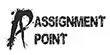It might be the icing on the cake when you get home from a long day and sit down to watch your favorite streaming program only to discover that the Wi-Fi is sluggish and nothing would load. While it is tempting to throw your router out the window, there are several tried-and-true solutions to improve Wi-Fi connection. In defense of a dwindling Wi-Fi signal, The Internet has had a particularly trying few years. With the globe under lockdown and many companies, adjusting to WFH living, more and more of us have been confined to our homes and using internet services.
However, have no fear: these Wi-Fi signal boosters should give some temporary respite while keeping your router firmly inside the house. Although it sounds (and appears to be) like something concocted by conspiracy theorists, a legitimate study on the benefits of a tinfoil hat for your router as a technique to increase Wi-Fi signal has been conducted. So, how did this peculiar plan come to fruition?
The researchers who came up with the concept stumbled across the assertion that putting a Coke can behind a router boosts Wi-Fi by reflecting the signals and beaming them out in many directions. As a result, the group set out to create a more effective wireless reflector.
They determined the optimum form using a series of experiments and computational methods. This resulted in the development of a curly 3D-printed S-shaped wave coated with aluminum foil, which was discovered to be the most effective form for signal enhancement.
Another unconventional suggestion is to avoid using the microwave while streaming. While popcorn is the preferred movie snack, microwave ovens can disrupt your Wi-Fi signal due to the little quantities of radiation they emit. Microwaves create a radio signal, but because it transmits at such a high frequency, you are unlikely to come across any form of Hot Pockets Pirate Radio by mistake. Because they use the same 2.4 GHz frequency as your Wi-Fi, heating up that breakfast pizza might briefly disrupt your connection on some devices.
Your router’s signal is a brilliant piece of technological brilliance, but distance and obstacles readily hinder it. Because radio waves are considerably shorter than those used in radio transmission are, they lose intensity quickly, thus bringing your devices closer to your router is a good strategy to increase Wi-Fi signals. If you have a large house, purchasing additional boosters to place in various locations around the house might assist to extend the service. These vibrations are also absorbed and prevented by walls and services, so giving up all of your possessions would not harm either. Who needs furniture when you have the entire Sopranos box set waiting for you?
While we are rearranging things, keep in mind that almost every electrical device, including televisions and radios, has the potential to interfere with your Wi-Fi connection. If you are looking for a new location, try to avoid placing it on the same surface as other gadgets if at all feasible. Because most routers are designed in such a way, that portion of the signal is diverted downwards, it is also best to go up high rather than down low. It may keep the Painting Goblin in your basement informed about Celebrity Portrait Artist of the Year, but you are missing that underground signal.