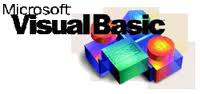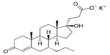A Project Work using Visual Basic
Software Used
Visual Basic
Software version
Visual Basic 6.0
Program-1
Objective:
Calculates the corresponding temperature in Celsius or Centigrade
Algorithm:
Step – 1) Start
Step – 2) Read Fahrenheit Temperature
Step – 3) Calculate the corresponding temperature
Step – 4) Display the value of Celsius
Step – 5) Stop
Flow Chart:
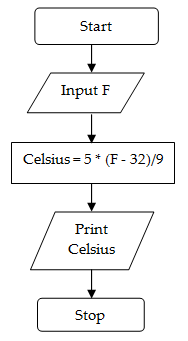
Program Coding:
Private Sub Command1_Click()
Dim Fahren, Celcius
Fahren = Text1.Text
Celsius = 5 * (Fahren – 32) / 9
Text2.Text = Celcius
End Sub
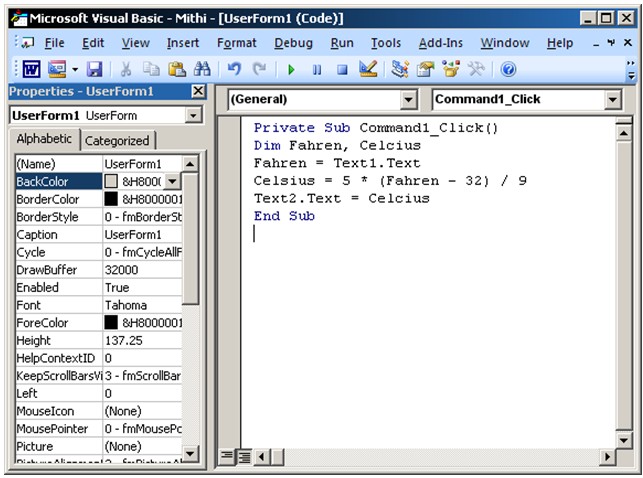
Figure: Project Integrated Development Environment
Program 2
Objective:
Calculates the corresponding Miter/Centimeter
Algorithm:
Step- 1) Start
Step- 2) Read Feet value
Step- 3) Calculate the corresponding formula and assign those values to Centimeter and meter i.e. Centimeter = Feet * 30.48, Meter = Feet * 0.3048
Step- 4) Display the value Centimeter and meter.
Step- 5) Stop
Flow Chart:
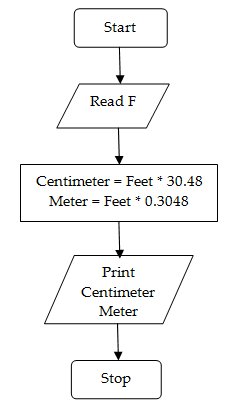
Program Coding:
Private Sub Command1_Click()
Dim Feet, Centimeter, Meter
Centimeter = Feet * 30.48
Meter = Feet * 0.3048
Text2.Text = Centimeter
Text3.Text = Meter
End Sub
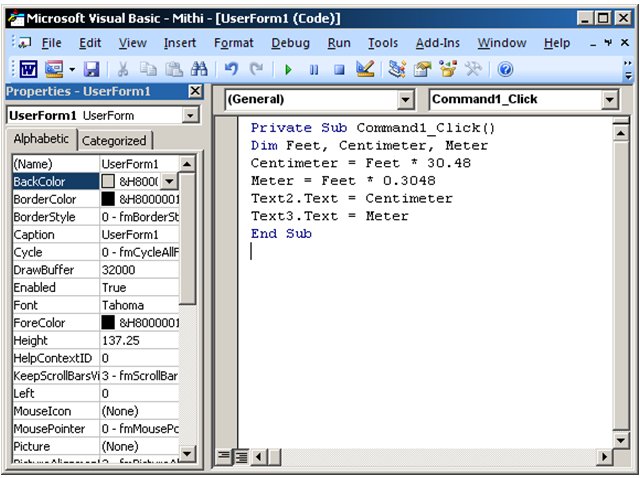
Figure: Project Integrated Development Environment
Program 3
Objective:
Calculation of Area of a Circle
Algorithm:
Step- 1) Start
Step- 2) Read the value of Radius.
Step- 3) Calculate the corresponding value of Area i.e.
Area = R ^ 2 * 22/7 or 3.14
Step- 4) Display the value of Area.
Step- 5) Stop
Flow Chart:
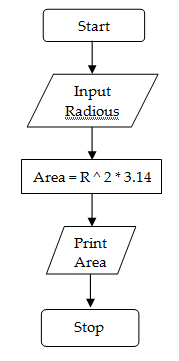
Program Coding:
Private Sub Command1_Click()
Dim Radious, Area
Radious = Val(Text1.Text)
Area = R ^ 2 * 22 / 7 Or 3.14
Text2.Text = Area
End Sub
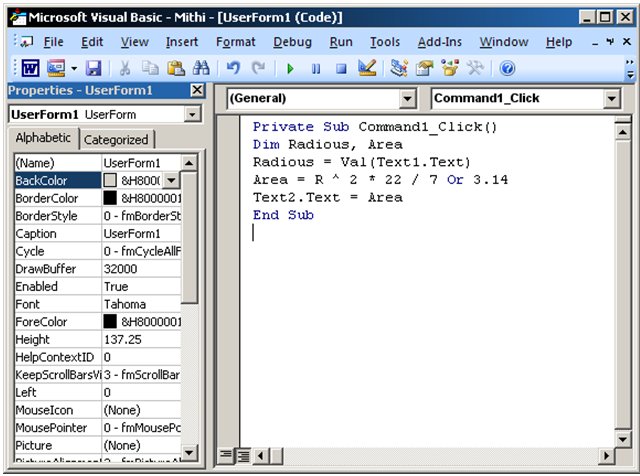
Figure: Project Integrated Development Environment
Program 4
Objective:
Calculation of Area of a Triangle
Algorithm:
Step- 1) Start
Step- 2) Read the value of Length.
Step- 3) Calculate the corresponding value of Area i.e.
Area = 1/ 2 * Length * Height
Step- 4) Display the value of Area.
Step- 5) Stop
Flow Chart:
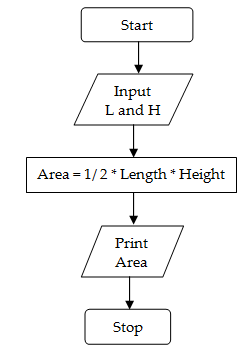
Program Coding:
Private Sub Command1_Click()
Dim Length, Height, Area
Length = Val(Text1.Text)
Height = Val(Text2.Text)
Area = 1 / 2 * Length * Height
Text3.Text = Area
End Sub
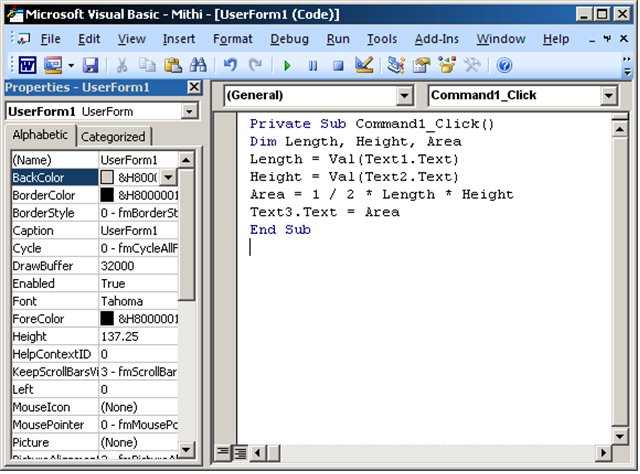
Figure: Project Integrated Development Environment
Program 5
Objective:
Summation for 1+2+3+……..=?
Algorithm:
Step- 1) Start
Step- 2) Initialize / Set the value of sum as zero
Step- 3) Read the number
Step- 4) Initialize the value of 1 as one
Step- 5) Read the value of 1 to sum
Step- 6) Add the value of 1 to sum
Step- 7) Increment the value of 1 by one
Step- 8) If 1 is less then or equal to the number then go to Step – 5 else go to Step – 9
Step- 9) Display the value of Sum
Step- 10) Stop
Flow Chart:
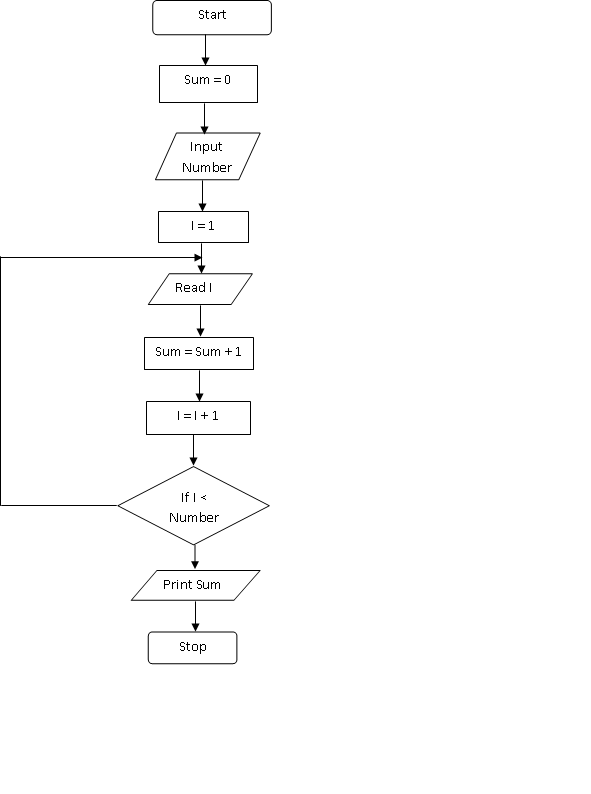
Program Coding:
Private Sub Command1_Click()
Dim x As Integer
Dim I As Integer
Dim sum As Integer
x = InputBox(“ENTER THE NUMBER”)
For I = 1 To x
sum = sum + I
Next
Text1.Text = Area
End Sub
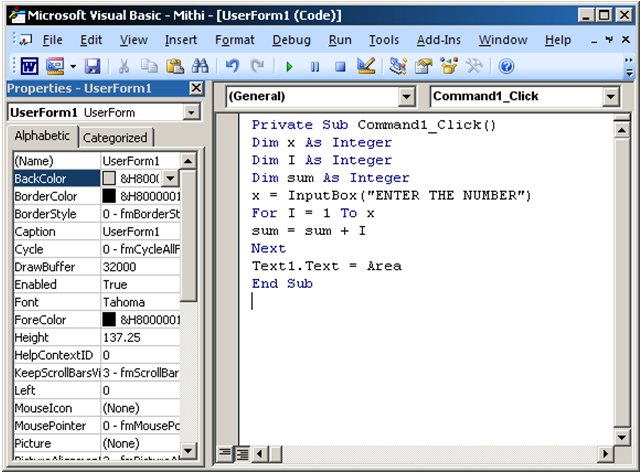
Figure: Project Integrated Development Environment