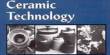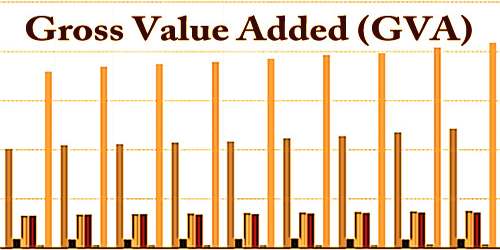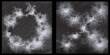It’s not simple to disappear from the internet, but a recent Google policy update makes it a little easier to erase personally identifying information from search results. People may now request that phone numbers, email addresses, and physical home locations not show in search results, according to a recent blog post from Google. “Online security and privacy are inextricably linked. It’s also crucial to have control over how your sensitive, personally identifiable information is found when you’re on the internet “In the article, Michelle Chang, Google’s Global Policy Lead for Search, says.
“Providing individuals with the tools they need to protect themselves and keep their sensitive, personally identifiable information secret is a primary purpose of Search.” That’s why we’re modifying our policies to make it easier for users to manage their online presence in Search,” Chang says. People may easily file a removal request to prevent their personal information from displaying in Google searches. After investigators have determined if the material is in the public interest, such as newsworthy or official content, Google will send an email stating whether the request has been refused or approved.

If the request is denied, Google will explain why the content does not fulfill the criteria for removal. It’s always possible to resubmit your request with new evidence to back up your claim. One of the main goals of the policy change is to safeguard individuals from doxxing, which is the act of releasing personal information about someone online, such as their true name, home address, workplace, phone number, and so on, maliciously.
The new policy improves on Google’s prior policy, which enabled anyone to request the removal of material that may be exploited for financial crime or identity theft, such as credit card numbers, handwritten signatures, medical data, or ID papers. However, keep in mind that a removal request will not completely remove the content from the internet; it will just prevent it from appearing in Google searches. According to Google, you’ll need to contact the webmaster, or the person who controls the website, to do this.