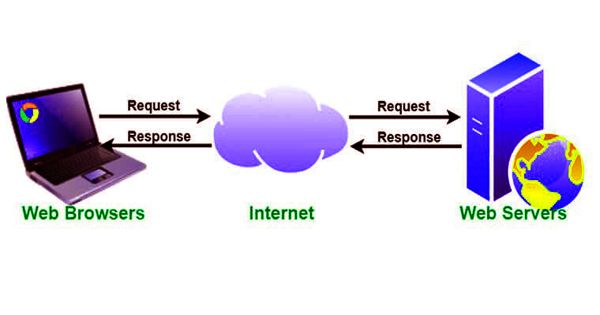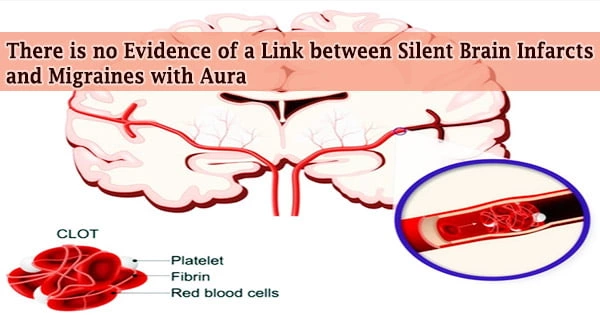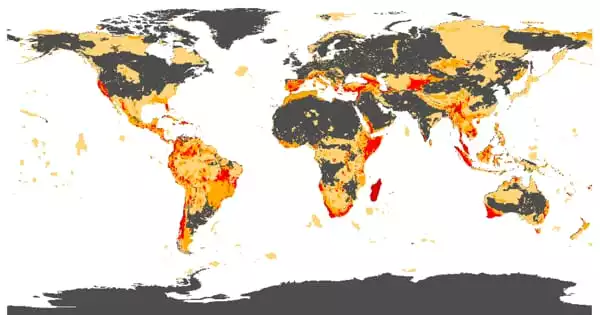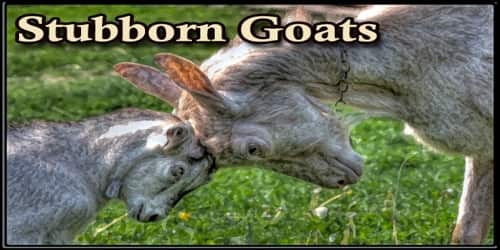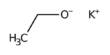A USB microscope is a type of microscope that employs a digital camera and communicates with a computer or other devices via a USB port. It’s a low-power digital microscope that plugs into a computer’s USB port. Users can view and capture images or videos directly on a computer screen rather than through eyepieces.
Microscopes that are essentially the same as USB models are also available with other interfaces, such as WiFi, in addition to or instead of USB. They are widely available and inexpensive for use at home or in business. Their prices range from tens to thousands of dollars. USB microscopes are frequently used in a variety of applications such as science, education, industry, and hobbies.
A USB microscope is essentially a webcam with a high-powered macro lens that uses reflected rather than transmitted light, with built-in LED light sources surrounding the lens. Typically, the camera is sensitive enough that it does not require additional illumination beyond normal ambient lighting. The camera connects directly to a computer’s USB port, eliminating the need for an eyepiece, and the images are displayed directly on the computer’s display.
They typically provide modest magnifications (between 1 and 200) without the use of eyepieces, at a much lower cost than traditional stereomicroscopes. The final image quality is determined by the lens and sensor quality, resolution (which can range from 1.3 to 5 MP or more), operator skill, and illumination quality. Both still images and videos can be recorded on most systems.
Here are some key features and considerations regarding USB microscopes:
- Digital Imaging: USB microscopes include built-in digital cameras that take images or videos of the specimens being examined. The captured media is then displayed in real time on a computer monitor.
- Magnification: USB microscopes have variable magnification levels, allowing users to zoom in for a closer look at objects. The magnification capability varies by model and can range from a few to several hundred times.
- Illumination: Many USB microscopes include built-in LED lights for illumination of the specimen. Adjustable lighting is essential for capturing clear, detailed images.
- Resolution: The quality of the images captured depends on the microscope’s resolution. Higher resolution provides clearer and more detailed images. Resolution is typically measured in megapixels for image capture.
- Compatibility: USB microscopes are generally compatible with various operating systems, including Windows, macOS, and Linux. Some models may also work with tablets or smartphones.
Applications
USB microscopes have a wide range of applications, including science and research, education, quality control in manufacturing, forensic analysis, and hobbies such as coin collecting or electronics work.
Consider your specific requirements when selecting a USB microscope, such as the type of specimens you’ll be observing, the required magnification levels, and the intended application. Additionally, read reviews and specifications to ensure that the microscope meets your image quality and feature expectations.