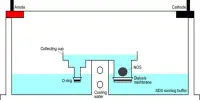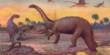It’s an age-old story: you’ve downloaded your photographs or work onto your USB drive and now want to go on with your life by removing it. If only it was that easy. Instead, hit “Eject” before pulling out the USB, otherwise a stinging message will appear, warning you that the “disk was not ejected correctly,” and that you have lost everything you’ve ever stored, and that the world is going to end. Is it, nevertheless, necessary to eject a USB drive before removing it?
The quick answer is probably not, but if you don’t, you may be putting yourself at risk. Copying data onto a USB drive with earlier versions of Windows included write caching, which is when a device doesn’t finish transferring the data right away and instead caches portion of it in your computer’s memory to finish later. Instead of flooding the USB with write commands, this relieves some of the strain off the sluggish USB (relative to the fast computer RAM), allowing programs to run quicker without having to wait for the USB drive to perform its job.
The eject button, on the other hand, serves this purpose. If you remove the USB drive before the computer’s memory releases these directives and completes the operation, you can end up with a USB drive that contains the data but is unreadable. Every college graduate dreads the phrase “your files may become damaged.”
Fortunately for us, Microsoft gave up trying to be the most efficient and realized that most of us just pull out the USB when we’re done, thus write caching is usually always turned off by default on Windows 7 and subsequent versions. In reality, Windows 10 has a “rapid removal” capability that is now enabled by default for each new disk you connect.
This prevents Windows from writing to the flash disk indefinitely. If you’re a frequent premature ejector, be sure to check because some external drives have write caching set. For the most part, merely waiting until it says “done” or a few seconds after its finished will suffice to ensure that the data is secure.
Quick removal and Better performance are the two key policies that determine how Windows interacts with external storage devices like USB thumb drives and Thunderbolt-enabled external drives. The default policy in Windows 10 version 1809 is Quick removal. The default policy in older versions of Windows was Better performance. You may alter the policy setting for each external device, and the policy you choose remains in effect even if the device is disconnected and then connected to the same computer port again.