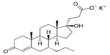It is not wrong for a firm to display adverts and promote its own products to users; nonetheless, such commercials can become bothersome when they are placed in inappropriate places. Microsoft is constantly attempting to promote its features, goods, and services on Windows 11 or Windows 10, and the most recent location (via GHacks) where it is doing so is in the Get Help app.
A banner advertising Microsoft Teams Essentials appears when a user launches the software, most likely to seek assistance with something on their PC. The advertisement includes a learn more link that takes users to the Microsoft Teams Essentials page. Fortunately, it can be closed.
Increase productivity and collaboration all while staying organized, using a new meeting solution designed for small businesses.

The slightly annoying aspect of this advertising banner is that it appears to show the same Teams Essentials ad regardless of the setting you are in, even if the topic is absolutely unrelated to Teams. So, for a user who wants to understand, say, something about the System, a Teams Essentials link is completely useless.
While we’re on the subject of Settings and adverts, last month the tech behemoth put some additional promotional content into the Settings app, including promotions for Microsoft 365. Previously, comparable Microsoft 365 advertisements were featured in the Windows 10 Out of Box Experience (OOBE).
In April of this year, the business included additional MSN news and adverts in its updated Weather program for Windows 11, albeit this code was eventually deleted and replaced with a widget.