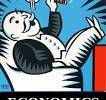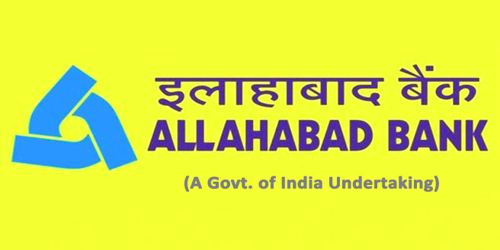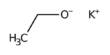4.5 E-R Diagram
4.5.1 Entities
Entities are the principle data object about which information is to be collected. Entities may be concrete or abstract, such as person, places, things or events which are relevant to the database. Entities may be independent or dependent. According to some methodologies entities may be strong and weak [6].
4.5.2 Relationship
Relationship is the association between two or more entities. It is classified in terms of degree, connectivity, cardinality, and existence. The degree means the number of entities associated with the relationship. The general form for degree n is the n-array relationship. In binary or ternary relationship, degree is 2 and 3 respectively. The connectivity of relationship means the mapping of associated entities in the relationship. Connectivity may be one-to-one, one-to-many, many-to-one and many-to-many. The cardinality means the actual number of related occurrences for each of the two entities. The direction of relationship indicates the originating entity of a binary relationship. The existence means the existence dependency of one entity with the other. The existence may be mandatory or optional [6].
4.5.3 Attributes
Attributes are descriptive properties possessed by each member of an entity set. For each attribute, there is a set of permitted values, called the domain, or value set of that attribute. An attribute of an entity set is a function that maps from the entity set into a domain. Since an entity set may have several attributes, each entity can be described by a set of (attribute, data value) pairs, one pair for each attribute of the entity set. The attribute values describing an entity will constitute a significant portion of the data stored in the database [6].
An attribute, as used in the E-R model, can be characterized as:
- Simple and composite
- Single-valued and multivalued
- Null
- Derived
4.6 E-R Diagram of Proposed System
E-R Diagram of Garments Production Management System is given below.
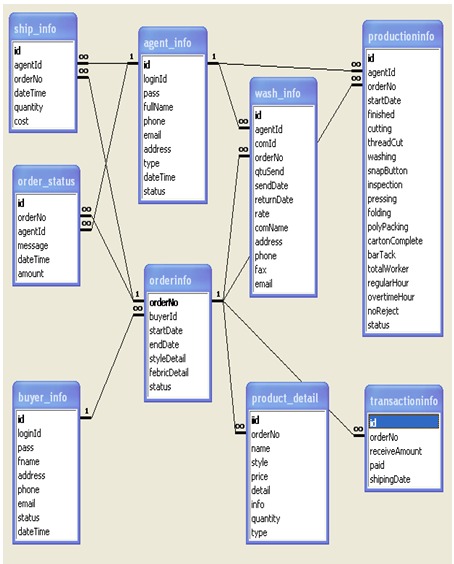
4.7 Activity Diagram of Proposed System
Activity diagram of Garments Production Management System is given below.
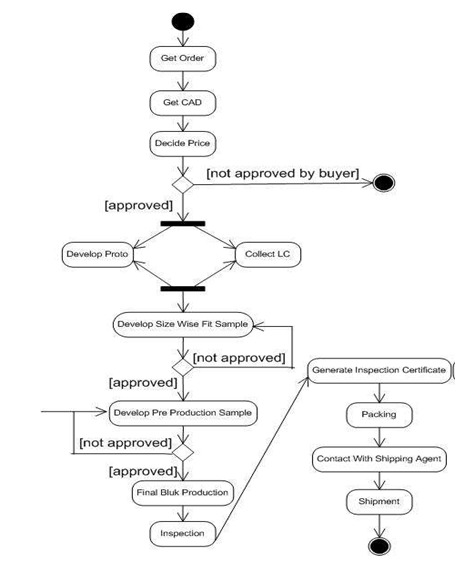
4.8 Analysis of the Activity Diagram
This Use Case starts on demand. The buyer places an order to the manufactures. The manufactures get the color visual (CAD) or Original sample from the buyer. The company decides the price accordingly and sends the price to the buyer for their approval. If the buyer agrees with the price then the company goes for production else the buyer looks for another manufacturer who can provide in lower costs. Once the buyer approves the price, the factory develops a proto sample. At the same time, the Factory collects the Letter of Credit (LC) or Purchase Order from the buyer.
After development of the proto sample and after getting the purchase order, the factory develops a size fit sample for approval. If the size wise sample is not approved, the factory continues to develop this sample again until they get an approval.
After getting approval, the factory develops a pre production sample. Pre production sample goes with all original brandings like actual fabric in actual color, actual color print and embroidery, all actual accessories like labels, buttons, packing etc. And the factory sends the pre production sample to the buyer for their final approval. Once they approve the sample, final bulk production is started.
After final production, either buyer does the inspection or company does the inspection on behalf of buyers and produces an inspection certificate which is a compulsory with the shipping document.
The factory does the packing as per the buyer’s instruction after finishing inspection. When the packing is finished, the commercial department contracts with buyer’s nominated shipping agents for shipment. The shipping agency is responsible for shipment of the products from the factory to the buyer [1].
Pre Condition
Shipment is from a valid Shipping company
Post Condition
The factory needs to print all the confirmation from the buyer during production.
4.9 Use Case Diagram of Proposed System
Use case diagram of Garments Production Management System is given below.
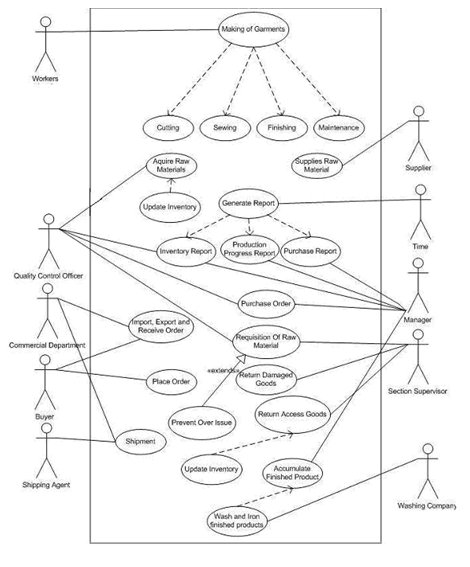
4.10 Analysis of the Use Case
Actors: Workers, Quality Control Officer, Commercial Department, Buyer, Supplier, Time, Manager, Section Supervisor, Shipping Agent, Washing Company
Description: This use case describes the production cycle for Opex Group
The buyer places an order. The factory’s commercial department’s job is to take care of import and export of the goods and to communicate with the buyers in home and abroad. After an order is placed and the price is agreed with the buyer, the company goes for production. In this stage, different sections, such as cutting, sewing, finishing and maintenance sections are involved in production procedure.
There are workers who are involved in production procedure. Workers either work on daily basis or monthly basis. Daily basis workers get the wages everyday and the monthly workers gets the wages after one month.
Each section has a section in charge (section supervisor). Section supervisor collects the raw materials used for production from the inventory as per written requisition.
The quality control officer/store keeper issues the raw materials to the section supervisor as required and updates the inventory. The system performs the check that there are available goods to issue while any requisition takes place. Sometimes defected goods are found after requisition and the section supervisor sends it back to inventory as a wastage also the accessed goods which were not used for the production are send back to inventory by the section supervisor and inventory is updated.
When a new order is placed, the quality control office checks for the availability of the raw materials which will be used for the production by generating the inventory report. Unavailable goods are purchased from the raw material suppliers.
But only the manager can place a purchased order. The quality control office generates the list of items need to purchase for production and sends it to the manager for his authorization. Managers get different reports from the system. These include the daily production progress report, inventory report and purchase report. Daily production report informs the amount of daily production at any moment of time, inventory reports informs the list of inventory, current stock in hand of goods and their rate, purchase report shows the list of goods purchased at any date and the expenses on purchase.
The maintenance section is involved of the inspection of the finished goods and to generate inspection certificate. The finishing section does the packing of the finished product as per the buyer’s instruction.
After production is finished, the production manager accumulates the report of finished product and contacts with the washing company for washing and ironing of the finished goods. After the washing company returns the goods back to the factory, the finishing section starts to do the packing of the goods.
The commercial department contacts with the buyer for shipment. Buyer specifies a shipping agency for shipment of the finished goods. When the shipment is finished, the production cycle is completed [1].
Pre Condition:
Production can only be started if the required raw materials are available and the buyer is agreed with the price. Order information should be valid and complete.
Post Condition:
Generate different report for the manager.
4.11 Normalization
Normalization is a technique for designing relational database tables to minimize duplication of information and, in so doing, to safeguard the database against certain types of logical or structural problems, namely data anomalies [10, 11].
There are several types of normalization rules & forms. They are:
- First Normal Form (1NF): Eliminate Repeating Groups – Make a separate table for each set of related attributes, and give each table a primary key.
- Second Normal Form (2NF): Eliminate Redundant Data – If an attribute depends on only part of a multi-valued key, remove it to a separate table.
- Third Normal Form (3NF): Eliminate Columns Not Dependent on Key – If attributes do not contribute to a description of the key, remove them to a separate table.
In case of Storing Buyer Information in one table named Buyerinfo a single Buyer can place more than one order. If we arrange the table like below then many redundancy occurs. For that reason, we separated buyer information and order information.
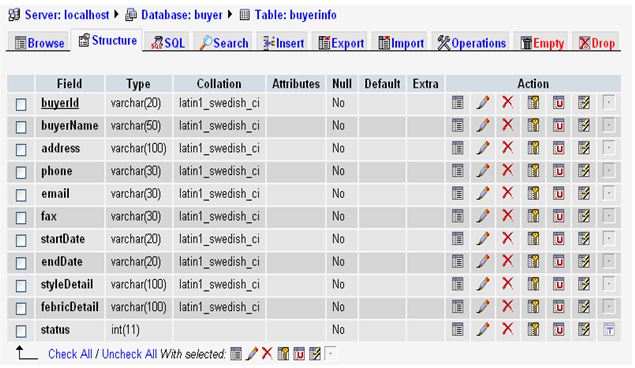
4.12 Conclusion
System design is an important phase in System Development Life Cycle (SDLC). We have analyzed the data thoroughly to create Data Flow Diagram (DFD), Entity Relationship Diagram (ERD), Activity Diagram and Use Case Diagram. We have also made some normalization to our database to avoid repetitions and redundancy. So the procedures should be followed properly in order to get an appropriate system design. An accurate system design can only produce efficient system.
PROPOSED SYSTEM
5.1 Introduction
In this chapter, we discuss about our proposed system. Production Management System is a very important area where all product information is kept. Recently World Wide Web is more efficient and effective to make the system online base. For that region, our proposed system is “Online Garments Production Management System”. All the product, agent, administrator and buyer information are stored into this system [1].
5.2 Features Of Proposed System
Mainly three kinds of users will be in the proposed system. They are not the same categories and their features will not be the same. The proposed system should have the following facilities to serve the better service [1]:
- In our system admin or manager can access whole system and have a password.
- Administrator is the super user who will have the power to add, update, and delete different kinds of information about product or any other information.
- Administrator can see the daily product information, washing information, shipping information and order status of all products.
- Product manager can get all product information from any place of the world through web.
- Administrator can create a new agent and give a password for access to part of the system.
- Administrator can change the password anytime if he wants.
- Administrator can generate production report.
- Buyer will have to be registered to access the order form, place the order and see the running order.
- Buyer can see his ordered information using his/ her password.
- Company agent must be registered by administrator.
- Company agent can access part of the system using his/ her password.
- Company agent can change only his or her product information.
- Normal users can see the details of completed product without any permission but they can not see the other information.
5.3 Benefit Of The Users Of The Proposed System
In this section, we discussed thoroughly the benefits of different kinds of users. The users will get the faster system than the present system.
5.3.1 Benefit of the Administrator
The administrator will get the maximum benefit from it. Actually this system is made for helping the administrator. He can see the all product information in any time. For that region, he can take any decision easily and quickly. He can save lots of time by this system. He can utilize their time to other jobs. Using this system, we also reduce the physical labor of the administrator [1].
5.3.2 Benefit of the Buyer
The buyer will get the benefit from it. He can place the order from anywhere in the world by using this system. He also can see the running product information [1].
5.3.3 Benefit of the Agent
The agents also get the benefit from it. This system reduces the paper work and the physical labor of the agent [1].
5.4 Conclusion
Our system is faster than the present system. In manual system, it is difficult to get the data in a sort time. Our system uses proper management of computer technology. As a result, this system reduces the time complexity and physical labor of the users. Different types of users use this system and get the benefit from it. Administrator can access his required information within a second by using this system. Admin can take his decision quickly and easily and this affects the performance of the Opex Group significantly. Buyer can place order quickly.
DEVELOPMENT & IMPLEMENTATION
6.1 Introduction
Our focus will be to design & implement a system that will efficiently give product information to the administrator of the garments. Our system also contains the buyer and agent information. During the stage of system design our system was a set of programs or program unit. Now we discuss the development and implementation of this system.
6.2 Supporting Development Tools
Our supporting development tools are PHP, MySQL, CSS, HTML, Macromedia Dreamweaver and Apache Server. Here those development tools are described-
6.2.1 PHP (PHP: Hypertext Preprocessor)
PHP (recursive acronym for “PHP: Hypertext Preprocessor”) is a widely-used Open Source general-purpose scripting language that is especially suited for Web development. Much of its syntax is borrowed from C, Java and Perl with a couple of unique PHP-specific features thrown in. The goal of the language is to allow web developers to write dynamically generated pages quickly and can be embedded into HTML [12, 13].
PHP distinguishes from something like client-side JavaScript is that the code is executed on the server. If we were to have a script similar to the above on your server, the client would receive the results of running that script, with no way of determining what the underlying code may be. We can even configure our web server to process all our HTML files with PHP [12, 13].
The best things in using PHP are that it is extremely simple for a newcomer, but offers many advanced features for a professional programmer. We can jump in, in a short time, and start writing simple scripts in a few hours, Although PHP’s development is focused on server-side scripting language [12, 13].
An example:
| <html> <head> <title>Example</title> </head> <body><?php echo “Welcome To Online Garments Production Management System ”; ?> </body> |
6.2.2 MySQL Database
The `MySQL (TM)’ software delivers a very fast, multi-threaded, multi-user, and robust `SQL’ (`Structured Query Language’) database server. MySQL is the post popular DBMS in web application development, was first released initially on 23 May 1995. ’MySQL Server’ is intended for mission-critical, heavy-load production systems as well as for embedding into mass-deployed software. Users can choose to use the `MySQL’ software as an `Open Source’/`Free Software’ product under the terms of the `GNU General Public License’. MySQL supports cross platform [14].
“MySQL’s reliability and speed have helped us develop software that maximizes the availability and performance of enterprise telephony networks, even for very large, distributed deployments. MySQL’s affordability and straight-forward licensing made it an easy choice.”
MySQL is an SQL based relational database management system (DBMS) that runs under a broad array of operating systems. MySQL is frequently used by PHP and Perl scripts. The focus is on Windows XP Professional and Windows 2000 Professional machines [14].
6.2.2.1 Advantages:
Following are the features of MySQL:
- MySQL is characterized as free
- Faster than Oracle, ODBC, Sybase
- Reliable because it is open source
- Open source relational database.
- Robust database with a good feature set.
- Platform independent: Windows, Linux, MacOS, OS/2
6.2.3 Apache Server
Apache is the most widely available HTTP server on the Internet. It supports the PERL and PHP languages. Apache is an open-source (source code is freely available and can be shared) HTTP Web server software. It is currently the most popular web server on the Net. It is usually run on UNIX operating system versions like Linux or BSD, but it can also be run on Windows. It is a full-featured server with many powerful add-ons freely available. Apache’s major competitor is Microsoft’s IIS [15, 16].
The Apache HTTP Server Project is an effort to develop and maintain an open-source HTTP server for modern operating systems including UNIX and Windows NT. The goal of this project is to provide a secure, efficient and extensible server that provides HTTP services in sync with the current HTTP standards [15, 16].
Apache has been the most popular web server on the Internet since April 1996. The November 2005 Net craft Web Server Survey found that more than 70% of the web sites on the Internet are using Apache, thus making it more widely used than all other web servers combined. The Apache HTTP Server is a project of the Apache Software Foundation [15, 16].
6.2.4 Comparison between Apache Server and IIS
Apache is by far the most widely used Web server and runs on UNIX, Linux, Mac OS and Windows. IIS runs only on Windows. Both Apache and IIS have their strong points and weaknesses. The most obvious advantage of Apache is the fact that it is cross-platform. The most obvious advantage of IIS is its tight integration with Microsoft and Windows technologies. This strong integration of IIS with Windows has led hackers to develop endless streams of viruses that target Windows desktops via IIS and in the process, make IIS administrators’ lives very interesting. Apache has known its share of viruses as well [17].
If we are working in a Windows-only shop, take a long look at IIS. If we need to run a Web server on Unix, Linux, NetWare, Mac OS or even Windows; take a look at Apache.
6.2.5 Macromedia Dreamweaver
Macromedia Dreamweaver is a site building and publishing tool appropriate for intermediate to advanced users that allows you to create and edit web pages and applications using a graphical interface and built-in advanced design and coding features [17].
The visual editing features in Macromedia Dreamweaver let you quickly create web pages without writing a line of code. You can view all your site elements or assets and drag them from an easy-to-use panel directly into a document. You can streamline your development workflow by creating and editing images in Macromedia Fireworks or another graphics application, and then import them directly into Dreamweaver. Dreamweaver also provides tools that make it easy to add Macromedia Flash assets to web pages [19].
In addition to drag-and-drop features that help you build web pages, Dreamweaver provides a full-featured coding environment that includes code-editing tools such as code coloring, tag completion, a coding toolbar, and code collapse. Also provided is language reference material about Cascading Style Sheets (CSS), JavaScript, ColdFusion Markup Language (CFML), and other languages. Macromedia Roundtrip HTML technology imports your hand-coded HTML documents without reformatting the code; you can then reformat code with your preferred formatting style. [19]
Dreamweaver also lets you build dynamic, database-driven web applications using server technologies such as CFML, ASP.NET, ASP, JSP, and PHP. If you prefer working with XML data, Dreamweaver provides tools that let you easily create XSLT pages, attach XML files, and display XML data on your web pages [19].
Dreamweaver is fully customizable. Using new behaviors, Property inspectors, and site reports, you can create your own objects and commands, modify keyboard shortcuts, and even write JavaScript code to extend Dreamweaver capabilities.
6.2.6 Cascading Style Sheets (CSS)
In web development, Cascading Style Sheets (CSS) is a style sheet language used to describe the presentation of a document written in a markup language. It’s most common application is to style web pages written in HTML and XHTML, but the language can be applied to any kind of XML document, including SVG and XUL.
CSS is used by both the authors and readers of web pages to define colors, fonts, layout, and other aspects of document presentation. It is designed primarily to enable the separation of document content (written in HTML or a similar markup language) from document presentation (written in CSS). This separation can improve content accessibility, provide more flexibility and control in the specification of presentational characteristics, and reduce complexity and repetition in the structural content.
CSS can also allow the same markup page to be presented in different styles for different rendering methods, such as on-screen, in print, by voice (when read out by a speech-based browser or screen reader) and on Braille-based, tactile devices. CSS specifies a priority scheme to determine which style rules apply if more than one rule matches against a particular element [20].
6.2.7 Hypertext Markup Language (HTML)
HTML – Short for the HyperText Markup Language, the language by which Web servers and client browsers communicate. HTML files are plain text files, so they can be composed and edited in different types of operating systems [21].
6.2.7.1 Meaning of Html
HTML is the “mother tongue” of our browser. To make a long story short, HTML was invented in 1990 by a scientist called Tim Berners-Lee. The purpose was to make it easier for scientists at different universities to gain access to each other’s research documents. The project became a bigger success than Tim Berners-Lee had ever imagined. By inventing HTML he laid the foundation for the web as we know it today.
HTML is a language, which makes it possible to present information (e.g. scientific research) on the Internet. What you see when you view a page on the Internet is your browser’s interpretation of HTML. To see the HTML code of a page on the Internet, simply click “View” in the top menu of your browser and choose “Source”.
Some more parts of this post-
A Report On Garment Industries Bangladesh (Part-1)