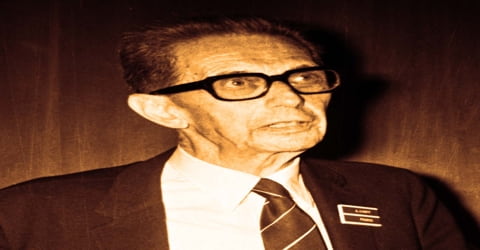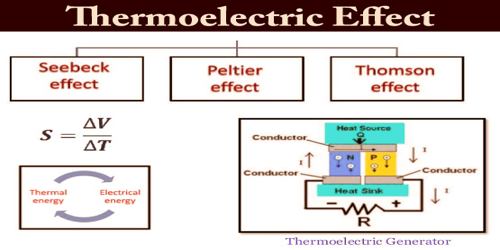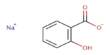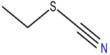Word Processing refers to the act of using a computer to create, edit, save, and print documents. It is the production of letters, digits, papers, documents, and so on through the use of automated electronic equipment. In order to perform word processing, specialized software (known as a Word Processor) is needed. One example of a Word Processor is Microsoft Word, but other word processing applications are also widely used. Examples include: Microsoft Works Word Processor, Open Office Writer, Word Perfect, and Google Drive Document.
Word Processing is the production of letters, digits, papers, documents, and so on through the use of automated electronic equipment.
Using word processing, a user can quickly and easily convert his or her ideas into words. The editing and formatting capabilities of the word processor demonstrate the application’s true power. Text can be inserted, edited, moved, copied, or deleted within your document and the appearance of the text can be modified in numerous ways. With this word processing, the writer can revise, delete, add or reposition words and sentences until the final document is ready for printing. For example, a student could create a book report in a Word Processor application. Then, the student could print it, save it to a disk, display it on the screen, or send it over e-mail.
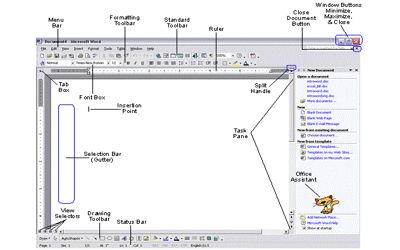
Some of the functions of word processing software include:
- Creating, editing, saving, and printing documents.
- Copying, pasting, moving, and deleting text within a document.
- Formatting text, such as font type, bolding, underlining, or italicizing.
- Creating and editing tables.
- Inserting elements from other software, such as illustrations or photographs.
- Correcting spelling and grammar.
Modern word processing programs, however, include features to customize the style of the text, change the page formatting, and may be able to add headers, footers, and page numbers to each page. It enables the user to select the vertical spacing, tab stops, margins, and a number of characters per inch. Most word processors also give you the ability to check your spelling and grammar and many have built-in dictionaries and other tools to assist you in your writing. Once the document is formatted it is stored for future use.