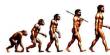Patch 1.6 for Cyberpunk 2077 added crossover material and a slew of other big bug patches, but it also included a tool, official mod tools for Cyberpunk 2077.
REDmod for Cyberpunk 2077 has been added in version 1.6. REDmod is a collection of modifying tools that includes support for installing and loading mods into Cyberpunk 2077. REDmod also allows players to install new modifying tools that are particular to Cyberpunk 2077. It allows you to make your own Mods, which contain unique sounds, animations, scripts, and other features. To ensure compatibility, CD Projekt Red claims it will continuously upgrade REDmod alongside game fixes.
New mods for the game will require a certain format in order to be compatible with REDmod. Old mods will still work in Cyberpunk 2077, but they will no longer appear in the REDmod menu.

The game includes REDmod as free DLC. Here’s how to install the mod:
Adding REDmod to Steam
- Ascertain that the base Cyberpunk 2077 game is installed in your Library.
- Download the mod from here to add it to the game like previous DLCs.
GOG Installation of REDmod
- Get the REDmod for Cyberpunk 2077 from this page.
- Navigate to Cyberpunk 2077 in your Library and select Settings, which is located next to the Play button.
- Select Manage Installation, Configure, and then the DLC tab.
- Make sure Cyberpunk 2077 REDmod is enabled.
Also, make sure the Launch Parameter is checked under the Feature Tab. You must also check the Default Executable file box under Launch Parameter.
Although Cyberpunk 2077 is a fantastic game, modding enhances it significantly! We can’t wait to see what the modding community has in store for us now that CDPR has officially supported mods. Keep checking back for more Cyberpunk 2077 news and guides.