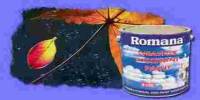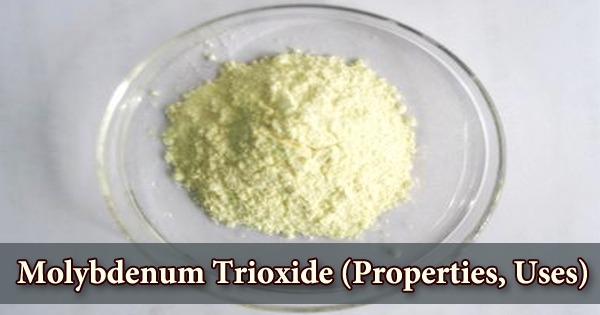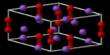In this chapter we will learn:
The institutional information of this projects topics. Our project topics are library management system of university of information technology and sciences. We also know about the organization portfolio where different types of information will be discussed. The organization chart of structure where we give the information about typical functions of each category by using diagram. Typically the function will be mainly classified by two categories –academic department and central administration. The further classification we will know in this chapter. Here also we will learn about the discussion of existing system information overview, discuss about information needs at each of the management level hierarchy chart and their details functionalities using essential diagram. We also give details about the information flow of the existing system, services that provides the library, list questions and details of findings. To give efficient information we use some of diagram about particular segment and the desirable attributes of information.
By the end of this chapter we should know:
- The primary characteristics of a system and institutional information.
- How the library management provides services.
- How to represent different types of information through diagram.
- Functionality of management levels and their hierarchy.
Introduction:
University of Information Technology and Sciences (UITS) was founded in 7 August 2003 as a non profit organization.
The chairman of UITS is Al-Haj Sufi Mohamed Mizanur Rahman and the vice chancellor is Professor Mohammed Aziz . UITS is a concern of PHP Group. There are two campus of UITS in Dhaka. The main campus is at Jamalpur
TwinTower(Tower 2), Baridhara View, GA-37/1 Progati Sarani , Baridhara J-Block, Dhaka and the another is at PHPTower, 107/2 Kakrail, Dhaka. The UITS university library has more than 7,000 books. The library has two branches: one at Baridhara campus and another at Kakrail campus.
Organization Chart of UITS:
Existing Information System Overview:
Before telling about UITS Library information system we have to know about information system –
Information system is an academic or professional discipline bridging in different field. It is an integrated component for collecting, storing, processing and communicating information. Academic library play a vital role in dissemination of knowledge for students. So making a standard library its information system also important.
The existing information system of UITS library is –
The present existing system of operations of UITS library is done by manually. All kinds of process is here done manually. Such as- Students can enter the library any time in their shift hour. Students enter in the library by checking office assistant because bags are not allowed in the library. This system is also done by manually.
Now we have come to the amount of books, about 7000 (seven thousand) books are keeps in this library and this amount is track or accounting by manually.
Then we come about the all kinds of departmental books. In this library there are various kinds of departmental books are stored such as- EEE, ECE, CSE, IT, BBA, MBA and so on. Every type of books are identified by ISBN number. ISBN number is generally ten thirteen digit. Thirteen digits are permit for Asian books and ten digits for out of Asia. All kinds of books are divided among the department by DDC. These total processes are done manually by librarian.
The system of borrow books from library is also done manually. Every student must have the library card by giving 1000 tk. To the accounts section. Then they can borrow books from library by issue library card to the library assistant. This card is issue for seven days for one book. After seven days students can issue again that card. All of these processes records are listed in a documentary or volume book. If any student is failure to back that book between seven days he has to pay late fee which amount is five tk. And after eleven days he has to pay ten taka per day. If the book is missing then he have to pay the price of that book at three times. All of these processing of information system is done manually in UITS library.
Services that UITS library provides:
The main service of a library is to connecting the information with the users. There is an ethic in this purpose that “Do not say No to the user of a library”.
There are some services that the UITS library provides to the faculty members, students & also to the employees. Services like _ to provide a sign up form to be a member of the library is given by the librarian. The librarian like the other librarian of the world gives brief, factual answer to a specific question. Office assistant number now in UITS library is four. They provide services to the users by using the catalogue to find out the whether the library owns an item with a particular title or author, or that contains a short story, song, and poem with a particular title or author on a particular subject.
UITS library also collects the journal paper, thesis paper etc from different source to provide them to the users. UITS library also provides services to the faculty members when any faculty member want for a specific book of a specific subject, the librarian is obliged to provide it at any cost. If there is no copy, obsolete versions of that book the librarian suggest him to take another book better than the book he wants.
UITS library provides different kinds of newspaper (Daily, Weekly, and monthly) published in Bangla, English and also provide different kinds of magazines to its users. UITS library provides news clipping about different aspects related with different kinds of interest.
It also provides audio-visual service to the faculty members, students and to the employees. When any members of this library need any CD/DVD related to his/her interest can copy it from the UITS library. UITS library also provides silent reading place.
Management Level Hierarchy Requirement:
Head Librarian:
- Management of total library services, organizations and personnel.
- Library development collaborative programs & resource sharing home & abroad.
- Monitor, evaluate & co-ordinate the in-house library works, study projects & services.
- Co-ordinate the matters with university management body to strengthen the library capacity.
- Organize inter-university library exchange programs.
- Edit & publish university publications & research literature.
- Guide library personnel with technical & professional supports.
- Any other duty assign by university authority.
Deputy Assistant Librarian:
- Update Library holdings.
- Maintain accession register & online register.
- Prepare documents & writings for library.
- Help deputy librarians & assistant librarians in daily work.
- Organize stock taking & library auditing.
- Ensure shelving positions.
- Take care library security.
- Any other duties assigned by the higher authority.
Library Assistant:
- Assist organizing shelves.
- Help readers services.
- Help deputy assistant librarian to daily work.
- Ensure library security.
- Ensure in-house neat and clean.
- Help library reproduction & reprography services.
- Help to provide audio-visual & archival services.
- Other job assign by the higher authority.
Office assistant:
- Help library unit running smoothly.
- Help ensuring library security.
- Help safety personnel belongings.
- Help library organizations.
- Help library services.
- Help reproduction & reprography services.
- Any other job assign by the higher authority.
List of Questions to the Management:
- What method is used to classification among the books?
- What does the letters M, B, R means in the books?
- What is the difference between ISBN-10 and ISBN-13?
- Is there any database of ISBN (International Standard Book Number) in this library?
- How do I find a catalog record for a book?
- How can I tell whether book is fiction or nonfiction?
- Does the library indicate this in book catalog records whether the book is fiction or nonfiction?
- Is there any reading level of a book?
- Does the library follow copyright law?
- Is there any connection with another library of the world?
- What method is used to indicate the major books?
- How many employees are working in this library at present?
- How many employees are needed to run the whole library system perfectly?
- Is there any organ gram in this library?
- What are the job requirements in this library?
- What are the job responsibilities of the employees in this library?
Feasibility analysis Report:
Statement of the problem:
The present library management system of UITS is done by manually, Such as creating new members, adding new books, books finding, issuing, renewal, fining, updating information systems.
Our goal is to easily handle all these services and also for monitoring and controlling the transactions in of this library.
Summary of findings & recommendations:
- Summary of findings identified by manual system are follows.
- Missing functions.
- Unsatisfactory performance.
- Cost of operations.
Recommendations:
To solve all these problems we recommend automated library system, which can be able to handle all these manual work properly without creating any further problem.
This project is Recommended by:-
- Golam Kibria
Head of the dept of CSE & IT
- Mohammed Shakil Ahmed
Lecturer of SCSE
1.11 Details of findings:
By analyzing the present system we can find out many lacking about existing library management system .Details of findings identified by manual system are follows:
- Missing functions.
- Unsatisfactory performance.
- Cost of operations.
Missing functions:
- The library accommodation is not enough for entire students.
- There has no available book for every department of this university.
- Books are not kept sequentially in bookshelves.
- Books are not kept sequentially in department wise.
- Students do not issue their books in just time.
- Many students issue any books without any membership.
- Time schedule books are not maintained properly.
- Reporting system of library is done properly.
- Daily newspapers are not supplied properly.
Unsatisfactory performance:
- The library management system is not computerized.
- The librarians are not properly skilled.
- The librarians are not friendly and helping.
- Book keepers do not have enough knowledge about library books.
- Books are not found in just time.
- Students are always makes noise in the library, there is no discipline.
- Lacking of employees.
- Entry system in the library is not automated.
- There is no close circuit camera to maintain discipline.
- There is no chain of command in library management system.
- The tress of missing books is not ever finds.
Cost of operations:
- Students do not pay the late fee properly for manual system.
Feasibility analysis
Introduction:
In this chapter we will learn:
The Feasibility analysis of the present system where we implementing each of the solutions that examined. Discussions about three key considerations are involved in the analysis of any system. Such as economic, technical and behavioral feasibility of the present and proposed system. To do a feasibility study or analysis we need to consider the economic, technical and behavioral factors in system development. First a project team is formed .The team develops system flowchart identify the characteristics of candidate systems, evaluate the performance of each system and cost data and select the best candidate system for the project. The feasibility analysis culminates in a final report to a management.
By the end of this chapter we should know:
- The steps in defining system performance.
- What key considerations are involved in feasibility analysis.
- How to conduct feasibility analysis.
- Types of Cost Benefit and Cost Benefit analysis of present and proposed system.
Present systems feasibility analysis:
Three key considerations are involved in the analysis of any system. Such as economic, technical and behavioral feasibility.
Economic feasibility analysis:
Economic analysis is the most frequently used method for evaluating the effectiveness of a present system. More commonly known as cost benefit analysis .The procedure is to determine the benefits and savings that are satisfied from the present system and compare them with costs. If the cost outweighs benefits, then the decision is to develop the present system. By analyzing the present system, we find that this system is run as manual system. This system is too backdated system in comparison to the present update and scientific world.
Technical feasibility analysis:
Technical feasibility centers around the existing system and what extent it can support the proposed addition. The current technical system also done by manually. There is no computer to maintain technical work. To done the existing systems technical work in manual system is time consuming. Such as the entry system of library is token system. The watchman give to token to the student and the student attach one in his bag and another he keeps. This system has no privacy for the bag. Technical feasibility of this existing system is to need to improve.
Behavioral feasibility analysis:
People are inherently resistant to change, but the behavioral feasibility of this library system is not standard level. The employees are not well trained and skilled to maintain the library management system.
The Proposed systems feasibility analysis:
Three key considerations are involved in the feasibility analysis: economic, technical, behavioral.
Economic feasibility:
Economic feasibility analysis is the most frequently used method for evaluating the effectiveness of a candidate system. More commonly known as cost/benefit analysis. The procedure is to determine the benefits and savings that are expected from a candidate system and compare them with costs, then the decision is made to design and implement the system.
Technical feasibility:
Technical feasibility centers around the existing computer system and to what extent it can support the proposed addition. For example: if the current computer is operating at 50 percent capacity an arbitrary ceiling , then running another application could overload the system or require additional hardware. This involves financial considerations to accommodate technical enhancements.
Behavioral feasibility:
This present generations are inherently resistant to change; computers have been known to facilitate change. An estimate should be made of how strong a reaction the user staff is likely to have toward the development of a computerized system. It is common knowledge that computer installations have something to do with turnover, transfer, retraining and change in employee job status. Therefore, it is understandable that the introduction of a candidate system requires special effort to educate and train the staff on new ways of conducting management.
Cost-Benefit Analysis:
A cost-benefit analysis is necessary to determine economic feasibility. The primary objective of cost-benefit analysis is to find out whether it is economically worthwhile to invest in the project. Cost-benefit analysis is performed by first listing all costs associated with the project. Cost consists of both direct and indirect costs.
- Direct costs are those incurred in buying equipment, employing people, cost of consumable items etc.
- Indirect costs include those involving time spent by user in discussing problems with system analysts, gathering data about problem, etc.
Benefits can be broadly classified as tangible benefits and intangible benefits.
- Tangible benefits are directly measurable, these are:
1. Direct savings made due to reducing (a) inventories, (b) delays in collecting outstanding payments, (c) wastage, (d) cost, as also its speed.
2. Savings due to reduction in human resources or increasing volume of work with the same human resources.
- Intangible benefits are:
1. Better service to customers.
2. Superior quality of products or services.
3. Accurate, reliable and up to date strategic, tactical and operational information which ensures better management and thereby more profits
According to UITS Library the tangible costs means which costs or benefit can be measured. For example:
- Purchasing books,
- library equipment,
- personnel training,
- Employee salary etc.
Tangible benefits are also directly measurable .For example:
- Direct saving made due to reducing Book inventory and
- Delays in collecting outstanding payments etc.
Intangible cost are known as whose financial value can’t be measured. For example:
- Image of books price, quantity of books price value etc.
Intangible benefits are:
- Better service to students,
- Superior quality of books etc.
Cost – Benefit of Library Management System:
By library automation, management information for the librarian, which has earlier been characterized by disparate sources presented in a variety of incompatible formats, will become a sophisticated and integrated support system. Establishment of an Automated Library system will require purchase and installation of computer and communications stacks consisting of servers, workstations, switches/hubs, cabling, system and application software. Approximate cost implementing a Library Network meant for the functioning of different sections of the library as well as for users to access services is provided in Table -1.
Item Cost Tk. 01 Server 60000 02 Printer 15000 03 CD ROMTower for 100 Disks 10000 04 UPS etc. 12000 05 Terminal for users 10 150000 06 Furniture’s and others items 20000 07 Software 10000 08 Cabling/installation charges 5000 09 Training 5000 287000
Approximate cost of installing a computer system
Table 2.1 Cost of Installing a Library Network of Minimum Configuration
A library network with a server and ten work stations and a CD Tower connected to it will provide 10 terminals of which three can be reserved exclusively for administration/circulation/database development work. The remaining seven systems can be used commonly for office work as well as users access to services/information. The reference collection built up in electronic media also can be kept in the CD Tower and made accessible to staff and users.
Stock Records:
As librarian will be responsible for the stock of the library. The loss of stock is the only failure for which librarians will be forced to compensate in the existing library environments. Unsystematically maintained stock records of the library consume most of the productive time of the librarians by occupying time for stock verification and related works. The library has used more than ten independent sequences of stock numbers. This creates the possibility for more than ten books with the same stock number occurring in the collection.
Correcting errors in stock records and books will require the verification of books with more than ten sequences for each title. Reaching the possible position of a book in the written records is difficult, time consuming and it will take years for correcting these records and markings in the books.
Stock registers of books are also in a badly worn out condition. The pages have become weak for handling due to continuous use and many pages remain broken into pieces and missing in full or part. Copying the stock registers with details of the acquired 7000 books is very important to make sure the safe custody of stock and also its foul-proof verification. So stock records needs to be duplicated and perfected. An n easy stock management/verification system is to be introduced to enable the utilization of limited staff time available properly for information services. A comparative assessment of the work load for duplicating stock records using manual and automated methods is provided in Table-2.
| Item of Work Manual Automated
| Manual | Automated | |
| 01 | Number of entries to be Copied from stock registers
| 7000 | 7000 |
| 02 | Number of entries that can be copied by a staff per day with necessary corrections etc.
| 50 | 250 |
| 03 | Staff Members required to complete the work in one year
| 7 | 2 |
Table 2.2 Estimate of Work for Duplicating Stock Records
The comparison shows that manually duplicating the registers will be time consuming unless sufficient staff is posted. Comparative estimate of cost for duplicating stock records using manual and automated methods is provided in Table -3.
At an approximately 27% of the amount required for manually preparing stock records a stock register can be generated using the computer. As per the present rules staff required for manual processing will not be available to the varsity also.
| Item of Work
| Manual
| Automated
| |
| 01 | Salary of 7 staff for one year at Tk.4000/- per month for manual; and two staff for one year at Tk. 5000/- per month –for one year.
| 336000
| 120000
|
| 02 | Stationeries
| 10000
| 5000
|
| Total cost for duplicating stock records.
| 346000 | 125000 |
Table 2.3 Estimated Costs for Duplicating Stock Records
It is essential to implement a more cost effective method for duplicating and maintaining stock records. While the library gets computerized it has to create a database of the materials availab1e in the library. Fields from this database can be used for examining and correcting the improper book numbers allotted to the items stocked in the library. In automated system computers with barcode systems and scanners can also be used for annual stock verification with speed and efficiency. Accessioning the item by transferring the order file to the accession file with additional information required is possible. Instead of manually duplicating the earlier stock registers; from the data of available materials fed into the computer for automating library functions; print outs of stock registers can be generated. Registers of newly accessioned books also can be printed with ease.
Classification and Cataloguing:
All the 7000 books stocked in this university remain unclassified. Completing the work using traditional methods and one professional staff fully devoted to this work will take decades for its completion. With support of computers one or two professionals can clear this work within a very short period. The materials acquired in future also can be classified immediately after their receipt using the computer systems installed.
All the 7000 books acquired by the university also need to be catalogued. Cataloguing them is essential to know what book is available in the university and where. Only if a complete catalogue of books is available the library can satisfy the various approaches through which teachers and students seek books. To utilize the book fund effectively by avoiding duplication and acquiring materials related to the subject gaps in the library a catalogue is unavoidable. Without a catalogue that could satisfy author, title and subject enquiries; tracing out a book asked for will be impossible and the collection will remain unused.
Clearing off this pending processing work within a time limit is essential to make every available book easily accessible to teachers and students.
Estimate of Work and Cost:
The estimated classification and cataloguing work that is pending and a comparative estimate of Manpower required to complete the work using manual and automated method is provided in Table-4. The estimated cost for completing the work in one year by manual methods in comparison withautomated methods is provided in the following Table –5.
| Item of Work
| Manual
| Automated
| |
| 01 | Number of books to be catalogued and classified
| 7000 | 7000 |
| 02 | Number of books a professional can process per day
| 10 | 116 |
| 03 | Years with 290 working days required to complete the work by one professional staff = 7000/ (10 x 290 x 1) manual and 7000 /60 computerized
| 2 | 1 |
| 04 | Number of professionals/required to complete the work in one year = 7000/ (10x 290 x 1 x 1). | 2 | 1 |
Table 2.4 Estimated work for Classification/Cataloguing
| Item of Work
| Manual Tk.
| Automated Tk. | |
| 01 | Salary for 20 professionals for 1 year (Manual) 4 staff for four staff for one year at 2500 per month (automated).
| 600000 | 120000 |
| 02 | Cost of catalogue cabinets, cards, indexing slips, and other stationeries (Manual) Computer stationeries. | 60000 | 5000 |
| Total Processing Cost | 660000 | 125000 |
Table 2.5 Expected Cost for the Work Using Manual Methods
By using computers a savings of approximately Tk. 53500 is possible that is at 15% of the cost of using manual methods the cataloguing and classification backlog work can be cleared by applying computers. Using manual methods can take years and huge quantum of labor to complete the work. The work can be automatically cleared at less cost and time using computers.
Circulation System
| Item of Work
| Manual
| Automated
| |
| 01 | Books to be prepared (for circulation)
| 7000 | 7000 |
| 02 | Books that a staff can prepare by pasting labels, pockets etc.
| 12 | 12 |
| 03 | Years required to prepare 7000 books by three staff = 7000/ (12 x 290 x 2 )
| 1 | 1 |
The circulation system existing in the university cannot efficiently control the issue and return of books for the approximately 3000 users, that the university library will have every year. Issue records of live users of a time runs through hundreds of volumes of issue registers. For charging and discharging, sending timely reminders for books that are due from users, and for preparing annual dues reports, huge quantum of stationeries, staff time and resources becomes essential. The comparative assessment of work for developing a system for circulation by manual and automated methods is given in Table6
Table 2.6 Work Estimate for Developing Circulation System
An efficient circulation system has become urgent. Using manual systems like Browne or Newark to control the issue and return of books in such a big university library is not advisable. Alternative is computerized circulation system. The cost comparison for developing an automated circulation system using manual and automated methods is provided in Table -7.
| Item of Work
| Manual
| Automated
| |
| 01 | Salary of two (Manual) unskilled staff for one year one (Automated) at Tk.1500 per month.
| 36000 | 18000 |
| 02 | Cost of book plates, book pockets, due date slips, book cards etc.
| 10000 | 5000 |
| 03 | Cost of borrowers tickets for 3000 users (recurring)
| 9000 | 9000 |
| Total cost for introducing a manual Circulation System
| 55000 | 32000 |
Table 2.7 Cost for Developing Circulation System
There is a savings of approximately Tk. 23000 in using automated methods for starting a Circulation system. Considering the limited staff and resources that will be available and the need to computerize other operations automated circulation system will be more cost effective and efficient.
Cost:
All the arrears of technical processing works accumulated during the last five decades require to be cleared off within a fixed time span say two years. Only after that the library services will become reliable and efficient. Cost assessment for clearing the pending processing works and revitalizing library services using manual and automated systems have been assessed and the estimates are given in the following Table.
| Item
| Manual
| Automated
| |
| 01 | Hardware & software
| 287000 | |
| 02 | Classification & Cataloguing
| 660000 | 125000 |
| 03 | Stock Register Duplicating
| 55000 | 32000 |
| Total
| 715000 | 444000 |
Table 2.8 Cost Benefit Analysis of Manual and Automated Methods
A comparison of cost for different aspects of reviving the library system using manual and automated methods is graphically provided in the following Chart. There is a 38% cost reduction than that is required in a manual system. The amount is also very near to the annual expenditure for the university library. The return is extracting the full utility available and proposed additional resources.
The evaluation of the existing system and the comparative assessment of efficiency and cost of manual and automated library development projects examined in this study reveal the cost effectiveness and speed of using computers in library reorganization, functioning and provision of services. Basic requirement of acquiring and installing computer systems and network is a one time investment only. By this library will get computer systems, which can be used for automating all library operations and services without any extra cost. The systems also can be used for accessing information from external sources online as well as starting new services.
Benefits:
Benefits can be broadly classified as tangible and intangible benefits .Tangible benefits are directly measureable. These are:
Tangible Benefits:
- Direct saving made due to reducing Book inventory.
- Savings due to reduction in human resources or increasing volume of work with the same human resources.
- Delays in collecting outstanding payments etc.
Intangible Benefit:
- Better service to students.
- Superior quality of books.
- Accurate, reliable and up to date which ensures better management.
- Reduce time to retrieve information.
- User friendly database system etc.
Data Flow Diagrams
Introduction:
In this chapter we will learn:
The discussion of data flow diagrams and how they are developed. The important phase in this chapter is form data dictionary and data flow diagram.DFD provides the understanding and procedural details necessary for implementing the system recommended in the feasibility study. Emphasis is on translating the performance requirements into design specification. Design goes through logical and physical DFD. Logical DFD reviews the present physical system; prepares input and output specification, control specification and details implementation. The physical DFD maps out the details of the physical system and plans the system implementation.
By end of this chapter we should know:
- How to constructing DFD and DT for different purpose.
- DFD of library management system, book issue, card issue, penalty etc.
- Data dictionary of library management system.
DFD of Details of findings:
Data flow of Present manual system is given bellow:
Process Specification
Introduction:
In this chapter we will learn:
The data processing of different types of data flow diagram. How data flow diagram are formulated to model information systems. In data flow diagrams processes are formulated to model information system. In data flow diagrams processes are described briefly by what transformations they performed on the input and output data flow. For processing data and reducing ambiguity we need formulate data in procedural forms. For formulating two types of techniques used to express computational procedures – Structured English and Decision tables. Structured English is the procedural and describes how data would be processed and Decision tables are non procedural specification of decision rules. Also K-map is used to reduce redundancy from a Decision tables.
By end of this chapter we should know:
- Details methods used to describe processes.
- The use of Structured English to specify precisely processes in a data flow diagram.
- How to formulate data by using Structured English and Decision tables.
- How to design Structured English from a data flow diagram.
- The use design Decision tables from a Structured English as a tool to specify data processing requirements.
- How to reduce redundancy from Decision tables by using Karnaugh map.
- Methods of detecting incompleteness, ambiguity, contradictions and redundancies in decision tables.
Statement for Creating Library Card:
For creating Library Card, if any student pay 1000 tk. And submit 2 copies photo then the library card for that student will be prepared. If the student pay less than 1000 tk. Or submit photo less than two copies then library card will not be prepared for that student.
Table 4.1 Create Library Card
Statement for Book Issue:
Give two books if any student give the library card to the librarian or if none of the book is taken by the student then give him/her two books for seven days. If the students have taken already one book then give only one book for seven days. If the students have taken already two books then no more books will be given.
Decision Table for Book issue:
| Condition | Rule 1 Rule 2 Rule 3 Rule 4 Rule 5 |
| C1: Library card C2: Book taken <1 C3: Book taken <2 | Y Y Y Y Else Y – – N – Y N – |
| Actions | |
| Issue book Book not issued | X X X X – – – – – X |
Table 4.2 Table for Book Issue.
Karnaugh map:
Combining the term in the K-map, the Boolean expression for the action “ Book Issue” may be written as
In other words the original rules have a number of redundancies which have been eliminated by using Boolean algebra. The reduced rule may be stated in words.
“Book issue if the student have a library card .In other cases do not issue book to the student”
Decision Table Reduced book issue rules:
| Condition | Rule 1 |
| C1: Library card | Y Else |
| Action | |
| Book issue Book not issued | X – – X |
Statement for Penalty:
If a student issued a book for seven days, after seven days he has to pay tk 5 per day as penalty. After 11th day of book issuing penalty will be tk 10 per day, after 15th day of book issuing a letter will be sent to that student.