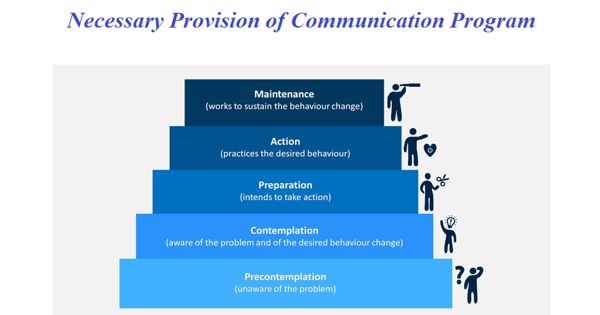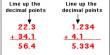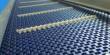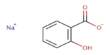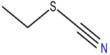Invoice processing is the entire process your company’s accounts payable team uses to handle supplier invoices. The invoice must either be scanned or manually entered into your ERP system or accounting software. Invoice processing refers to the entire process for handling a supplier invoice, from its receipt to when it has been posted in the ERP system, and is ready for payment. Invoices have many variations and types. In general, invoices are grouped into two types:
- Invoices associated with a company’s internal request or purchase order (PO-based invoices) and
- Invoices that do not have an associated request (non-PO invoices).
In general, both types of invoices are processed by a company’s accounts payable department. In order to process invoices in a digital workflow, the invoice data needs to be extracted and captured in a standardized format. The process in which a supplier invoice is validated and paid is also known as the purchase-to-pay cycle.
Typical Process – Invoice processing involves the steps required from receiving an invoice through paying it.
- The process usually begins when a supplier’s invoice is received. Invoices can be sent via email, postal mail, fax, or EDI.
- Once an invoice arrives, the accounts payable clerk must ensure that the document is indeed an invoice.
- Once the invoice is classified, it is forwarded to the AP processor who is responsible for the particular invoice. This is normally the person who has placed that order.
- If the amount is right and the goods have arrived, the responsible person will have to approve the invoice by signing off on it.
- Once the invoice has been approved and there have been no variances, the invoice is posted into the accounting system.
- A manual invoice process can sometimes exceed 15 steps before the final posting is done.
Automatic process
Technology has long enabled the automation of invoice processing from arrival to post. This means that at arrival of the invoice, the same accounts payable clerk will only need to scan the invoice into an automation software. It matches purchase orders and payment terms with invoices to ensure payments are made accurately and on-time. The automation software then converts the invoice’s scanned image into a text-researchable document. Accounts payable professionals are responsible for preventing invoice fraud, inaccuracies, and missed payment deadlines. The benefits of an automatic processing workflow may include reduced human error, on-demand reports, and data resilience. Most automation software today integrates into common organizational ERP systems such as SAP, Microsoft, and Oracle.
In an automatic process, once the data is extracted or captured from the invoice the data is sent into the system for automatic matching against the purchase order. When invoices are accurately processed, companies can maximize cash flow by getting more favorable payment terms, better pricing, or even better discounts. This matching process can compare just the invoice data with that shown on the purchase order or be expanded to include a deeper level that looks at the receiving documents. Workflow steps can be configured such that the responsible person will then receive an email alert so that he or she can approve the invoice. This system starts upon receipt of an invoice and is completed when payment is made and recorded in the company’s general ledger.