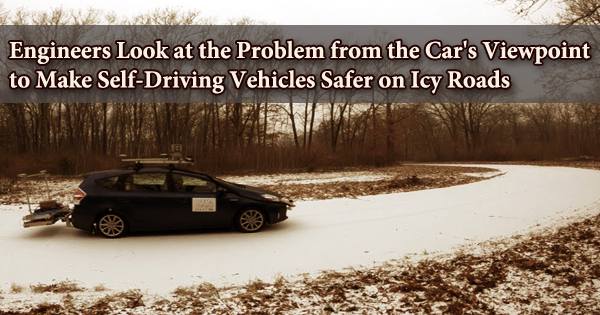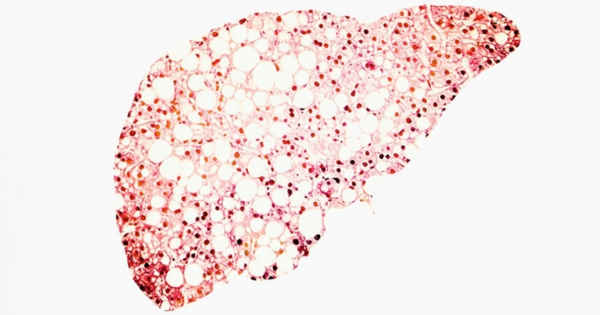Insta360 Air: 360-degree Photograph and Video to Android User’s
The Insta360 Air is a lightweight and ultra portable clip-on smartphone camera that captures immersive 360-degree HD images and videos that can be livestreamed or shared instantly on social media. Place the Insta360 Air in VR mode for a fully immersive experience.
Insta360 has built a bit of a name for itself creating relatively inexpensive add-ons for the smartphone user already have that’d the ability to use those devices to record and broadcast in 360. The $129.99 Insta360 Air is the company’s Android device accessory, and it’s a very hand addition to their photographic toolkit in a small package.

The Insta360 Air is a small sphere with either a USB-C or micro USB connector, depending on which version user buy, which will depend on what kind of Android smartphone user’s are using it with. The connector is hardwired into the ball itself, so make this choice wisely: they’ll have to buy another Insta360 Air if thy ever switch connectors with a new device in the future.
The Insta360 Air began its life on crowd-funding site indiegogo where it smashed its crowd-funding target. Now the camera is ready for release, promising to deliver on all the features its backers wanted. Let’s take a look at the Insta360 Air’s specifications, what user can expect from the camera and where they can get it.

Feature of Insta360 Air
Sleek Design
The compact camera is lightweight and ultra portable. Compared with conventional 360° cameras the Insta360 Air is designed as an extension of the smartphone rather than a bulky add-on.
Video and Photo Quality
Considering the tiny size of the camera, the quality of the 360 video is very good. Whilst 4K resolution is considered minimum for viewing 360 degree video on a VR headset, the 3K resolution that the Insta360 Air can shoot is more than good enough for sharing on YouTube and Facebook.

Stabalization
A unique feature of the Insta360 Air that’s not found on many 360 cameras is stabilization. 360 video is best viewed when the camera is still, otherwise viewers can become disorientated, however the Insta360 Air comes packed with an advanced stabilization features designed for 360 video that makes moving the camera possible again.
Livestream
Want to share an amazing experience with your friend on social media? Why not livestream 360 video straight from your phone so you can bring your friends as close to the real thing as possible. The Insta360 Nano can livestream to Facebook, Youtube and Periscope. Setting this up is easy and only required you to select the livestream option from the app.

Webcam
Not only can you use the Air as a 360 camera for your phone, but you can also plug it into a PC or laptop and use it as a 360 degree webcam or just film longer 360 videos.
Stylish Colors
The portable camera comes in four fashionable colors. Matte black evokes a classic tone compared to the contemporary crisp white and silver version, or for the daring, choose a ravishing rose pink or rich gold.

Uses the Phones Memory and Battery
The Insta360 Air has no battery or internal memory because it utilises the phone it connects to. This is how the camera is able to be so small and compact, however this also means you’ll have to make sure your smartphone has enough memory to accommodate the large file sizes the camera produces.
Intuitive App
The Insta360 Air is simple to use. Once connected to an Android device the app automatically activates, which ensures the perfect pano shot is never missed. The app also features image and video editing tools so that users can create visual masterpieces specific to their taste.
How 360Air Work
It’s a hard plastic ball, which feels very solid and relatively rugged, and it comes with a soft silicone sheath that protects the lens elements on the two camera the Air uses to stick together its 360-degree photo. It’s a clever design for a case that takes up almost no additional space in user’s bad, and that also protects the cameras from bumps or shocks in case of a drop. Plus, it encloses the USB extension that sticks out of the spherical camera body, ensuring this won’t bend or get snapped off. The ball itself works once user insert the USB connector into their phone. It’ll prompt themu to install the app from the Google Play store if they haven’t, but otherwise it’ll launch the software. This will invert the orientation of the display on their phone, so that the camera is pointing the right way up when they are looking at the image preview on the screen.

Taking photos or shooting video with the Insta360 Air is as easy as shooting either with users smartphone’s built-in camera. It takes some getting used to at first, since obviously they are not focusing on the same things that they’d be aiming for when trying to get the “right” shot. Interesting elevation, either holding the phone up high or down low, seems to produce good results. User can also set the key or starting frame after the fact, so they don’t need to think that much about what they are currently pointing the camera “towards.”
In short, the Insta360 Air, like the iOS-focused Insta360 Nano before it, is a great option for affordable, portable capture of surround imagery and video. Unlike the Nano, it lacks a standalone battery and so can’t work without a smartphone, but it has a new power: using a flexible USB cable included within, it can be used with a computer for tethered live-streaming, eliminating battery concerns and platform issues user might run into with a smartphone.