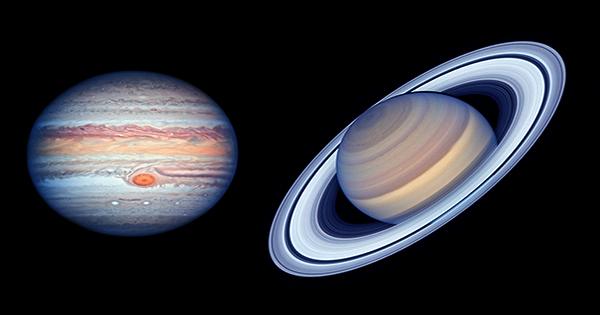Hospital Management System Analysis
A. INTRODUCTION
Cardihope Heart Centre is a triple storey building. It has been guarded by four security guards two at each gate. There is a garden in the clinic to give a soothing and refreshing feeling to its patients and visitors and to maintain it, two gardeners have been hired. There are six cleaners and eight ward boys who work on shifts at day and night.
They have seven different types of testing units that help to determine the nature of the disease and eleven different surgical units to cure these heart related diseases. Cardiac failure always needs urgent treatment therefore an emergency unit has also been developed with twenty four hours service to meet any emergency case. There exists a laboratory which examines blood, urine etc. and to manage it a laboratory in charge and a laboratory assistant are employed, whereas three laboratory technicians are also employed who carry out these tests. All this acquires the best of imported machineries and professionals to handle them the right way. An X-ray department has also been developed which is handled by three X-ray technicians and an in charge of the X-ray department.
The clinic has twelve doctors, four doctors with different specializations and a team of four cardiologists and four other doctors. Two doctors are always present at daytime and two at night duty, while other doctors have fixed timings that can be called on any time for emergency requirements. Fifteen nurses are employed to assist the doctors who also work in day and night shifts.
A highly qualified managing director has been appointed, under whose supervision all kinds of transactions take place. The official staffs include two receptionists, two cashiers, a manager, an accounts officer and two clerks.
Four ambulances are also part of Cardihopes property that can be called through telephone to meet emergency requirements and to drive them four drivers have been employed.
The clinic has set a charity fund department. This department donates the amount required for the treatment to those who cannot afford the expenses of the clinic.
The clinic has a cafeteria and a pharmacy; both of them are given on rent that in return pays them a fixed amount monthly.
B. DESCRIPTION OF THE EXISTING MANUAL SYSTEM
When a patient first comes in Cardihope he/she is received by a receptionist. If the patient has an appointment then he/she is simply guided to the doctor’s chamber and if he/she doesn’t have the appointment then either they are asked to wait in the waiting room for the doctor till he is free or given the appointment. The doctor writes a receipt for the patient after a regular check-up, which has to be produced by the patient at the reception for the payment.
If the patient has come in an emergency situation then he is quickly hurried to the ICU and all the doctors and nurses on duty are called. His/her heartbeat is monitored through ECG and some medicines are injected in his/her body to relieve his pain. Blood samples and urine samples are taken and sent to the laboratory for tests. If the condition is too critical and hard to handle then the senior doctors are also called and meanwhile the patients’ guardians are asked to fill the responsibility/emergency forms. All the details of the patient are written in the emergency forms. The patient is then admitted in the clinic for further tests and checkups, his information is then noted down in the WARD BOOK so that the visitors and doctors are easily guided to the patient. After the treatment is completed, the patient is given the bill and a case summary of his/her disease. Meanwhile all his expenses and treatment summaries are depicted in the TEMPORARY PATIENTS BOOK. The payment amount, disease details, case summary and a copy of the test reports are given to the patient for further reference and the CHARGES COLLECTION BOOK is used to record all the charges of the patients for e.g. the medicine, room charges, tests charges etc. that have been paid.
When the patient goes to the cashier for the payments, first of all his case summary, date of admission, date of discharge, medicines prescribed, doctor in charge and the total charges and mode of payment are noted down with a pen in the PATIENTS RECORD BOOK for later reference. When the patient has made the payment and leaves the counter the cashier copies the total charges into the DAILY INCOME BOOK. The EXPENDITURE RECORD BOOK carries all the minor and major details of the expenses of the clinic each day with the authorised signature, this book is very important to calculate the total income of the clinic in the end of the month.
The EMPLOYEES RECORD BOOK holds the profiles of each and every employee in the clinic such as doctors, guards, nurses, drivers, and assistants etc. a new entry is made in this book whenever a new person is employed. As different ranks of employees work with Cardihope salaries differ from person to person. Cardihope maintains a book attaining the salary information of all the employees in the SALARY RECORD BOOK. The part-time staffs is paid according to the hours they work and the full time staffs are paid on monthly basis and to record their presence a book called the ATTEDENCE RECORD BOOK has been issued.
All the payments from the patients, Cafeteria and Pharmacy are made to the cashiers who report daily to the Accounts Officer, who creates a monthly report in the end of the month and records the details in the MONTHLY INCOME BOOK.
The clinic owns a huge number of assets, most of which are imported from abroad. The information about them is written down in the ASSETS INFORMATION BOOK, and the associated receipts are stapled on the same page. There is a separate book to store the information about all the Suppliers such as chemicals, surgical equipments, assets etc. called the SUPPLIER INFORMATION BOOK.
A book called the RENT COLLECTION BOOK records the details of all the transactions with the cafeteria and pharmacy owners. As mentioned before they have to pay a fixed amount due monthly. The due date, the rent amount and every single related detail is depicted here.
There are many social workers in Bangladesh; who are engaged in helping the poor these people regularly donate money. Thus in order to hold their personal information a DONORS INFORMATION BOOK has been kept which records minor personal details about the donors e.g. the amount being donated, date of donation and all the other related details.
Of course the number of people who need donations is also very high, therefore a book namely DONATION INFORMATION BOOK is kept. This book records the names, financial information and minor details of patients who have taken financial help from the clinic.
All the system flowcharts of these manual processes are written in APPENDIX-B.
It is a normal practice of all class of staffs of Cardihope to use a pen to note down all the days transactions in thick books. The title and the purpose of each book are as stated below:
Sl. No. | NAME | DESCRIPTION |
1. | Salary Record Book
| Various ranks of staff work with Cardihope and every category has different pay scales. This book records the monthly payment made to the staffs. |
2. | Employees Record Book | This book is maintained in order to record the details of the employees in the clinic. |
3. | Attendance Record Book | This record the presence, absence and hours worked by the staffs. |
4. | Expenditure Record Book | This book holds the record of daily expenses made each day for e.g. office stationary etc. |
5. | Assets Information Book | This record details of the assets present in the clinic, their brand, when they were bought, from which supplier etc. |
6. | Supplier Information Book | This book records the detail of suppliers that supply the assets for the entire clinic, chemicals for the laboratory, medicines, surgery equipments etc. |
7. | Patients Record Book | This book holds the case summary of the patients’ disease, the medicines prescribed, the doctors’ in-charge and the date of discharge from the clinic and also the amount charged in total. |
8. | Ward Book | The ward number, bed number, patient name etc. are recorded in this book. |
9. | Charges Collection Book | This record all the charges of the patients for e.g. the medicinal, room charges, tests charges etc. that have been paid. |
10. | Daily Income Book | This book holds the daily income made from each unit/department of the clinic. |
11. | Monthly Income Book | This report is maintained by the accounts officer of the clinic. It holds the summary of all the transactions been made through out the month. The gross and net amounts are labelled here. |
12. | Rent Collection Book | This book records the details of all the transactions with the cafeteria and pharmacy owners. As mentioned before they have to pay a fixed amount due monthly. |
14. | Temporary Patients Book
| All the information and costs of the patient from the time he/she enters the clinic until his/her discharge. |
15. | Donors information Book
| This book holds the information about the Donors, the amount being donated, date of donation and all the other related details. |
16. | Donations Record Book
| This book records the names and minor details of patients who have seek financial help from the clinic. |
C. PROBLEMS ENCOUNTERED IN THE EXISTING SYSTEM
Though the clinic is running successfully, the management found that preparing the invoice, registering the records in the book, calculating the payment of the patients manually is expensive, error prone and inefficient.
The problem is to computerise the following areas of the manual system:
- Transaction processing: When a patient pays the charges for his/her treatment, he/she receives a receipt mentioning the details about the payment. If this receipt production and pay calculation is computerised then the net charge of a customer can easily be found, chances of making error by the cashier or the Accountants Officer will be very less and the person would not have to wait for long to receive his/her receipt.
- Payroll: Part-time staffs receive their pay according to the number of hours they work. While the full-time staffs get their wages according to the time they arrive and depart the clinic. If this system is computerised, it will require less human interface then needed in the manual one.
- Accounts: A calculation having the total expenditure and income of a certain period is done to find the profit of that specific time, so that important business strategies can be implemented. At the end of the month, all sorts of expenses such as rents, bills, employees’ payments and so forth are studied, so that the monthly expense can be recorded. If this section is computerised the record can be easily entered, sorted and searched for later use.
Main system divided to sub-system
D. INVESTIGATION CARRIED OUT
Interview with different people working at Cardihope Heart Centre
An interview with staffs to know all the systems carrying on within the clinic was prepared. The interview was with the managing director, accounts officer and different employees working in the clinic. Brochures and catalogues of Cardihope were collected way before the interview from the reception, over the basis of which the entire interview was planned and the report was made.
Preparing for the interview
I prepared myself for the interview. I thought out some points on which I would make the questions:
- Objective – Purpose of computerising the entire system.
- Problem – The problem or drawback from the current way of doing things.
- Input – Process of receiving payments from the patient after one has completed the treatment.
- Output – The method of handling the income and expenses and the receipt and report generated from these.
- Process – The method of handling the patients of the clinic who come for treatment. The process of Finance management system.
- Data – Process of storing the records and using them later. The amount of data to be dealt with. The data needed permanently and the data dealt temporarily.
- Exceptions – The methods of handling errors and exception.
- Security – The aspects of security issue.
Therefore, I had an interview and asked different questions about the way of tackling the system. The summary below describes the most important questions:
Transcript
Q: Hello Sir, How would you feel about having a computerised system of receiving the receipts, after you end up your treatment here? A:(A regular elderly patient). Well, that is very good news, I am not so much aware ofcomputerised systems but I believe in perfection.If it can produce my receipts within a few seconds, then it’s great!
Q: What is the main problem you face working over here? A:(Cashier). As you can see I’m having a pen and a calculator in front of me, so you can really guess what problems I might have.
Q: Why are you interested in computerising your accounts department? A: (Managing Director). The clinic plans to serve the patients and employees better. So, computerising its accounts department will improve the quality of its work produced, making faster and efficient. That is actually the aim of our computerisation of the accounts department. All the calculation such as finding the net profit automatically calculated. Along with that we need the computer because it will list down all our equipments and belongings. This will keep us aware of them and we would be able to trace out if any thing is missing.
Q: What are the advantages of the current manual system? A: (Managing Director).The current manual system has been used in the same way from the beginning. The people working here are used to it and are fully responsible about there work.
Q: What are the disadvantages of this method? A: (Managing Director).This method involves a lot of paper work Mistakes are very common, if there is a single mistake other mistakes are likely to follow. The most important of all is time; this method requires a lot of time.
Q: So how does the clinic receive its payments? A: (Accounts officer). We receive the payments in cash and also by cheques. After getting the pay the receipt is issued and the account is updated in the DAILY INCOME BOOK. In this manner, the money is deposited in the clinics account.
Q: What are your fields of expenditure? A: (Accounts officer). The aim of our clinic is to provide friendly, hygienic and quality service to our patients and visitors, to do so the expenses include running costs such as stationeries, lighting, air-conditioning and so forth. There are also the costs of tax, house rent, maintenance of the assets and ambulances, salaries and other utility bills such as telephone, electricity, gas and water.
Q: Will you be comfortable with the computerised system instead of the existing manual system? A: (Accounts officer). Well, I am myself a computer freak, for the clinic I’ll initially resist the change, but later I am sure I’ll adjust to the new system. This new system will be helpful for everyone working within our premises.
Q: Don’t you feel the need of security, so that only selected people are allowed to view certain files? A: Oh yes of course! This is very important, because the information is strictly confidential.
E. FURTHER INVESTIGATION AND ANALYSIS
Questionnaires developed for Cardihope Management System
Questionnaires were used to gather the background information and to prove the need of computing system to replace the existing manual system. These questionnaires were produced in consultation with the Managing Director and the Accounts Officer during the interview. Questionnaires were distributed amongst all the doctors, technicians and some of the staff.
Questionnaire Results
Each questionnaire consisted of five questions. All together twenty-eight questionnaires were distributed, and twenty-five returned. In order to declare the response, the average of all the answers was taken out. The questionnaires consisted of multiple choice questions, where the person was supposed to choose the answer most logical to him. This score is shown on the bar chart below:
Analysis of the Interview
The interview that was carried out with the management gave a very clear indication that there are several problems with the present manual system.
The first point is that it requires a substantial amount of paper. Almost all the books need to be filled daily.
Although the books have clear and understandable format, changes are always being made.
The papers containing the employees, suppliers, patients’ information etc. can be lost. This would certainly cause problems.
The information is insecure as it can be open for others to view. A password system can be used, so that only the selected people can view the files.
The Managing Director was straight to the point that the current system is prone to mistakes. Although the mistakes are quickly noted and corrected but this is a wastage of time.
F. OBJECTIVES OF PROPOSED SYSTEM
Considering all the drawbacks of the current manual system and the facilities or advantages of using a computerised system. Therefore, a new system is to be designed. After analyzing the user requirements it can be concluded that the new system can be created either by using a database or spreadsheet package or software can be developed in a high level programming language. Both the advantages & disadvantages of using these two ways are summarised below
Using a package:
The system could be executed using a database or spreadsheet package such as EXCEL or ACCESS. Any one of this package has enough facilities to make the required program. The advantages of using such a package are:
Easy creation and maintenance of different files
Fast creation of customised input screens and report layouts
Quicker to develop the system because less programming effort is required
Easy to learn by any user with minimum computer literacy
Besides there are some drawbacks of using such a package:
The capabilities of designing things like menu are limited
The program cannot be exactly created to meet the requirements of the user
Very limited facilities for developing customise interface
The program cannot run in ‘Standalone Mode‘. It would always require the appropriate package to be run:
Using a programming language
Visual Basic is a practical alternative here since it is the only language available for the development of the system. It offers the following facilities:
Good random access files handling capabilities, which will enable fast access to any information. The developer does not need to be aware of specific database software, because VB supports lots of database format to be used at the back end.
Being a complete development tool, this language has got built-in compiler, interpreter and bug fixer.
Both the programming methods (Structured an Object Oriented Programming) are possible.
Less programming effort is required comparatively, as it is possible to work with lots of GUI based components such as Button or List Box and with built-in properties and functions of those.
Can be made perfect to suit the user requirements.
The program can be compiled and object code stored on disk so that it can be run on any PC without having to have any other software available.
Very user-friendly interface can be developed using various built-in tools. Sometimes this language is called front-end developers’ tools.Development of distributed system is possible using this language.
G. PROPOSED SYSTEM AND ITS ADVANTAGES
Although testing and implementation using a package would require considerably less programming effort, I feel that the finish product will have a more professional look if it is written in Visual Basic, and will be easier to use. Visual Basic has good facilities for creating a customised user interface with pop up windows for help messages and error messages including good debugging facilities too, and I intend to utilise these capabilities.
After choosing the means of creating the program, I am concerned about choosing the overall design of the system. The two possible ways of designing the system are summarised below:
1. Batch processing system: The patients would have an appropriate ID number, which would be unique for all. The records would be stored and later fetched using the appropriate ID; this ID would be noted on the receipt.
Each time a patient makes the payment, the amount would be written down in a file. At the endof the day this transaction file would be sorted by the respective code as the master file is also sorted in the same order. Thus this transaction file would be used to update the master file and the income file.
Similarly, a daily transaction file for daily expenditure would be maintained and used to update the Accounts file.
2. Real Time System: After the end of the day, the manager along with the doctors sits for a conference. They search the records for the closest surgeries to be performed. Providing appropriate dates makes this search. So, search has to be made anytime when required. Real Time System is required for this purpose.
H. ANALYSIS OF THE PROCESS OF UPDATING VARIOUS BOOKS
The process of updating various books was carefully investigated. When all the transactions are over the Accounts Officer updates the required books. The method of updating the various books is summarised below:
THE SALARY RECORD BOOK: This book is updated at the end of every month, when the payment is made to the employees. The total salary given to the staff is then posted to the Expenditure Book.
STAFF’S RECORD BOOK: This book is required for obtaining the personal details of the employees when necessary. This book is updated when new staffs join the clinic.
ASSETS INFORMATION BOOK: This book is updated whenever new assets are bought by the clinic.
PATIENTS INFORMATION BOOK: This book is updated whenever a patient comes to the reception after the treatment for the payment.
DAILY INCOME BOOK: This Income Book is updated daily after all transactions are over and the office is about to end.
EXPENDITURE BOOK: Whenever any expense takes place the record of that expense is written in the book at that very time. The record consists of the costs and amount of expenditure. An expense updates this book with new records.
I. THE NEED FOR A COMPTUER-BASED SOLUTION
The current manual system is described and analysed in the earlier sections. From the descriptions being given it is clear that many problems are associated with the manual system. It is:
slow
tiresome
error prone
time-consuming
unreliable
inefficient
Thus the authority of the clinic prefers the computer system to overcome the above mentioned problems which are still done manually, and to fully automate the sub-systems present in the manual system. The computer programme designed to tackle this system is expected to save up a lot of time and effort. The computerised system must be very reliable and should be error-free so that the authority finds it profitable using the computer system than to employ more staffs.
Some of the other requirements for a computer-based solution are outlined below:
Searching a specific patient consumes a lot of time and efforts as the data is recorded in an unsorted manner in the book. There is no appropriate way to search for a patient’s information when required. A computer-based system is the only solution to this problem.
Viewing any record gets very tough e.g. while if someone wants to view a staff record that person needs to go through the entire book. The computer-based programme is required to make this viewing process very simple, usually by a single click.
While updating any record the existing data is marked, crossed with pen and overwritten with the new data. The situation gets too much laborious when considering fitting the data into a limited space; this makes the data sometimes impossible to read. The computer based solution is required in order to edit or update any data without making it impossible for the user to read.
Specification of the Required System
J. THE CRITERIA FOR SUCCESS
General Specifications:
The software needs to be very much accurate in order to process the transactions. It should be very efficient in calculating. This will replace the Staffs’ Information Book.
The software should keep the purchase records of all the assets with date of purchase and its details.
The software should be able to maintain income record expenditure of the clinic with appropriate description and causes, so that a report can be generated at the end of the month for account.
The program should be designed to generate receipts for the customers.
The program should be able to maintain the salary given to each staff. So that it can be viewed later.
The software should be able to maintain the record of each and every expense made on any particular day.
The software should be able to produce a summary of the net income made from the clinic and later the same figure could be used to get the monthly summary report.
The software should have appropriate ways to search for any record when needed.
The software should have a very user-friendly interface so that anyone can get adjusted with the new system like a menu driven or graphical user.
Specific Specification
q The software should be able to produce a certain unique identification number for each of the patients. This number would be different for each patient so that later the information can be viewed from that code.
q The files used in the programme should have add, view, edit, delete and search facilities associated with them.
q The program must be able to compare a certain input, validated and converted to the correct format. It must trap any kind of errors made by user and display message to them.
q Purchase record that is the detail of the equipments bought within the current month. The details must contain the name, description of the assets, cost price etc.
q It should also keep track of monthly expenses like employees, payments, monthly utility bills, and other expenses.
q Reports should be taken daily about patients and employees
SYSTEMS DESIGN:
SECURITY
Since the data such as income, expenditure, profits are very confidential. So, to prevent unauthorised people to access these data security measures are taken. In order to achieve the highest level of security password has been implemented at the entry level of the software. Such a dialog box would appear when the user clicks on the program icon.
The user has to enter the valid user ID and password in order to access the program.
| Log on | ||||
User Name
Password
|
C.1 DATA VALIDATION
The data to be taken as input must be validated fully so that the program can ensure the user that the data is in the correct format.
Name of Validation | Used in The Fields | Algorithm |
| Type Check | ||
Alphabet
| Name of the patients | If the variable is a string all the letters are uppercased and the ASCII value is checked whether it falls under a range. |
Number | ID number, serial number, date, quantity of items bought, salary of employees, cost price, rent price, phone numbers of donors& employees | If the variable is numeric the compiler directory is turned off and when turned on if the error code is <>0 then the error is trapped |
Range Check | Cost price, phone number & salary of employees, number of to be rented to the customer | It is checked whether the input value falls within a range or not. |
Length Check | Name, address & ID of the patient, name, designation & address of the employee | Finds the length of a string and checks if it is less or equal to the length allocated for it. |
Existence Check | Name, ID of patient, name & designation of employee | Finds the length of the string and if it is 0 then error is trapped. It enforces the field not to accept a null value. |
View:
The user does have the option to view the contents of any of the files present in the system
View the contents of the Patient information file:
Patient Information
ID
Name |
|
The user can thus view the records by pressing the view button. The event information is displayed one at a time
Search:
This option is used at the background each time a user request the software to search for a record after providing criteria. For example, for viewing the patients’ information the user needs to input the desired Patient’s ID and the software searches the whole table (Usually by index) for the required data. The complexity of the searching process is hidden to the user.
If the appropriate Patient ID is not found the user will be given a message or else the information of the patient will be displayed in the appropriate field.
C.2 Confirmation Box
As mentioned above, to make the software very user friendly, confirmation box had been introduced nearly at each step. For example, at the end of the day when the user wants to empty the temp file, a message box will appear which confirms the user.
| Confirmation | |||||
|
Are you sure you want to delete the contents of the temp file |
|
After the user has pressed yes, the confirmation message box will be displayed. A message is showed which tells that it has deleted successfully.
A. Implementation of the proposed system
|
|
|
|
|
|
|
The entire development process of the system can be divided under the following broad categories:
During each of the stages stated above the through follow up report has been maintained which contains the steps of preparing the system and problems faced during each stage. The summary of the follow up report is outlined below:
A.1 PRELIMINARY STUDY
This phase is mainly about the analysis of the current manual system. I investigated the whole manual system to understand what is actually done. All the processing steps including information gathering, processing and information retrieval system were carefully analysed. The steps taken for the accomplishment of this analysis are just pointed below:
ANALYSIS OF VARIOUS MANUAL REGISTER BOOKS:
Various books like PATIENTS INFORMATION BOOK, FEE COLLECTION BOOK, ACCOUNTS BOOK, MAINTENANCE BOOK etc were carefully studied and the main ways of storing information were investigated.
ANALYSIS OF OUTPUTS SUCH AS RECEIPTS AND REPORTS:
All the outputs were studied for understanding the information required to produce the outputs and the information contained in the outputs.
VISITING THE ACCOUNTS DEPARTMENT AND OBSERVING THE TRANSACTIONS:
- I stood beside the cashier and watched what he did to serve the patients and staffs, meaning how the different receipts were produced and the different details about each transaction written in the related files.
INTERVIEW WITH THE MANAGING DIRECTOR, ACCOUNTS OFFICER AND VARIOUS EMPLOYEES:
- The subject of the interview was focused on various parts of the manual system. [The transcript is given in section-A]
SORTING THE PROBLEMS WITH THE MANUAL SYSTEM:
- The Managing Director and the accounts officer gave their own opinions, criticizing the different drawbacks of the manual system.
STUDYING THE NEEDS FOR A COMPUTER BASED SOLUTION:
- The advantages of the computerised system and the disadvantages of the manual system were compared and a decision was given.
LISTING THE REQUIREMENTS OF THE NEW MANUAL SYSTEM:
- The accounts Officer and the employees listed what they expected from the new system.
CARRYING OUT THE FEASIBILITY STUDY:
- Determining the merits and the limitations of the computer based solution, budgeting the installation cost, sorting out the hardware and software specifications.
A.2 DESIGN OF FILES AND MENUS:
During this phase I designed the files required in order to produce the outputs effectively. I had to keep in mind that the structure:
Provided efficient handling facilities of the files.
The files were well linked.
Made sure that every piece of information is recorded in the files.
Avoided data repetition and produced a structured data and organisation of file.
Designed to be capable of fulfilling all user requirements.
Produced all the required outputs by using the files.
The structures and designs of the files are given in section-B. The different organisation methods are also described in section-C.
PROBLEMS FACED:
During this phase of designing file system it was a bit uncoordinated to set the key fields and identifying the data types to be used. It was also tough to relate the files and access them instantaneously. However, repetitions occurred at the first attempt of designing files.
A.3 DESIGN OF POGRAM FLOWCHARTS AND PSEUDOCODE:
In this phase I have produced program flowcharts and pseudocode to further clarify each sub system for the purpose of programming. Every required modules and design involved prior to the programming was completed.
A.4 PROGRAMMING INDIVIDUAL MODULES:
During this phase the program was coded. Various visual basic techniques were used and some of these are described in section-C. I faced a lot of trouble while programming individual modules. Several error messages were come upon and I had to tackle them. A list containing the description and remedy for each type of errors encountered is given below:
DISK READ ERROR
If there are no records in any file or the file is not found this message is displayed.
This problem was overcome by inactivating a special compiler directive to trap this type of error.
STACK OVERFLOW ERROR
This problem occurred due to faulty loops.
This problem was overcome by fixing the bugs in the faulty loops.
HEAP OVEFLOW ERROR
During the design of menus and toolbars this error occurred frequently due to repetitive loading of high graphics.
This problem was overcome by emptying the memory.
CODE SEGMENT TOO LARGE
‘Code segment too large’ error occurred due to the large size of the program code. This occurred when the size reached about 4000 lines.
To solve this problem I divided the program into separate modules by using sub programs to reduce the size.
DATA SEGMENT TOO LARGE
The ‘Data segment too large’ error occurred due to a large number of global variables assigned.
Then I reduced the number of global variables and tried to use more local variables in order to solve the problem.
A.5 TESTING INDIVIDUAL MODULES:
I made the whole test plan and tested each and every module for their functionality. During testing individual modules some errors were trapped and rectified. The modules are now error free.
A.6 DOCUMENTATION:
In this phase I provided the user documentation that is sufficient for any new user to cope up with the implemented system. Also a technical documentation was provided for new programmer to get acquainted to the existing system for up gradation of it.
A.7 STAFF RETRAINING:
Implementing this system first created chaos and resentment amongst the existing employees. It took time to educate them about computers and the implemented system. Nevertheless, the implementation of the system resulted in the redundancy of 1 employee and so that was a hard part to handle for the clinic. But now the system has been successfully implemented and the employees are well trained after giving several training classes.
A. TESTING OF SOLUTION:
All the forms of the software, which were mentioned earlier, have been developed with all the required validation routines being implemented. These forms are tested one by one to check their effectiveness and relation with each other.
The idea is to test all the forms of the software in such an order that the whole software is tested correctly with all its appliances. The progression of the test plan is given below in the designed way:
A.1 Testing the forms for adding and viewing patient records:
Several new records are added to the form and saved, and then they will automatically be viewed on the list at the bottom of that form on which the user is working. If the records entered can be viewed it means that the data is correctly added and additionally the message box is also placed to which confirms the success. It is sometimes used to change the patients records simply by editing it.
A.2 Testing the module for Employee File:
The fields, which are present here, are employee ID, employee name, designation, basic salary, date of joining etc. The patient details are recorded in this book. If this data given works properly i.e. the data are updated, saved, deleted properly then the confirmation of the testing could be considered.
A.3 Testing the module for Salary File:
This file holds information such as employee ID, date, basic salary, over time/hour, gross salary, others and net salary. The salary payments are recorded in this file. If this data given works properly i.e. the data are edited, saved, cleared properly then the confirmation of the testing could be considered.
A.4 Testing the module for Charges File:
Fees file keeps records of the instalment information such as invoice number, patient registration, date, receipt number, patient ID, collection date and total amount.If this data given works properly i.e. the data are saved properly then the confirmation of the testing could be considered.
A.5 Testing the module for Query File:
The patient ID is taken as input for finding the due month(s) of a particular patient and the date of a certain period can also be given as input for showing the income and expense of a month. This file keeps record of fee dues of patients and shows the profit and loss of the clinic on a monthly basis. If this data given work properly i.e. the data are edited, saved, cleared properly then the confirmation of the testing could be considered.
A. EVALUATION OF THE SOLUTION:
I have divided the different aspects in order to describe the evaluation of the implementation of the new system.
A.1 Evaluation in terms of the variety of data
Old system | New system |
| 1. In the manual system few data were present for example the due of patient fees were absent. So, the accountants had to wait until the end of the month to know that any patient is due to pay. This caused an overall degradation in the performance of the system and also caused the loss of income. As the patients who are due could not be found.
2. The accountants had to see the book to want the details about a certain patient because the patient ID did not reveal enough information about the patients.
3. The patient from whom payment is due is found by going through two books. This is a very a tough job. | 1. In the new system each and every item of data that are needed by the accountant are kept so that effortless running of the clinic’s finance management can be ensured. Having the due calculating facility enables the management to know the patients due payment and receive a print out of the due list. This saves up time, effort and money.
2. The patient code reveals all the required information about the patient: class, section and roll number. So, the management can easily know about the patient without any hassle.
3. Since the patient file and the fee collection files are linked, it takes no time to find out which patients are due for payment. |
A.2 Evaluation in terms of time taken to produce reports
Old system | New system |
| In the previous manual system few reports were produced. Moreover, it took a lot of time to produce them because the information required needed to be collected from different books. Also, the reports were not so dependable because the method of producing was an error prone way. For example, the expenditure list could not be produced perfectly because the little expenses in the maintenance were not recorded. | In the new system the reports are produced automatically after a regular period of work. The program collects information from different files and then puts them together to print the reports. This is a very fast and error free method. |
A.3 Evaluation in terms of the requirements for reports
System requirements | Outputs successfully produced |
| Money Receipt | YES |
| Payroll Report | YES |
| Discharged Patients | YES |
| Charges of the Patients | YES |
A.4 Evaluation in terms of the validity of data
Old system | New system |
| CALCULATED NUMERIC FIGURES: In the previous system all the calculations were done manually by a calculator and as seen in the systems analysis part there are a lot of calculations involved e.g. while calculating the money received for patients charges, total income and expenditure and also the calculation of rents, bills, etc. (as seen from the sample of present outputs). Hence the calculated results are very much prone to mistakes due to human errors.
INPUT DATA: In the former system there is no way other than visual checking to ensure the validity of input data. That is the accountants are never protected from entering wrong or invalid data. | CALCULATED NUMERIC FIGURES: In the implemented system the computer does all the calculations and the results are kept in the appropriate records. Therefore, there is no doubt of having mistakes in the calculations. Most importantly it does not require any interference from the user.
INPUT DATA: The system is developed in such a manner that entry of incorrect data during input is minimized. There are several error checks applied in the program to ensure the validity and authenticity of input data. |
A.5 Evaluation in terms of cost implications
The implemented system fits within the budget of the clinic thus making the implementation feasible. Though the initial cost is a bit higher it economizes on the number of labour required, negligible storage cost and mainly the benefits achieved from the system tend to overcome any problems with the cost. The other aspects in which the new system is better than the old system in terms of cost are stated in the parts ‘Evaluation in terms of labour resources and work required’ and ‘Evaluation in terms of storage space’. The running cost of the new system is also less than the old one since there is no need to buy registers and other stationary items.
A.6 Evaluation in terms of labour resources & work required
Old system | New system |
2. The old system would employ an extra staff just for the maintenance of the books and recording of data to achieve efficiency and quality in the statements but also adding to the costs. | 1. The entries into several books following a transaction are all done automatically.
2. Only a computer literate employee i.e. the accountant who fairly knows about the system would be sufficient to manage all parts of the system. |
A.7 Evaluation in terms of storage space
Old system | New system |
| The old system required huge storage spaces to store bundles of books of various types and groups. | The computer hard disk is required to store all the data so there is no need of storage space. However only a drawer is sufficient to store disks containing backups of data. |
A.8 Evaluation in terms of searching for any information
Old system | New system |
| In the old system looking for particular book was tiresome and inefficient. The employees had to search books in cabins, then search for categories and there were also many other disadvantages involved. | The new system provides a complete solution to this problem of queries. The program has automated process to the solution of queries (this part is described in the user manual). |
A.9 Evaluation of the user interface
The interface is very user friendly and easy to comprehend. Error messages guide the user through the process follows every step. In case of user errors, clear error messages are displayed describing the cause of the error and allowing the user to rectify the errors. The message boxes provide an easy guide for a new user to cope with the system.
APPENDIX-A
Module1
Global db As New Connection
Global rs As New Recordset
Sub main()
db.CursorLocation = adUseClient
db.Open “Provider=Microsoft.Jet.OLEDB.4.0;Data Source=” + App.Path + “\Data Base\Cardihope.mdb;”
frmSplash.Show
End Sub
Sub FormPosition(ByVal fname As Form, ByVal frmwidth As Integer, ByVal frmheight As Integer)
With fname
.Width = frmwidth
.Height = frmheight
fname.Move (Screen.Width – fname.Width) / 2, (Screen.Height – fname.Height) / 10
End With
End Sub
”” Screen.MousePointer = 11
”” Dim env As New DataEnvironment1
”” Dim BReport As New OthersDuesDue
”” env.Command19_Grouping Combo1.Text
”” Set BReport.DataSource = env
”” BReport.DataMember = “Command19_Grouping”
”” BReport.Sections(“Section3”).Controls(“Label13″).Caption = UserName
”” BReport.Show
”” BReport.WindowState = 2
”” Screen.MousePointer = 0
”” Screen.MousePointer = 11
”” Dim env As New DataEnvironment1
”” Dim BReport As New DataReport23
”” Set BReport.DataSource = env
”” BReport.DataMember = “Command23″
”” BReport.Sections(“Section3”).Controls(“Label13″).Caption = UserName
”” BReport.Show
”” BReport.WindowState = 2
”” Screen.MousePointer = 0
”” Combo3.Clear
”” RsMain.Open “select Name from QueryOfOthers”, db
”” If Not (RsMain.BOF Or RsMain.EOF) Then
”” X = “”
”” Do Until RsMain.EOF
”” If RsMain.Fields(0).Value <> X Then
”” Me.Combo3.AddItem RsMain.Fields(0).Value
”” X = RsMain.Fields(0).Value
”” End If
”” RsMain.MoveNext
”” Loop
”” End If
”” RsMain.Close
Charge Form
Dim mm As String
Private Sub cmd_Click()
idSelectCharge.Show
End Sub
Private Sub cmdSave_Click()
On Error GoTo dsperror:
db.Execute “insert into chargeinfo (name,chargefor,amount) values(‘” & txtfield(2).Text & “‘, ‘” & txtfield(5).Text & “‘,'” & txtfield(1).Text & “‘)”, affected
mm = MsgBox(“Want to Charge same Patient?”, vbYesNo + vbQuestion)
If mm = vbYes Then
txtfield(5).Text = “”
txtfield(1).Text = “”
txtfield(5).SetFocus
End If
If mm = vbNo Then
txtfield(5).Text = “”
txtfield(1).Text = “”
txtfield(2).Text = “”
txtfield(0).Text = “”
cmd.SetFocus
End If
Exit Sub
dsperror:
MsgBox Err.Description, vbCritical
End Sub
Private Sub Form_Load()
Call FormPosition(Me, 4370, 3240)
End Sub
Employee Form
Dim i As Integer
Dim opt As String
Dim check As String
Private Sub Check1_Click()
If Check1.Value = 1 Then
Check2.Value = 0
check = “Reg”
End If
End Sub
Private Sub Check2_Click()
If Check2.Value = 1 Then
Check1.Value = 0
check = “PT”
End If
End Sub
Private Sub cmdClear_Click()
For i = 1 To 8
txtfield(i).Text = “”
Next i
End Sub
Private Sub cmdEdit_Click()
On Error GoTo dsperror
If Option1.Value = True Then
opt = “Male”
ElseIf Option2.Value = True Then
opt = “Female”
End If
db.Execute “update EmployeeInformation set fullname='” & txtfield(1).Text & “‘,fName='” & txtfield(2).Text & “‘,ref='” & txtfield(3).Text & “‘,reftel='” & txtfield(4).Text & “‘,sex='” & opt & “‘,address='” & txtfield(5).Text & “‘,telno='” & txtfield(6).Text & “‘,dob='” & DTPicker1.Value & “‘,des='” & txtfield(7).Text & “‘,hdate='” & DTPicker2.Value & “‘,emptype='” & check & “‘,basicsalary='” & txtfield(8).Text & “‘ where empid=” & rs.Fields(0).Value & “”
For i = 1 To 8
txtfield(i).Text = “”
Next i
txtfield(1).SetFocus
rs.Close
Call grid
MsgBox “Data has been edited.”, vbInformation
Exit Sub
dsperror:
MsgBox Err.Description, vbCritical
End Sub
Private Sub cmdSave_Click()
On Error GoTo dsperror
If Option1.Value = True Then
opt = “Male”
ElseIf Option2.Value = True Then
opt = “Female”
End If
db.Execute “insert into EmployeeInformation (fullname,fName,ref,reftel,sex,address,telno,dob,des,hdate,emptype,basicsalary) values(‘” & txtfield(1).Text & “‘,'” & txtfield(2).Text & “‘,'” & txtfield(3).Text & “‘,'” & txtfield(4).Text & “‘,'” & opt & “‘,'” & txtfield(5).Text & “‘,'” & txtfield(6).Text & “‘,'” & DTPicker1.Value & “‘,'” & txtfield(7).Text & “‘,'” & DTPicker2.Value & “‘,'” & check & “‘,'” & txtfield(8).Text & “‘)”, affected
For i = 1 To 8
txtfield(i).Text = “”
Next i
txtfield(1).SetFocus
rs.Close
Call grid
MsgBox “Data save successfully.”, vbInformation
Exit Sub
dsperror:
MsgBox Err.Description, vbCritical
End Sub
Private Sub DataGrid1_DblClick()
txtfield(1).Text = rs.Fields(1)
txtfield(2).Text = rs.Fields(2)
txtfield(3).Text = rs.Fields(3)
txtfield(4).Text = rs.Fields(4)
If rs.Fields(5).Value = “Male” Then
Option1.Value = True
Else
Option2.Value = True
End If
txtfield(5).Text = rs.Fields(6)
txtfield(6).Text = rs.Fields(7)
DTPicker1.Value = rs.Fields(8)
txtfield(7).Text = rs.Fields(9)
DTPicker2.Value = rs.Fields(10)
If rs.Fields(11).Value = “Reg” Then
Check1.Value = 1
Check2.Value = 0
Else
Check1.Value = 0
Check2.Value = 1
End If
txtfield(8).Text = rs.Fields(12)
txtfield(1).SetFocus
End Sub
Private Sub Form_Load()
Call FormPosition(Me, 9795, 6240)
Option1.Value = True
Option2.Value = False
Check1.Value = 1
Check2.Value = 0
Call grid
End Sub
Private Sub grid()
Set rs = Nothing
rs.Open “select * from EmployeeInformation”, db
Set DataGrid1.DataSource = rs.DataSource
End Sub
Data Grid
Private Sub DataGrid1_DblClick()
frmSalaryInfo.txtfield(0).Text = rs.Fields(0).Value
frmSalaryInfo.txtfield(1).Text = rs.Fields(1).Value
frmSalaryInfo.txtfield(2).Text = rs.Fields(2).Value
frmSalaryInfo.txtfield(7).Text = rs.Fields(3).Value
Unload Me
End Sub
Private Sub Form_Load()
Call FormPosition(Me, 4665, 4095)
Set rs = Nothing
rs.Open “select empid as ID,fullname as Name,basicsalary as Salary,des as Designation from EmployeeInformation”, db
Set DataGrid1.DataSource = rs.DataSource
End Sub
Private Sub Form_Unload(Cancel As Integer)
frmSalaryInfo.txtfield(3).SetFocus
End Sub
Password Form
Private Sub cmdTest_Click()
If txtPassword.Text = “cardiology” Then
Beep
Beep
Unload Me
MDIForm1.Show
Else
MsgBox “Wrong Password.”, vbInformation
txtPassword.Text = “”
txtPassword.SetFocus
End If
End Sub
Private Sub Command2_Click()
End
End Sub
Private Sub Form_Load()
‘Call FormPosition(Me, 10410, 6720)
‘Call FormPosition(Me, 4120, 3120)
End Sub
Patient Information
Dim i As Integer
Dim opt1 As String
Private Sub cmdClear_Click()
For i = 1 To 13
txtfield(i).Text = “”
Next i
txtfield(1).SetFocus
End Sub
Private Sub cmdLeaved_Click()
On Error GoTo dsperror
db.Execute “insert into LeavedPatient (funame,fhname,contactperson,contactpersonphone,address,lphone,cellphone,age,sex,presentdisid,additionaldisease,medpres,empid,wbed,doadd,dodes) values(‘” & txtfield(1).Text & “‘,'” & txtfield(2).Text & “‘,'” & txtfield(3).Text & “‘,'” & txtfield(4).Text & “‘,'” & txtfield(5).Text & “‘,'” & txtfield(6).Text & “‘,'” & txtfield(7).Text & “‘,'” & txtfield(8).Text & “‘,'” & rs.Fields(9).Value & “‘,'” & txtfield(9).Text & “‘,'” & txtfield(10).Text & “‘,'” & txtfield(11).Text & “‘,'” & txtfield(12).Text & “‘,'” & txtfield(13).Text & “‘,'” & DTPicker1.Value & “‘,'” & Date & “‘)”, affected
db.Execute “delete * from PatientInformation where ptid=” & rs.Fields(0).Value & “”
For i = 1 To 13
txtfield(i).Text = “”
Next i
txtfield(1).SetFocus
rs.Close
Call grid
MsgBox “Patient Discharged Successfully.”, vbInformation
MsgBox “Please enter data in Charge form.”, vbInformation
frmCharge.Show
Exit Sub
dsperror:
MsgBox Err.Description, vbCritical
End Sub
Private Sub cmdSave_Click()
On Error GoTo dsperror
If Option1.Value = True Then
opt1 = “Male”
ElseIf Option2.Value = True Then
opt1 = “Female”
End If
db.Execute “insert into PatientInformation (funame,fhname,contactperson,contactpersonphone,address,lphone,cellphone,age,sex,presentdisid,additionaldisease,medpres,empid,wbed,doadd) values(‘” & txtfield(1).Text & “‘,'” & txtfield(2).Text & “‘,'” & txtfield(3).Text & “‘,'” & txtfield(4).Text & “‘,'” & txtfield(5).Text & “‘,'” & txtfield(6).Text & “‘,'” & txtfield(7).Text & “‘,'” & txtfield(8).Text & “‘,'” & opt1 & “‘,'” & txtfield(9).Text & “‘,'” & txtfield(10).Text & “‘,'” & txtfield(11).Text & “‘,'” & txtfield(12).Text & “‘,'” & txtfield(13).Text & “‘,'” & DTPicker1.Value & “‘)”, affected
For i = 1 To 13
txtfield(i).Text = “”
Next i
txtfield(1).SetFocus
rs.Close
Call grid
MsgBox “Data save successfully.”, vbInformation
Exit Sub
dsperror:
MsgBox Err.Description, vbCritical
End Sub
Private Sub Command1_Click()
On Error GoTo dsperror
If Option1.Value = True Then
opt1 = “Male”
ElseIf Option2.Value = True Then
opt1 = “Female”
End If
db.Execute “update PatientInformation set funame='” & txtfield(1).Text & “‘,fhname='” & txtfield(2).Text & “‘,contactperson='” & txtfield(3).Text & “‘,contactpersonphone='” & txtfield(4).Text & “‘,address='” & txtfield(5).Text & “‘,lphone='” & txtfield(6).Text & “‘,cellphone='” & txtfield(7).Text & “‘,age='” & txtfield(8).Text & “‘,sex='” & opt1 & “‘,presentdisid='” & txtfield(9).Text & “‘,additionaldisease='” & txtfield(10).Text & “‘,medpres='” & txtfield(11).Text & “‘,empid='” & txtfield(12).Text & “‘,wbed='” & txtfield(13).Text & “‘,doadd='” & DTPicker1.Value & “‘ where ptid=” & rs.Fields(0).Value & “”
For i = 1 To 13
txtfield(i).Text = “”
Next i
txtfield(1).SetFocus
rs.Close
Call grid
MsgBox “Data has been edited.”, vbInformation
Exit Sub
dsperror:
MsgBox Err.Description, vbCritical
End Sub
Private Sub Command2_Click()
End Sub
Private Sub DataGrid1_DblClick()
For i = 1 To 8
txtfield(i).Text = rs.Fields(i).Value
Next i
For i = 9 To 13
txtfield(i).Text = rs.Fields(i + 1).Value
Next i
If rs.Fields(9).Value = “Male” Then
Option1.Value = True
Else
Option2.Value = True
End If
DTPicker1.Value = rs.Fields(15).Value
End Sub
Private Sub Form_Load()
Call FormPosition(Me, 10410, 6720)
Call grid
Option1.Value = True
Option2.Value = False
End Sub
Private Sub grid()
Set rs = Nothing
rs.Open “select * from PatientInformation”, db
Set DataGrid1.DataSource = rs.DataSource
End Sub
Salary Information
Dim i As Integer
Private Sub cmdClear_Click()
For i = 0 To 7
txtfield(i).Text = “”
Next i
End Sub
Private Sub cmdEdit_Click()
On Error GoTo dsperror
db.Execute “update SalaryInformation set oMonth='” & ComboBox1.Text & “‘,empname='” & txtfield(1).Text & “‘,des='” & txtfield(7).Text & “‘,bassalary='” & txtfield(2).Text & “‘,bon='” & txtfield(3).Text & “‘,ovperhour='” & txtfield(4).Text & “‘,tov='” & txtfield(5).Text & “‘,tamount='” & txtfield(6).Text & “‘,pdate='” & DTPicker1.Value & “‘ where serial=” & rs.Fields(0).Value & “”
For i = 0 To 7
txtfield(i).Text = “”
Next i
txtfield(1).SetFocus
rs.Close
Call grid
MsgBox “Data has been edited.”, vbInformation
Exit Sub
dsperror:
MsgBox Err.Description, vbCritical
End Sub
Private Sub cmdSave_Click()
On Error GoTo dsperror
db.Execute “insert into SalaryInformation (oMonth,empname,des,bassalary,bon,ovperhour,tov,tamount,pdate) values(‘” & ComboBox1.Text & “‘,'” & txtfield(1).Text & “‘,'” & txtfield(7).Text & “‘,'” & txtfield(2).Text & “‘,'” & txtfield(3).Text & “‘,'” & txtfield(4).Text & “‘,'” & txtfield(5).Text & “‘,'” & txtfield(6).Text & “‘,'” & DTPicker1.Value & “‘)”, affected
For i = 0 To 7
txtfield(i).Text = “”
Next i
ComboBox1.SetFocus
rs.Close
Call grid
MsgBox “Data save successfully.”, vbInformation
Exit Sub
dsperror:
MsgBox Err.Description, vbCritical
End Sub
Private Sub Command1_Click()
frmIDSelect.Show
End Sub
Private Sub DataGrid1_DblClick()
ComboBox1.Text = rs.Fields(1).Value
txtfield(7).Text = rs.Fields(3).Value
txtfield(1).Text = rs.Fields(2).Value
txtfield(2).Text = rs.Fields(4).Value
txtfield(3).Text = rs.Fields(5).Value
txtfield(4).Text = rs.Fields(6).Value
txtfield(5).Text = rs.Fields(7).Value
txtfield(6).Text = rs.Fields(8).Value
DTPicker1.Value = rs.Fields(9).Value
End Sub
Private Sub Form_Load()
Call FormPosition(Me, 8730, 5520)
DTPicker1.Value = Date
‘*************MONTH***********************
Me.ComboBox1.AddItem “January”
Me.ComboBox1.AddItem “February”
Me.ComboBox1.AddItem “March”
Me.ComboBox1.AddItem “April”
Me.ComboBox1.AddItem “May”
Me.ComboBox1.AddItem “June”
Me.ComboBox1.AddItem “July”
Me.ComboBox1.AddItem “August”
Me.ComboBox1.AddItem “September”
Me.ComboBox1.AddItem “October”
Me.ComboBox1.AddItem “November”
Me.ComboBox1.AddItem “December”
Call grid
End Sub
Private Sub grid()
Set rs = Nothing
rs.Open “select * from SalaryInformation”, db
Set DataGrid1.DataSource = rs.DataSource
End Sub
Private Sub calculation()
On Error GoTo dsperror
Dim a, b, c, d, e, f As Currency
a = txtfield(2).Text
b = txtfield(3).Text
c = txtfield(4).Text
d = txtfield(5).Text
e = c * d
f = e + b + a
txtfield(6).Text = f
Exit Sub
dsperror:
MsgBox Err.Description, vbCritical
End Sub
Private Sub txtfield_LostFocus(Index As Integer)
If Index = 3 And Not txtfield(3).Text = “” And Not txtfield(4).Text = “” And Not txtfield(5).Text = “” Then
Call calculation
End If
If Index = 4 And Not txtfield(3).Text = “” And Not txtfield(4).Text = “” And Not txtfield(5).Text = “” Then
Call calculation
End If
If Index = 5 And Not txtfield(3).Text = “” And Not txtfield(4).Text = “” And Not txtfield(5).Text = “” Then
Call calculation
End If
End Sub
Splash Form
Private Sub Frame1_Click()
Unload Me
End Sub
Private Sub Timer1_Timer()
Unload Me
frmPass.Show vbModal
‘ MDIForm1.Show
End Sub
Private Sub Timer2_Timer()
ProgressBar1.Value = ProgressBar1.Value + 5
If ProgressBar1.Value = 5 Then Label1.Caption = “Please Wait.”
If ProgressBar1.Value = 10 Then Label1.Caption = “Please Wait..”
If ProgressBar1.Value = 15 Then Label1.Caption = “Please Wait…”
If ProgressBar1.Value = 20 Then Label1.Caption = “Please Wait….”
If ProgressBar1.Value = 25 Then Label1.Caption = “Please Wait…..”
If ProgressBar1.Value = 30 Then Label1.Caption = “Please Wait.”
If ProgressBar1.Value = 35 Then Label1.Caption = “Please Wait..”
If ProgressBar1.Value = 40 Then Label1.Caption = “Please Wait…”
If ProgressBar1.Value = 45 Then Label1.Caption = “Please Wait….”
If ProgressBar1.Value = 50 Then Label1.Caption = “Please Wait…..”
If ProgressBar1.Value = 50 Then Label1.Caption = “Loading Database.”
If ProgressBar1.Value = 55 Then Label1.Caption = “Loading Database..”
If ProgressBar1.Value = 60 Then Label1.Caption = “Loading Database…”
If ProgressBar1.Value = 65 Then Label1.Caption = “Loading Database….”
If ProgressBar1.Value = 70 Then Label1.Caption = “Loading Database…..”
If ProgressBar1.Value = 75 Then Label1.Caption = “Loading Interface.”
If ProgressBar1.Value = 80 Then Label1.Caption = “Loading Interface…”
If ProgressBar1.Value = 80 Then Label1.Caption = “Loading Interface…..”
If ProgressBar1.Value = 90 Then Label1.Caption = “Opening Database…..”
If (ProgressBar1.Value = ProgressBar1.Max) Then
Unload frmSplash
End If
End Sub
ID Select Charge
Private Sub DataGrid1_Click()
frmCharge.txtfield(0).Text = rs.Fields(0).Value
frmCharge.txtfield(2).Text = rs.Fields(1).Value
Unload Me
End Sub
Private Sub Form_Load()
Call FormPosition(Me, 4665, 4095)
Set rs = Nothing
rs.Open “select ptid as ID,funame as Name from LeavedPatient”, db
Set DataGrid1.DataSource = rs.DataSource
End Sub
Private Sub Form_Unload(Cancel As Integer)
frmCharge.txtfield(5).SetFocus
End Sub
MDI Form
Private Sub clsfrm_Click()
If Me.ActiveForm Is Nothing Then
MsgBox “No active form found for close!”, vbExclamation
Else
Unload Me.ActiveForm
End If
End Sub
Private Sub MDIForm_QueryUnload(Cancel As Integer, UnloadMode As Integer)
Dim msgg As String
msgg = MsgBox(“Do you want to exit?”, vbYesNo + vbQuestion)
If msgg = vbYes Then
Unload Me
ElseIf msgg = vbNo Then
Cancel = True
End If
End Sub
Private Sub mnuCharge_Click()
frmCharge.Show
End Sub
Private Sub mnuCharges_Click()
rptCharge.Show
End Sub
Private Sub mnuEmpInfo_Click()
frmEmployee.Show
End Sub
Private Sub mnuEmpInfor_Click()
rptEmpInfo.Show
End Sub
Private Sub mnuExit_Click()
Unload Me
End Sub
Private Sub mnuLPI_Click()
rptLeavedPat.Show
End Sub
Private Sub mnuMSal_Click()
rptSalary.Show
End Sub
Private Sub mnup_Click()
frmPatInformation.Show
End Sub
Private Sub mnuPatinfo_Click()
rptPatInfo.Show
End Sub
Private Sub mnuSalaryInfo_Click()
frmSalaryInfo.Show
EndSub
APPENDIX-B
Separate Modules and their Testing
When the user enters a data in the backend of the software that is in the Microsoft Access, a test is performed. This would the user to get an error free record. These tests are the validation checks and they are as follows:
1. Patients Information Form
| Input No. | Input | Test Data | Validation Used |
| 1.
| Patients Name
| Torikul | Presence check |
Torikul Haque | Length check | ||
| 2.
| Father’s/Husband’s name
| Fozlul | Presence check |
Fozlul Haque | Length check | ||
| 3. | Contact Person (Name)
| Father | Presence check |
Fozlul Haque | Length check | ||
| 4. | Contact Person (Phone) | 7663787 | Type check |
64441237988741 | Length check | ||
| 5. | Address
| 12/A Dhanmondi | Length check |
| 6. | Telephone | 1239834 | |
| 7. | Mobile Phone | 868697342876 | Type check |
644797084574658 | Length check | ||
| 8. | Age | 12 | Type check |
Length check | |||
| 9. | Medicines Prescribed | Jjhvjhchgcvjv | Length check |
| 10. | Doctors’ In-charge | Rashed Hasan | Presence check |
Jhchdfjdshfhdsjjdjjd | Length check | ||
| 11. | Ward/Bed No. | Dsf4d4 | Type check |
Length check | |||
| 12. | Date of Admission | 14/02/09 | Type check |
23/4/09 | Length check | ||
20/03/03 |
2. Employee Information
| Input No. | Input | Test Data | Validation Used |
| 1.
| Name
| Hanif | Presence check |
Hanif Shanket | Length check | ||
| 2.
| Father’s/Husband’s name
| Khaled | Presence check |
Khaled Shanket | Length check | ||
| 3. | Reference (Name)
| Grr566 | Presence check |
Jhchdfjdshfhdsjjdjjd | Length check | ||
| 4. | Reference (Phone) | 7663457 | Type check |
64441237988741 | Length check | ||
| 5. | Address
| Fhre8jfhd447hfjf474 | Length check |
| 6. | Telephone | 2378560 | |
| 7. | Date of Birth | 11/04/09 | Type check |
23/4/09 | Length check | ||
| 8. | Designation | Sdhhf78 | Type check |
Hdfdhhfhsdhdh | Length check | ||
| 9. | Hire Date | 14/02/09 | Type check |
| 10. | Salary | $1200 | Type check |
3. Salary Information
| Input No. | Input | Test Data | Validation Used |
| 2.
| Name | Hanif | Presence check |
| 3. | Designation | Jhchdfjdshfhdsjjdjjd | Length check |
| 4. | Salary | $1200 | Length check |
$1200 | Type check | ||
| 5. | Bonus | $1200 | Length check |
| 6. | Over time/hour | 21hs | Type check |
13 | Length check | ||
16 | |||
| 7. | Total O.T /hour | 8575kjg | Type check |
66 | Length check | ||
| 8. | Total Salary | $2000 | Length check |
| 9. | Payment Date | 14/02/o9 | Type check |
4. Charges Information
| Input No. | Input | Test Data | Validation Used |
| 1. | Name | RJHF7 | Presence check |
Jhchdfjdshfhdsjjdjjd | Length check | ||
| 2. | Charges for | Brain surgery | None |
| 3. | Amount | $1200000 | Type check |
$1200000 | Length check | ||

![Report on Overall activity on AB Bank ltd [part-1]](https://assignmentpoint.com/wp-content/uploads/2013/04/ab-bank2-200x100.jpg)