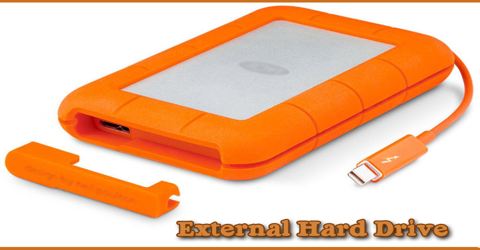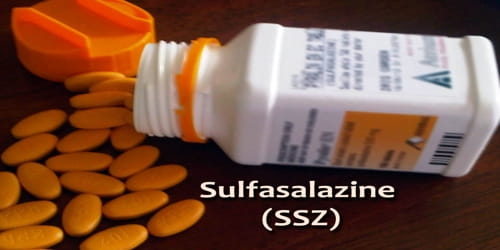External Hard Drive
An external hard drive is a portable storage device that can be attached to a computer through a USB or FireWire connection, or wirelessly. External hard drives typically have high storage capacities and are often used to back up computers or serve as a network drive. An external hard drive is usually used to store media that a user needs to be portable, for backups, and when the internal drive of the computer is already at its full memory capacity. External hard drives are also known as removable hard drives.

External hard drives typically have one of two interfaces – USB or Firewire. USB hard drives commonly use the USB 2.0 interface because it supports data transfer rates of up to 480 Mbps. USB 1.1 only supports transfers of up to 12 Mbps, which would make the hard drive seem slow to even the most patient people. Firewire drives may use either Firewire 400 or Firewire 800, which support data transfer rates of up to 400 and 800 Mbps respectively.
External hard drives may contain a fan for cooling and are popular because they are portable devices and can be stored securely under lock and key since they are not inside the computer case.
Importance an External Hard Drive
The most likely users to need external hard drives are those who do audio and video editing. This is because high-quality media files can fill up even the largest hard drives. Fortunately, external hard drives can be daisy chained, which means they can be connected one after the other and be used at the same time. This allows for virtually unlimited amounts storage.

Users who do not require extra storage may still find external hard drives useful for backing up their main hard drive. External hard drives are a great backup solution because they can store an exact copy of another hard drive and can be stored in a safe location. Using the drive to restore data or perform another backup is as simple as connecting it to the computer and dragging the necessary files from one drive to another.
Usefulness an External Hard Drive

External hard drives are portable, easy to use, and can provide a large amount of storage whenever you need it.
User can store the actual device any place they like, and carry a large number of files with them wherever they go.
Another advantage of owning an external drive is that user can move them from computer to computer, making them great for sharing large files.
Because of their usually large storage capacities, external hard drives are often used to store backed up files.
It’s common to use a backup program to back up things like a music, video, or picture collection to an external drive for safe keeping, separate from the originals in case they’re accidentally changed or deleted.
Even if not used for backup purposes, external hard drives provide an easy way to expand user existing storage without having to open up their computer, which is especially difficult if using a laptop.
Internal Drives vs External Drives
Internal hard drives are connected directly to the motherboard, whereas external drives first run through the outside of the computer case, and then directly to the motherboard.
Operating systems and software installation files are generally installed to internal drives, while external hard drives are used for non-system files, like photos, videos, documents, and files of those types.
Internal hard drives draw power from the power supply inside a computer. External hard drives are powered either through their data cable or via dedicated AC power.
Data can be compromised much easier if it’s stored on an external hard drive because they’re generally located on a desk or table, making them very easy to pick up and steal. This is different than an internal hard drive where the entire computer has to be taken, or the hard drive removed from the inside, before someone can have physical access to your files.
External hard drives are also generally moved around more than internal ones, causing them to fail more easily due to mechanical damage. SSD based drives, like flash drives, are less prone to this sort of damage.