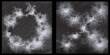1. Preliminary investigation
1.1 Define the problem
THUNDERBOLT, Western Bowling & Fitness Centre (WBFC) authority expected to use a computer system as Customer Management System in which we include member’s information and their registration’s information. Currently they collect different kinds of information from customers and maintain all the records by using ledger book manually.
When a customer comes to get a membership in THUNDERBOLT, Western Bowling & Fitness Centre (WBFC) they first pay the admission fee and admit in one chosen package from different packages in the club. They have to give the authority all the required documents during admission. And the authority maintains all this records as a file document, which can be easily damaged by any natural disaster or human made disaster.
After that the customer pays their admission fees for a particular membership. When their membership is expired, they have to renew their membership to the accounts section. And account section of the club maintains all this records by manually in a file and maintains these records in ledger book manually.
Sometime it is very difficult to track the member who has already been expired his membership. And many people often use other’s membership card to access the club, as it is difficult to check their picture and information from the ledger book.
The existing security system is not so easy and difficult to maintain all information and also difficult to maitain rulls and regulations. And also the backup file is not updated properly.
1.2 Method of fact finding
The system analyst must acquire information throughout the systems development process; the bulk of the information is collected during the early phases of the life cycle, that is, the phases of Preliminary Investigation and Analysis. During these phases, the analyst focuses on understanding the users’ problems in the context of the existing system. Now we will find the fact by considering the following terms.
q Interviews
q Questionnaires
q On site Observations
q Document study
1.2.1 Interviews
An interview is a structured question and answer session between two persons, the interviewer and the interviewee. Interviewing is an important skill for the systems analyst because this is the most common way in which to obtain information from the users. Interviews will take place many times during the various phases of the systems development process. We conduct our interviews by the following way from those people who are currently related with the existing manual system.
Question: Could you tell me about the system of admitting a new member in your club?
Answer: When a new member comes to get admitted in our club then he/she comes to our office exicutive. Our office executive informs about our membership duration (1month, 3months, 6months….) and the facilities of our club have.
If the member pleased then he or she collects membership form and registers or be come a member. After filling up the required fields of the membership form he/she submits the form to the office executive.
Question: What information do you expect from your member?
Answer: When a customer comes to be a member in our culb for (1month, 3months, 6months….) he or she have to submit his or her personal details like Full name, Age, Occupation, Address, passport no, Photo, etc documents.
Question: What type of membership do you offer?
Answer: We offer different types of membership for our customer like 1month, 3months, 6months and 1year membership and they can enjoy different kinds of facilities with different kinds of membership card.
Question: How do your authorities maintain the member’s personal record?
Answer: We keep al forms, which is fill uped properly in a folder and as a backup we use a manual file to keep the information rewritten.
Question: Would you please explain under which consideration does a member pay his or her membership fee regularly?
Answer: Well, when a member comes to pay his or her membership fee he or she must go to the account section. They can pay their membership fee fully or partly. But there are some conditions for partly payment, as he or she has to pay the full membership fee in three installments in partly payment system.
Question: Can you tell how the existing member does renew their membership?
Answer: Yes, they have to go to the account officer. Our accounts officer finds his or her previous payment conditions from the ledger book. Then the account officer tells the member which package he or she want to adopt and then they can pay their membership fee as their chosen package. Our accounts section handles this part.
Question: How your accounts officers maintain this payment information?
Answer: First he receives the amount of membership fee or others fee from members. After that he gives a money receipt to the member. All this records is written in the ledger book. All these works has done manually by officers in our account section.
Question: How often you generally check the account status of customer?
Answer: Usually the checking process is made monthly. The accountant is responsible for the job. He also checks account status of the member yearly, as a result he gets which member have not give his/her annual payment. For checking those information the account officer have to search each member’s information from ledger book. Afterthat he generates a manual report.
Question: Do you face any problem in getting this report or any lack of information?
Answer: The reports produced by the existing system have no problem. But to prepare those reports we are facing problem, as we have to find information from different sections.
Question: What types of problems you are tremendously facing in your existing manual system?
Answer: We are facing a very much problem to handling the members, we have some members who are regularly up date his or her membership card and we have some member who doesnot do this that is why we face a lot of problem to find out who is our active member who is not. It is also very much time consuming to find out if he / she is our active member or not .We face great problems in generating the defaulter list of each type of member ship card and other reports.
Question: What changes would you like to make so that you can do your job more effectively?
Answer: I want to computerize the overall customer management system. By focusing the following terms.
q When a person comes to our club and wants to be member of our club, we want to accomplish this job by using computer.
q We want to store members’ personal information in details correctly including his or her picture by using computer.
q When member comes to pay monthly fee or update his/her membership card then we want to collect the fee by using computer and store this details payment information electronically.
q Searching and sorting will be more accurate and efficient that we can easily search any types of information about a member. We want to see after the end of year or anytime in a year what the payment condition of the member is.
q We want to create the defaulter list easily by using computer system.
q Fines will be calculated automatically for those students who don’t pay their membership fee in due time regularly.
q We want to easily edit or delete any kind of information if required.
q Data will be automatically stored in a backup file after a certain time or prompt us everyday for backup.
q We want to generate any kinds of report efficiently.
Question: Is there anything else about the existing system you want to tell me before we break off the interview?
Answer: To me, right now, nothing is left to discuss. If anything is come to mind I will let you know.
1.2.2 Questionnaire
A questionnaire is a specially prepared document designed to obtain a specific body of information. Preparing the questions in written form renders the information gathering process impersonal. Unlike the interview method, questionnaires are a rigidly structured mean to obtain answers to pre-selected inquiries.
The preparation of a good questionnaire requires adequate time be spent on selecting questions, designing their format, and arranging the document for the ease of the respondents.
In questionnaire we were asking different kinds of questions the people who are related with the account section and the office administrator. Here we ask some open-ended questions, filling the blank questions, justmentable questions (yes/no), ranking scales questions, multiple-choice questions and rating scale questions.
1.2.3 On Site Observation
In this project, it is advisable to obtain additional information about the existing system by observing the daily activities performed in the actual work place. This is called the on site observation method of information gathering. It is the process of recognizing and noting people, objects, and occurrences to obtain information. The analyst’s role is that of an information seeker who is expected to be detached from the system being observed. This role permits participation with the user staff openly and freely.
Points gathered in observation phase
As an observer the analyst follows a set of rules. While making observations, he/ she is more likely to listen than talk and to listen with a sympathetic and genuine interest when information is conveyed. Major objectives of on-site observation is to get as close as possible to the “real” system being studied. In this observation phase we gather the following terms:
q What kind of system is it?
q What does it do?
q Who runs the system?
q Who are the important people in it?
q What is the history of the system?
q How did it get to its present stage of development?
q Apart from its formal function. What kind of system is it in comparison with other systems in the organization?
q Is it fast paced or is it a leisurely system that responds slowly to external crises?
Information gathered studying existing system
By studying the existing system we gathered the following terms:
q In the existing system when a customer comes to get a membership he/she have to move several tables to different employees.
q They are storing the personal information of members in a manual file, which can be lost easily as the security system is manual.
q When customer comes to pay registration fee then the responsible employee finds the customers registration information from the maual file.
q When they find the information annually, they face some problem such as organizing vast of information.
1.2.4 Document Study
In this phase we study lots of paper to know how the current system is running now. And this is another way that we can gather information about the existing system.
1.3 System Specification
We specify the system by Interview, Questionnaire, Onsite observation and documents study. Specifications of the system are listed below.
1.3.1 User requirements
After the preliminary investigation and method of facts finding we gathered the user requirements. The users explained their requirements in a mixed up order. That’s why after analyzing it their requirements are divided according to the inputs, processing, output and security.
Through investigation and frequent questions to the user, the requirements so far discovered are briefly described below.
Required outputs of the system are described below:
Display:
Every member of each package with their payment of registration fee, doctor allowence, dues and other payment status has to be as punctual as possible.
The payment information of each member has to be displayed correctly. If the member doesn’t pay his or her dues in time then the member is a defaulter and this type of member id and information must have to be displayed in defaulter list with calculating their fine accurately. And those members who are currently activated and deactivated must be displayed accurately.
Reports:
The printed copies of the member’s information are needed many times so the following things are need.
q Reports are needed as hard copy or printout of any type of information of its members.
q Automated money receipt printout is needed.
q A printout copy of defaulter list is needed.
1.3.2 Requirement expressed
Inputs
For security purpose the user has to insert proper identification. In the proposed system the users should input all the necessary information of the student.
Processes
With the proper identification, the system will lock or unlock appropriate options. At the time of collecting information from the customer, the member then get a member ID which is automatically generated. Only a member can register his or herself in the club as well as their regular payment amount of the money receipt will be automatically calculated. When a member’s registration is up to date then the system will notify the user of the system.
Output
After receiving the amount from customer money receipt should be automatically printed. If necessary all sort of payment information, defaulter information created through extensive searching.
1.3.3 Specification requirement
A new system has to be designed that will copy up with all the requirements. Instead of traditional analyzing the structured analysis of the system will be used. All the inputs and outputs of that system have to be identified. An entity relationship modeling has to be made analyzing the new system. All the processing of the system has to be identified and their steps have to be designed using suitable tools and techniques. That’s why a prototype model needs to be made in order to satisfy the users.
1.4 Feasibility Analysis
The cost benefit analysis of the project is extremely important. In this connection, an approximate estimation about the cost and effort of the project is done. We also give an analysis of the benefits derived from this project. Finally, the feasibility analysis is presented. This includes different types of feasibility analysis of the systems. There are three types of feasibilities to consider –
q Technical Feasibility
q Operational Feasibility
q Economic Feasibility
q Scheduling Feasibility
1.4.1 Technical Feasibility
The issue of technical feasibility is embodied in two questions: Can we do it here? If not, does the technology exit to do it? First we look, in the current environment whether the technical persons are available and whether the resources are available surrounding the system or not to run the system correctly.
A system must be technically feasible when it is designed. In this case the designer looks whether the hardware, software development tools, and other related equipments are available in-house to provide the technology required for the system. The designer must keep in mind whether his system will be feasible to implement and maintain. Technical feasibility analysis includes the following aspect of the design.
Availability of Resources
The major problem that arises while implementing a system is the unavailability of necessary resources. In a developing country like ours this phenomenon is very common. Say, one has designed a system considering present condition of the market. All of the components may not be found while implementing the project. Scope of monopoly in a small market is the reason behind this.
Considering these possibilities we selected the components those are not so new and not so old in the market. That means equipments that have gained a stable position in the market got our attention. So, we can be sure of getting the project materials in plenty and in competitive price in the market.
Technology required for System Setup
IT is varying in every moment in the world. It is expectation of every one to keep pace with the advancement. But adopting the most recent technology will not make always a good result. If one wants to collect equipment that is not found locally, his conveyance will be the maximum of the installation cost. So, it is better to choose a locally available tool than a high-tech one.
After the schematic design is complete, we traversed the market to collect information about hardware and software available in Bangladesh that we required in our project. We also examined the backup service of those products. With this information the design was reviewed to fit with the current situation. We kept those features for which technological support is easy to obtain here.
So, it is highly expected that accounting section of Thunderbolt (WBFC) will not face lack of technological support to implement the project.
Technical hand to setup system
Bangladesh has a growing field of IT. People are being interested in IT more in number day by day. Maximum of advancement is being made in the field that is related with our task. Many Hardware Experts, Hardware Technician, Network Experts and Technician, Database Programmers are available in plenty. They are also of good quality. So, we are not to be worried about collecting good hands to setup our system. Moreover, renowned vendors always provide support setting up their products.
Personnel to maintain system
Maintaining personnel is not rare now a day in Bangladesh. We are only to choose proper technology and proper people to maintain that. Since THUNDERBOLT, Western Bowling & Fitness Centre (WBFC) is a large club, it is very much unwanted to wait for technical help after a problem or crash has happened. So, we verified serviceability of each component of our system before including them in our list. We also gathered information about different sectors of IT and computer related training in Bangladesh. We are satisfied with their quality of performance.
We designed the system as a self-contained one so that persons in THUNDERBOLT, Western Bowling & Fitness Centre (WBFC) can solve their problem. We think it is enough to make the system less prone to break down.
1.4.2 Operational Feasibility
In Operational Feasibility, we consider whether the current system be implemented using existing manpower and resources or not. Due to ethical consideration, the current employees should not be considered for sacking without any fault. A proper utilization of the current resources should be made.
To find operational feasibility we determine whether the proposed solution can fit in with existing operations and whether the right information at the right time is provided to users. Operational feasibility of our proposed system is modularized as follows:
Use of available resources
We find that THUNDERBOLT, Western Bowling & Fitness Centre (WBFC) has already 2 computers installed and in running condition in different parts of it. The new system will require 3 workstations to be used. All 2 Computers that are present in the existing system are bought recently and in good condition.
We are to install necessary software on them and redistribute them in appropriate places. Thus our new system avoids misuse of available resources.
Management Hierarchy
Change in a system must be smooth enough to tolerate. Management hierarchy is a sensitive issue in this regard. Considering this, we changed the management hierarchy to a minimum level. The most essential change is only suggested.
Since computer is going to be a big issue after the system is adopted, a single department should not maintain computer and MIS affairs. Several departments are to be involved in this task.
The modification in management hierarchy does not affect the existing one. Rather scope of new promotions is being open. It is expected that the change will be well within the tolerance range of the system.
Use of Current Human Resources
As THUNDERBOLT, Western Bowling & Fitness Centre (WBFC) started using computers a considerable time ago; its employees are not new to this technology. So the employees who are working now in THUNDERBOLT, Western Bowling & Fitness Centre (WBFC) should be used in proper way. We should train up them and build them good computer personnel.
Typists, Operator
These three categories of employees can be easily trained in basic computer operating to perform jobs that are done using typewriters or other accessories now. A primary training will be provided while the project is running and that will sufficent to initiate the system.
Some enthusiastic persons
While interviewing THUNDERBOLT, Western Bowling & Fitness Centre (WBFC) personnel, we came to meet with several people who are not engaged in computer in the organization, but personally interested about this. Few of them are already training up themselves, rest are planning to get into the IT highway. They can be easily employed in such fields where they will be utilized properly.
Acceptance to employees
Now a critical question appears. Will the employees gladly accept the system? Our observation says, yes, Computer is not a new technology to them. Almost everyone knows the benefit of using computers. No one is in fear of losing his job after computerization. Rather many of them are eagerly expecting a system where they will find greater job satisfaction. Moreover, our proposed system will not discard the number of employees even by one.
Computerization will not affect the number of employees, rather it will enhance their performance, ease their job.
We can conclude with that the proposed system is completely feasible to operation perfectly in all aspects.
1.4.3 Economic Feasibility
In Economic Feasibility Analysis, we consider whether the organization will be able to pay cost for redesigning and whether the project will be cost effective or not. The study of economic feasibility results in the cost/benefit analysis, a report that estimates the net financial gains if the proposed system is adopted.
Cost Benefit Analysis
A cost benefit analysis is necessary to determine economic feasibility. The primary objective of cost benefit analysis is to find out whether it is economically worthwhile to invest in the project. Here an approximate analysis is given. The accurate estimation is presented later. The costs are described in the next section.
Costs
While calculating the cost, the current market price of each of the hardware and installations are carefully studied and the most appreciable price has been taken. The cost of computerization involve Hardware cost, Software Development cost, cost of the Software that are going to be needed to implement the project. The overall cost can be of two types:
1. Direct Cost
2. Indirect Cost
(a) Direct Costs
Direct cost includes the following.
q Cost of Employing Project Team
q Software Development cost
q Training cost
q Software Purchasing cost
q Hardware cost
Hardware Cost
Hardware is the major section of the project. It involves the cost of workstations. It also includes the cost setup, interface cable and other computer peripherals. It costs about 1, 20,000.00 Tk.
| Name | Description | Quantity | Unit Price | Cost |
| Work Station/ Server
| Pentium IV 1 GHz Processor 128 MB RAM 40 GB HDD Network support – 10 Mbps | 3 | 25,000 | 75,000 |
| UPS | 1000 VA | 3 | 8,000 | 24,000 |
| CD ROM Drive | Asus: 50x speed | 3 | 1,000 | 3,000 |
| Printer | EPSON LQ-2270: 6ppm | 3 | 5000 | 15,000 |
| Total | — | — | — | 1,17,000 |
Table 1: List of software purchasing costs
Training Cost
The existing employees of THUNDERBOLT, Western Bowling & Fitness Centre (WBFC) would need to be trained for using the newly proposed computerized system. As we are planning to make a software which can be handeled by an employee only so we donot have to train every emloyee exist now in the club and if the woner of the club want, he can fire all other employees who will not be needed.
(b) Indirect Cost
This includes
q System Analyst cost
q Gathering Information and Data
Benefit Analysis
Our main goal of computerization is to provide THUNDERBOLT, Western Bowling & Fitness Centre (WBFC) a better working environment, better working facilities, ease of operation and less cost for maintenance. If we fail to ensure the desired benefit from implementing our proposed system, it will be only a waste of time and money of the company.
Benefits can be broadly classified as tangible benefits and intangible benefits.
Tangible Benefit
a) In the previous state of system, there were lots of files in different cabinets where information is stored in an inefficient manner. Because of extreme data redundancy number of files is also got huge. Since data will be stored in an electronic media, so no need to keep files and cabinets.
b) In the proposed system, fewer personnel will be needed in Account department. THUNDERBOLT, Western Bowling & Fitness Centre (WBFC) at the moment is short of employee. So newer system adds this advantage. This benefit is measured by multiplying the number of personnel reduced by their salary.
c) Probability of loss of data from ledger books, files or document will be much more less.
d) This network infrastructure could also be used when the other departments will be computerized. Hardware installation will be done with a very low cost in that case. Because, network infrastructure is done with keeping this consideration in mind. As THUNDERBOLT, Western Bowling & Fitness Centre (WBFC) takes a plan.
Intangible Benefit
(a) Due to computerization, the Personnel Information System will be much more organized and efficient in case of operation. As it will be computerized, various kinds of analysis of the available data will be possible without any human effort at all.
(b) Searching any kind of information will be minimized by a considerable amount. So labor will be minimized. This will add an intangible benefit.
(c) Administration will get much more dynamic and efficient. Because circulation can be routed to employee rapidly. Quality of service will much better.
(d) Processing time will be astonishingly faster.
All of these benefits will save a lot of time and effort of the employees. These employees could concentrate on other jobs. The benefit derived from their saved time and effort is quite huge.
1.5 Determine whether to proceed with the project
After define the problem precisely, estimate the time and money requirements to solve the problem, perform a feasibility study in details. After that we decide that we will develop the software for accounts section of Thunderbolt (WBFC).
2. Analysis
2.1 Model the existing system
In this phase we model how the current system works. We draw some Data Flow Diagram (DFD) to show in details in which way the current system is running manually.
Basic symbols of DFD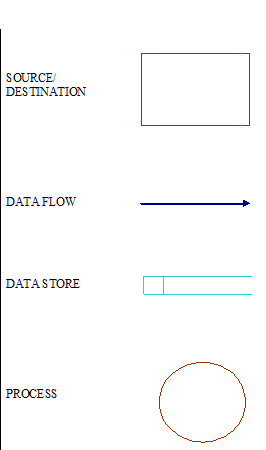
2.1.1 Draw a data flow diagram for the existing system
In this phase we describe DFD of the existing system.
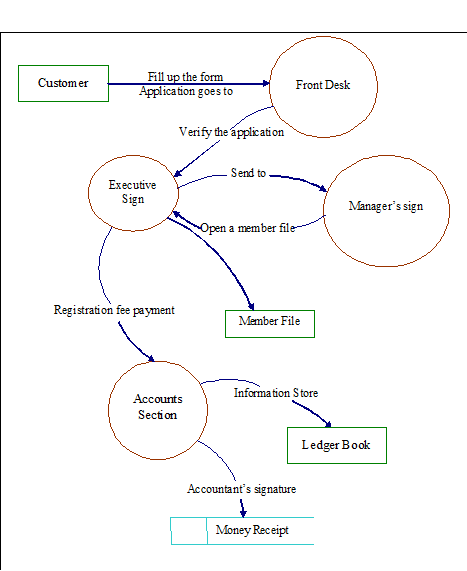
DFD 1: For a customer to create a membership (in existing system)
DFD for Verifying a member as well as registration in the existing system: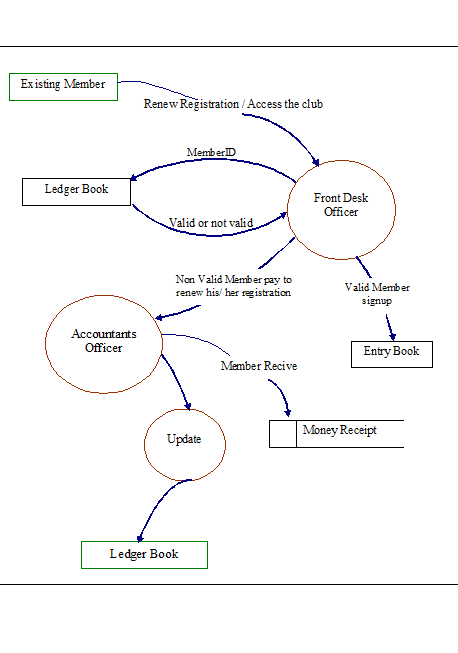
DFD 2: For verifying registered and non registered member (Existin system)
2.1.2 Faults in the existing system
Computerization of THUNDERBOLT, Western Bowling & Fitness Centre (WBFC) is in a very early stage. To provide more efficient and faster operation, Thunderbolt (WBFC) has to do nothing but to computerize the system. In this chapter, we focus on the limitations the existing system have and also present a way to come round those problems. We also describe some further new requirements that can be provided by the proposed IT based system. The faults are collected from the users of system of all level. Interviewing them and also observing the features of some leading IT based system, we propose some other new requirements. The main problems that have been found from the study of the existing system are listed below:
q Lack of efficient internal communication.
q Slow flow of information.
q Improper and inefficient use of computers.
q Backdated Data storage
Data redundancy and inconsistency
Same data situates in different places and in different media – paper, computer or other. This results in wastage of storage media and inconsistency of data. On a query of a single information department may find information in papers not matching with that in a computer.
Cause
Absence of central storage system produces this problem. When a data item is changed, it is rarely possible to update it in all the places the data is stored. The organization just passes the problem and recovers it when correct data found.
Proposed solution
A computer based storage management system can easily solve the problem. The central server will keep the data. Anyone wants to access it, if authorized, gets it by a sequence of mouse clicks.
2.1.3 Drawback of Existing Manual System
The great problem of the manual system is that when a member come to access the club the authorities want to justify the member uniqly as well as their registration status. In this purpose the fornt desk officer face some problem to justify it properly. Because he maintains those records by paper and penl. These papers can be easily lost. And when there are more records then it is difficult to find a particular member records.
2.1.4 Slow Flow of Information
As the Customer management system of THUNDERBOLT (WBFC) is not computerized yet, the main medium of information flow is still the personal communication. Actually this is slow. The reasons are obvious:
- Slow response time of human
- Manual information retrieval
- Difficulty to contact in time
- Difficulty in reaching a person
Proposed Solution
As is obvious from the reasons stated above a computerized system can offer accurate and timely (fast) flow of information. And when overall system of account management is computerized the system will work very efficiently.
2.2 Problems in data storage and retrieval
No information database
The old fashioned way of manual file handling is adopted keeping information. No database is maintained let alone efficient one. It is not easy to find out members valuable personnel information and his or her registration information from the existing files.
Proposed Solution
A complete efficient database should be maintained for managing the information of the members and their payments. This software should support not only good storage and recovery (if needed) system but also it should be quite efficient in query processing. The software should be customized to serve all kind of queries that may be needed. Note that here also comes the security constraints part.
Multiple storage media
Multiple storage media increases cost of both data storage and manipulation. Both time and money are wastage in this purpose.
Proposed Solution
The proposed database based system will solve this problem neatly. The data table is to be designed carefully. Details about the system will come later in this report.
2.3 Human Error
Human error is one of the main faults in the exiting manual system. An accountant officer may do fault when he calculate the member’s payment. The accountant may write an illegal entry about a member.
Cause
Due to careless attitude, lack of responsibility etc this can be happened.
Solution
Since accounting section of THUNDERBOLT (WBFC) deal with great amount of money, the peoples who deal with accounting section should be more accurate and efficient.
2.4 Use of unsecured Operating System
Many of the security mishaps come from operating system. In the developed countries, the big offices which are deal with huge amount of money in their accounting section use their own operating system due to great security, prevent from harmful viruses and protect from hacking.
Cause
There may not have any initiative to do that.
Result
As they use few Operating Systems in separate computers, due to bug and some error, the system may crash and the whole process would fall, all the information of the database will be lost.
Solution
Try to use a secured unanimous Operating System as early as possible.
2.5 System modification is difficult
In the present manual system modification is very difficult without bringing a great change.
Cause
At first the system is not designed in a systematic and planned way that any one can work easily on that basis and easily modify the system for future development.
Result
If it requires switching to another system, due to the complexity of the work it is difficult to take initiative.
Solution
The computerbased system should be designed such that it can be modified without any difficulty.
2.6 Proposed for the new system
After the preliminary investigation phase and analysis phase where we define the problem and analyze how the current system works. Now we are proposed for the new system.
2.6.1 Suggest system
Here we suggest for the newly proposed system.
Make all departments computerized
Our discussions made so far clearly reveal that there is no way but computerize all the departments. Every department should have sole control of its system.
Guidelines
q Install a server
q Make a LAN between existing computers
q If necessary, procure more PC
q Use a Client-Server OS and Distributed DBMS
q Train current employees in at least Basic Computer Operating
q Appoint enough computer operators in each department, if necessary
q Appoint programmers in MIS & Computer Department
Design integrated software
Guideline
Customized software is a vital factor of computerizing an organization. Thunderbolt (WBFC) should think about designing and implementing software that will specially serve their purpose and which will have very attractive user interface. So that a user can easily understand how handle the software
2.7 Our goal
As our project is to design the Personnel Information of students and their fees information, we are mainly focus on the Human Resource and MIS & Computer departments. We shall try to design the system taking the future scope of computerization in consideration. We hope total computerization of Thunderbolt (WBFC) accounting section will be possible by appending necessary tools for other departments with ours.
Now we draw some DFD to show how the proposed system will be works. We draw some Data Flow Diagram (DFD) to show in details about the proposed system.
2.8 Create the data flow diagrams of proposed system
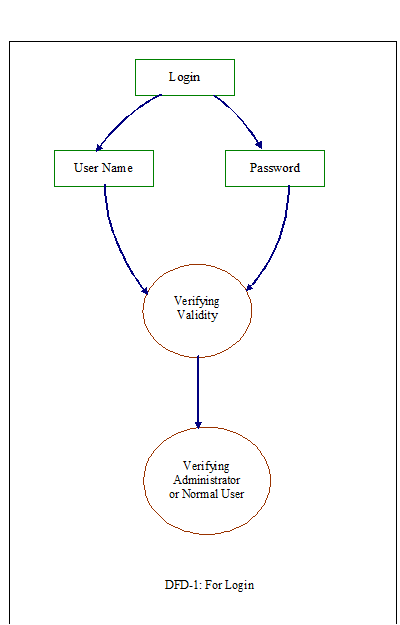
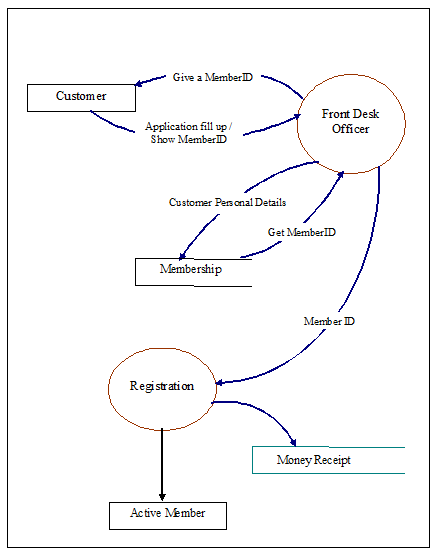
DFD 2: For Arrivals of a Customer or Member and Registration fee payment
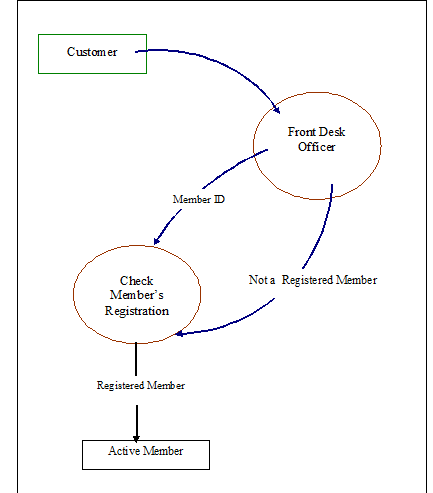
DFD 3: For Checking a Member’s Registration
3. Design the proposed system
When a system design has passed the preliminary design and feasibility analysis phases, the need for detailed design comes in front. In the previous two chapters we first gave a brief overview of the proposed system and then estimated its feasibility. Now, the project has come to a stage where the design will be final.
A computerized system is an integrated system. It comprises with the Hardware, Software, Network, Database, Input/Output devices and even furniture to support the setup. In this chapter we will discuss about the technical aspects of the design such as Database, Software, Network and Hardware.
3.1 Database
The centralized system should be implemented in accounting section of Thunderbolt (WBFC). All database management jobs will be performed by this system. In the front-end software developed for purposes of data entry, browsing and editing operations will run in Windows based PCs. This will reduce security risks to the minimum.
We designed the database as per the requirement of the system. Information supplied by Thunderbolt (WBFC) authority made clear the software and storage requirements. Considering these we first designed the database tables. Then E-R diagrams describe the relationships.
3.1.1 Design of tables
In this section we are discussing about the tables that we are used to developed this software.
Login:
This table is designed to store the log in information. When a user enters the software then the user name and password is saved. UserName is the primary here. The format of this table is given below.
Table Name: Authentication
Primary Key: UserName
Foreign Key: None
Field Name | Data Type | Length | Description |
| UserName | Text | 15 | User Identification Name |
| Password | Text | 10 | User Identification Password |
| Type | Text | 6 | User Type |
Member’s Personal Information
This table is designed to store the member’s personal information of a particular customer. In this table we maintain the record of the member’s personal. MemberID is the primary here. The format of this table is given below.
Table Name: MemberInfo
Primary Key: MemberID
Foreign Key: None
Field Name | Data Type | Length | Description |
| MemberID | Integer | 10 | Member’s Identification No. |
| MemName | Text | 20 | Member’s Name |
| Phone | Integer | 15 | Member’s Phone No. |
| Age | Integer | 3 | Member’s Age |
| Address | Text | 25 | Member’s Address |
| PhotoPath | Text | 50 | Member’s Photo Path |
| Sex | Text | 6 | Member’s Sex (Male/ Female) |
| SignupDate | DateTime | 10 | Member’s Signup Date |
Registration Information
This table is designed to store the registration information of a particular customer who is a member of the club. In this table we maintain the record of the member’s registration payment. MemberID and RegID is the primary here. The format of this table is given below.
Table Name: RegInfo
Primary Key: MemberID & RegID
Foreign Key: None
Field Name | Data Type | Length | Description |
| MemberID | Integer | 10 | Member Identification No. |
| RegID | Integer | 10 | Registration Identification No. |
| Duration | Text | 8 | Duration of the package |
| RegDate | DateTime | 8 | Registration issue Date |
| ExpDate | DateTime | 8 | Registration Expire Date |
| FileID | Text | 6 | File Identification No. |
| MoneyRe | Text | 6 | Money Receipt No. |
| Total | Integer | 4 | Total amount to be pay |
| Receive | Integer | 4 | Amount that Received |
| Due | Integer | 4 | Amount that are Dues |
| DoctorAllowence | Integer | 4 | Doctor Allowance |
| Type | Text | 10 | Membership Type |
| Status | Text | 8 | Member Status Active/Deactivate |
3.2 E-R Diagram
Entity – Relationship diagram or E-R diagram in short, is a graphical representation of the overall logical structure of a database. To describe our proposed database design, E-R diagram would be very much useful because of its pictorial clarity and simplicity with respect to tabular representation given before.
To understand E-R diagram, first we should conceive the idea of data model. Data model is a collection of conceptual tools for describing data, data relationships, data semantics, and consistency constraints. Among various types of data models, we have found the entity-relationship model (E-R model) most suitable since we set our plan of design representation using E-R diagram described above. E-R model produces the idea of E-R diagram for defining the overall logical structure of a database in a very efficient manner.
The entity-relationship model is based on a perception of a real world that consists of a collection of basic objects, called entities, and of relationships among these objects. An entity is a ‘thing’ or ‘object’ in the real world that is distinguishable from other objects. Entities are described in a database by a set of attributes. A relationship is an association among several entities. The set of all entities of the same type are termed an entity set, and the set of all relationships of the same type are termed as a relationship set.
Before we present the E-R diagram, it is necessary to explain use of its different components:
- Rectangles represent entity sets.
- Ellipses represent attributes.
- Diamonds represent relationship sets.
- Lines represent link between an attribute and entity set, and between an entity set and a relationship set.
- Ellipse with underlined text inside represent primary key of entity set.
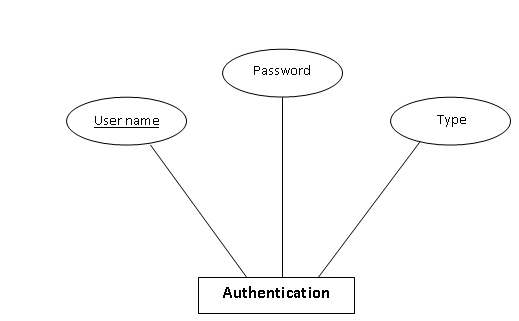
Fig: Authentication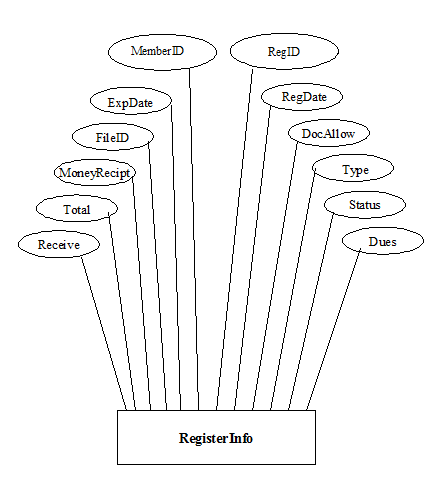
Fig: RegisterInfo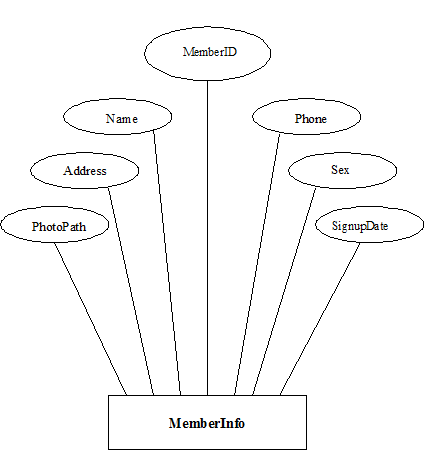
Fig: MemberInfo
The detailed E-R diagram of our system design is given below:
Now we are drawing the relationship between the entities. And the detailed E-R diagram of the software given below.
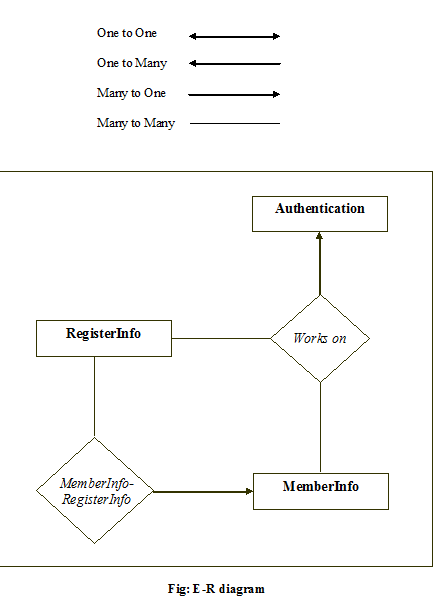
3.3 Technical Processing
Amendments
In the running system the new information added to the ledger book might be need. So the one position is open in the software for insert data in to the database. The following way we can amendments data in our software.
Add: Add information in the every table in our software when new information comes.
Delete: Delete data records from the table if need.
Insert: Insert information in to every table when require.
Modify: Sometimes it is need to modify some fields in our software. Through this amendment technique we modify the fields when its need.
Searching: We apply different kinds of searching techniques for searching specific data in our software based on user requirements.
Sorting: We apply different kinds of sorting techniques for sort specific data in our software based on user requirements.
Printing: Printing process is very important for getting the hard copy of different types of information. In our software we print lots of reports. These are:
q Money Receipt
q Defaulter List
q Member’s Personal Information
q All Members information
q Registered member’s information
We can also print any types of reports if require.
System Security
Security includes integrity of data and privacy. The privacy of the system provided by applying password in the operating system. For ensure the security administration should keep the machine in safe and secured room.
4. Software design and Development
Good design is the key to effective engineering. A general model of a software design is a directed graph. The target of the design process is the creation of such a graph without inconsistencies. Nodes in the graph represent entities in the design such as processor, functions or types. Links represent relations between these design entities such as calls, uses and so on.
In case of software design different design process, design methods, design strategies, design quality are maintained properly. Design quality such as cohesion, coupling, understandability, adaptability and maintainability is very much important for large software.
4.1 Selection of software
It is very important to select the appropriate software very carefully big project like Customer Management System of Thunderbolt (WBFC). To install the software we need an operating system. The following software is needed to run our software.
- Windows 98 Or Windows NT Or Windows XP
- Microsoft Ascess
4.2 Selection of hardware
To enter data into the computer we need some input device as well some output device. So the list of input device and output device are listed below that we are required in our software.
Input Device
It is the device through which we input data into the system. The different input devices are as Keyboard, Mouse, Scanner, CD-R, DVD-R etc.
Output Device
It is the device through which we can get out put from the system. The different output devices are as Monitor, Printer etc.
4.3 Software Design
The two terms top-down and bottom-up have been absorbed into the terminology of software design over the last decade. These terms appears to describe many different areas of organization behavior and have also been applied recently to hardware design and project management. And except these two design strategy and software design strategy is the modular design. When design the software part of our software we are considering these software design strategy which is describe below.
4.3.1 Top-Down Design
The top-down design is basically a decomposition process which focuses on the flow of control or on the control structure of the program. At later stages it concerns itself with code production. The first is to study the overall aspect of the task at hand and to break it into a number of independent constituent functions and modules. This is the first step in the decomposition. The second step to break each one of this module further into independent sub modules. The process is represented until one obtains modules which are small enough to grasp mentally and to code at one sitting in a straightforward uncomplicated manner. One important feature of top-down design is that at each level the details of the design at lower levels are hidden. Only the necessary data and control which must be passed back and forth over the interface are defined.
4.3.2 Bottom-Up Design
In a bottom-up design one first visualizes a typical system design and decides by experience, intuition, or perhaps simple, quick analysis which part or parts of the design are the most difficult or limiting ones. These crucial parts are investigated first, and necessary design decisions are made. One strong point of the top-down design method is that it postpones details of decisions until the last stages of the design. This allows one to accommodated easily small design changes or improvements technology partway through the design. The bottom-up design process first focuses on the crucial parts, so the feasibility of the design is tested at an early stage.
4.3.3 Modular Design
A module is self contained and its removal from a system should only disable the unique function performed by the module. If we substitute a new module of different design for an old one and maintain the same specifications on input and output variables, then the system should work with little or no changes. This is the principle of the modular design. In carrying out a modular design, we initially select modules as independent functions and then subdivide some other parts which are too large.
4.3.4 Program Flow Charts
The flowcharts method is the oldest, most controversial, most widely used, and most misunderstood tool of program design. We will begin by defining what a flowchart is and showing how it can be used as design and documentation tool. It is the diagram that generally drawn by hand or by a program reading the code after the fact. We draw flowcharts for our software that is given below.
Flow Chart for Login:
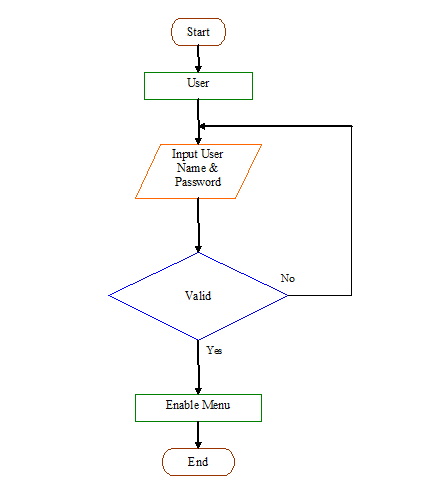
Flow Chart for Getting a Membership:
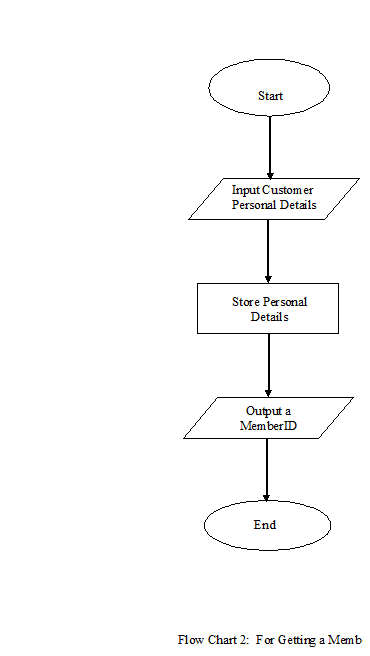
Flow Chart for Getting a RgistrationID: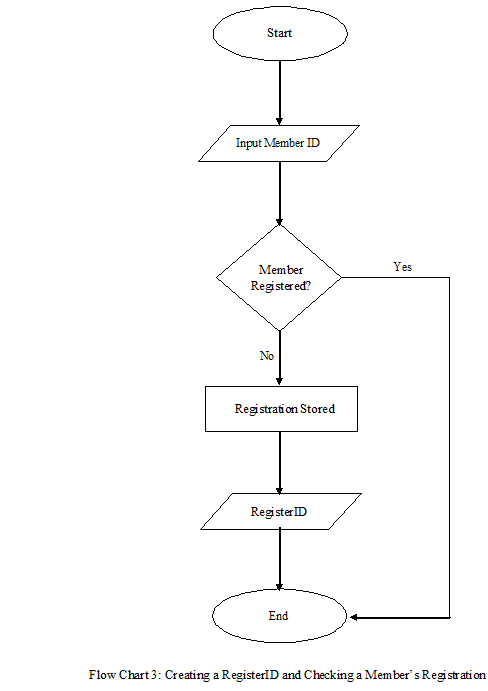
5. Testing
A group of test data is created to tests the individual modules and loops of the software. The test data contains Normal, Abnormal and Extreme values. These three types of data testing are usually used to validations of the software. But these are still other test those need to be carried out. The test summery is given below.
5.1 Testing strategies
A testing strategy is a general approach to the testing process rather than a method of devising particular system or component tests. We use different testing strategies to test our project. The different testing strategies are:
Top-down testing
In top-down testing we carry out our testing starts with the most abstract component and works downwards.
Bottom-up testing
In bottom-up testing we carry out our testing starts with the fundamental components and works upwards.
Thread testing
It is used for systems with multiple processes where the processing of a transaction threads its way through these processes.
Stress testing
Stress testing relies on stressing the system by going beyond its specified limits and hence testing how the system can cope with overload situation.
Back-to-back testing
This case strategy is used when versions of a system are available. The system are tested together and their outputs are compared.
5.2 Defect Testing
Defect testing is intended to exercise a system so that latent defects are exposed before the system is delivered. This contrasts with validation testing which demonstrate that a system meets it’s specification. In our project validation testing is required check the system to perform correctly using given acceptance test cases. A successful defect test is a test, which causes the system to perform incorrectly, and hence exposes a defect.
We can carry out defect test in our project by the three ways. These are
– Black-box testing.
– White-box testing Or Structural testing.
– Interface testing
Black-box testing
Black-box testing relies on the specification of the system or component which is being tested to derive test cases. The system is a black-box whose behavior can only be determine by studying its input and the related outputs. When we carry out Black-box testing in our project we should concentrate what are the inputs and what is its corresponding output. The black-box testing also knows as functional testing because mathematical functions can be specified using only their inputs and outputs.
Structural testing
A complementary approach to black-box testing is sometimes called structural, ‘white-box’ or ‘glass-box’ testing. When we apply structural testing in our project we should concentrate on analyze the code and use knowledge about structure of a component to derive test data. The advantage of structural testing is that an analysis of the code can be used to find how many test cases are needed to guarantee a given level of test coverage. A dynamic analyzer can then be used to measure the extent of this coverage and help with test case design. In this part of testing we test every function, structures, modules, loops and number of paths that use in our project.
Interface testing
Interface testing takes place when modules or sub-systems are integrated to create larger systems. And in our project there are lots of modules and sub-systems should be integrated where each module or sub-system has a defined interface which is called by other program components. The objective of interface testing is to detect faults which may have been introduced into the system because of interface errors or invalid assumptions about interfaces. The different types of interface such as Parameter interfaces, Shared memory interfaces, Procedural interfaces and Message passing interfaces should be check carefully in the Customer Management System of Thunderbolt (WBFC). In interface testing we also should be examine the code to be tested explicitly in our project.
5.3 Validation
Validation is an attempt to find errors by executing a program in an event real environment. Validation can be defined in many ways, but a simple (Albert Harsh) definition is that validation succeeds when software functions in a manner that can be reasonably expected by the customer. Software validation is achieved through a series of black-box tests that demonstrate conformity with requirements. A test plan outlines the classes of tests to be conducted, and a test procedure defines specific test cases that will be used in an attempt to uncover errors in conformity with requirements, Both the plan and procedure are designed to ensure that all functional requirements are satisfied; a performance requirements are achieved; documentation is correct and human-engineered; and other requirements are met.
After each validation test case has been conducted, one of two possible conditions exists:
- The function or performance characteristics conform to specification and are accepted, or
- A deviation from specification is uncovered and a deficiency list is created. Deviation or error discovered at this stage in a project in a project can rarely be corrected prior to scheduled completion. It is often necessary to negotiate with the customer to establish a method for resolving deficiencies.
5.4 Verification
Software verification stands for the removal of any coding and design errors from the program. For this task, the programmers perform various tests to verify that the program will execute the test data and produce the desired outcome. In the front-end packages there are many things those can be used in verification purposes. Suppose the Visual Basic provides object oriented programming. These each test box has some properties. And using the events the programmers can easily make verification checks.
Length Check
In the properties of the text boxes the maximum digits can be set.
Type Check
In the key press event the ASCII codes will be studied and if it is allowed comparing with they type them if can be inserted otherwise the ASCII character will be rejected.
Presence Check
After the data is inserted the button to start the process be disabled until all the information are inserted.
Range check
Before the procession this validation technique can be implemented using a condition, which will check whether it is inside range or not.
Double Entry
It is required for entering data, which is very vital for the software. And if inserted wrong it would be very difficult to recover it. Therefore this technique will be used in changing the password. The new password is confirmed before it is used to replace the previous one.
Fixed number of options: Sometimes fixed numbers of options are required to give the users. If there are fixed number of options to select then the user cannot type in wrong data. It has to be selected. Therefore these kinds of verification techniques are used to insert data.
5.5 Error Checking
During the coding of the software a series of errors were occurred. These are
a) Lexical Errors
b) Syntax Errors
c) Semantic Errors
d) Logical Errors
e) Runtime Errors
Such errors like lexical errors were handling with the help of visual basic program debugger. There also many different tools to debug the codes. If the errors are syntax error they were easily found out and were represented to the programmer. Run time errors were occurred most of the time when the tables were empty. Because of empty table information could not be obtained.
6. Implementation
6.1 Project Team Organization
This section is about the project team hierarchy and communications among them. The entire project will run under a project manager. There are mainly four sections of the project team.
a) Software team
b) Hardware team
c) Network team
d) Interior Designer
The responsibilities are delegated in such a manner that will ensure efficient managerial structure. The interconnection and function of each member in the project is precisely specified.
Project Manager
The project manager will shoulder all the responsibility of the project. He should act as an innovators, problem discovers and control change in the organization. He also may need to react to situations that are unexpected.
Software team
A software engineer will be on charge of the software team. Database is the backbone of the organization. But as the design of the database is already been completed the database designer is not needed. It is the responsibility of the software engineer to ensure the proper implementation of the proposed database. He has ten more people to assist him. Four programmers are there to write the proposed software. It is the responsibility of the software engineer to ensure the activities is completed upon the scheduled time.
Hardware team
Hardware manager is to collect information of latest hardware available in the market and on which field these equipments are used. He also has to purchase and install the hardware. In this connection, he needs to communicate with the network manager with his requirements. He must work under the constraints set by project manage. There are also two people to assist him.
Network team
Network designers’ duty is to build up a structure of connection among the various department of the Thunderbolt (WBFC) through server. Another very important function is to keep relation with international affairs as well as with various institutions to collect recent and accurate information by internet connection. He serves a vital roe in the information technology. So the organization is very much dependent on his job. He must work under the constraints set by project manager.
Interior Designer
In today’s competitive market, the function of an interior design adds an extra edge to the system. He looks after the overall decoration of the furniture and the placement of equipments. He should provide an efficient and organized setup. He must work under the constraints set by project manager.
7. Installation
The installation phase arrives only after the implementation phase has been successfully completed. The final system now stands resady to be delivered to the users. The principal objective of the installation phase is to replace the exiting system by the newly created system in smooth, trouble-free manner. In order to accomplish this objective, three activities must be performed.
- File conversion.
- User training.
- System installation
7.1 File conversion
As the Customer management of Thunderbolt (WBFC) previously was not in the computer system, so we do not need to file conversion activity in our project.
7.2 User Training
Prior to formal user training the system documentation for the users must be available in final form. User training manuals and reference guides should also be produced for the system. Depending on the type of system to be installed, either formal training sessions or on-the-job instruction will be scheduled for the users. Although the plans for the user training were developed earlier in the life cycle, the actual training should not occur too soon. One reason is that the user may simply forget the training too far in advance. Because the user must continue to work with with the exiting system until the new system is installed, it is unfair to assume that the user will recall the details of the new system when weeks or even months have psaaed since the training sessions. Consequently, training is listed in our project as an activity in the installation phase.
7.3 System Installation
After coding and testing the software carefully, we discover that our software is now error free and ready to take action on the site where we install it. Then we simply install the software.
8. Documentation
8.1 Form Design
Information is received in forms with specified formats. Software will support various sort of forms enabling the user to input the data. Every software includes several forms for this purpose. Reports are used in response to a query to the user. When a user asks for something, he is provided with well structure information in the form of reports. Information is displayed in a efficient manner so as to fulfill the requirement of the user. This phase contains information which describes how to operate the software and its different facilities. The user should read this document carefully and thoroughly before start to using the software.
User interface design
User interface design very much important for a software. Interface should be attractive and dynamic that a user can easily understand the software. User interface design must take into account the needs, experience and capabilities of the system user. Potential users should be involved in the design process.
User Login Form
To login the software gives the valid user name in the ‘User Name’ text box and the corresponding password in the ‘Password’ text box and click ‘Ok’ button or press ‘Enter’ key from the keyboard.
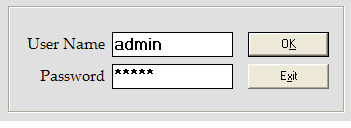
Admin Form:
In this form the administrator can add a user also can delete a user. To access this windo the administrator has to use a special user name and a password in the log in form.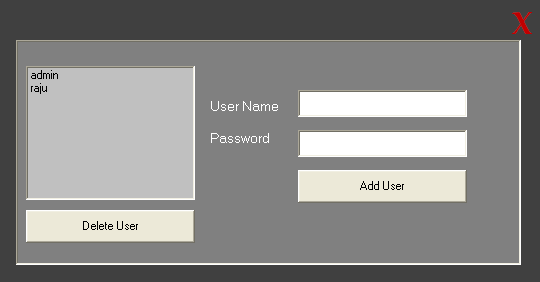
Main Screen
After the user had logged in, the main window will appear. At the main screen there are pop-up menu to access the software for different purpose.
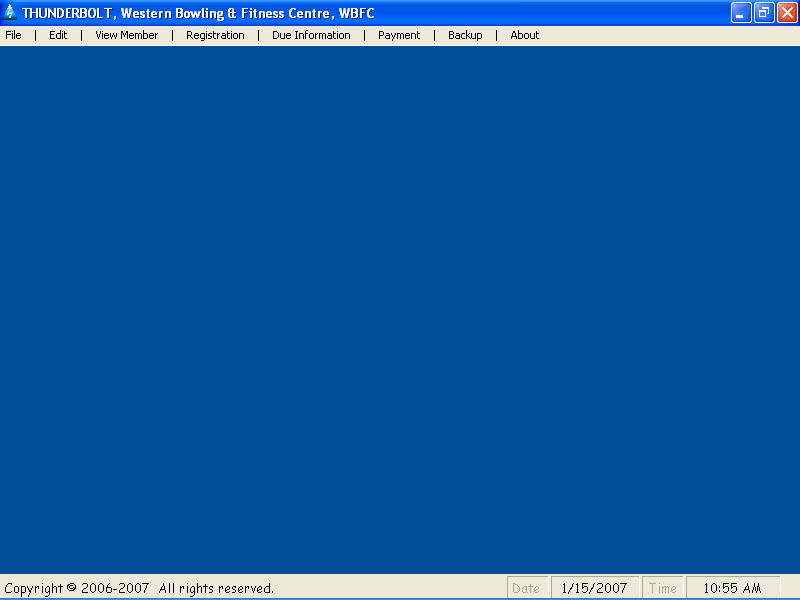
Figure: The main screen
As it is Windowsbased software it uses Microsoft Windows GUI (Graphical User Interface) to provide the information needed in a very organized way. All the options can be selected from the menus.
Member’s Information Entry Form
This option simply opens the ‘New Member’ form. From this form we can entry a new customer. This form must be filled for every member.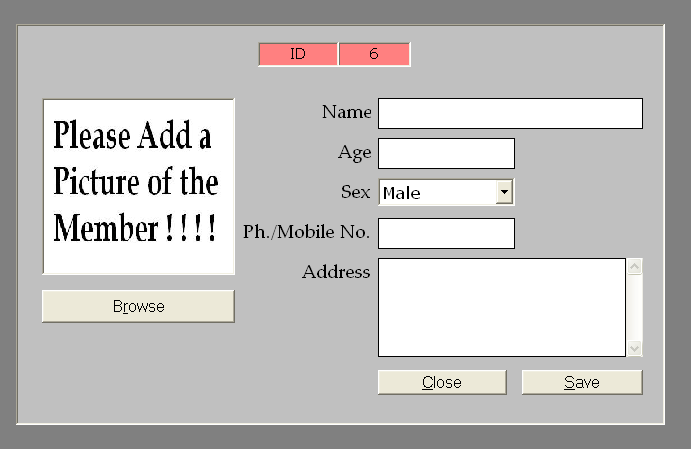
Figure: New Membership form
Member Selection to Registration Form:
In this form the user have to choose a MemberID to register a member. To proceed user click “Next” then the registration form will focus.
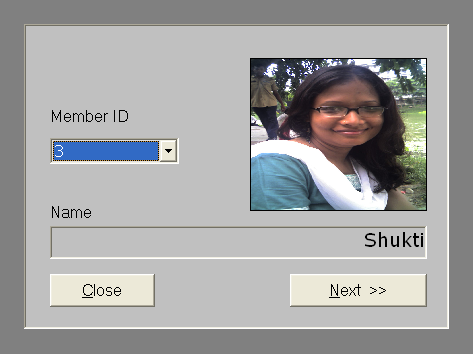
Registration Form
This form used to collect the registration fee as well as other fees like Doctor Allowence. Membership can be different packages and types which is select by the user. Member’s dues are also computed automatically. User also have to input the money recipt no. and the file no. where the member’s information taken.
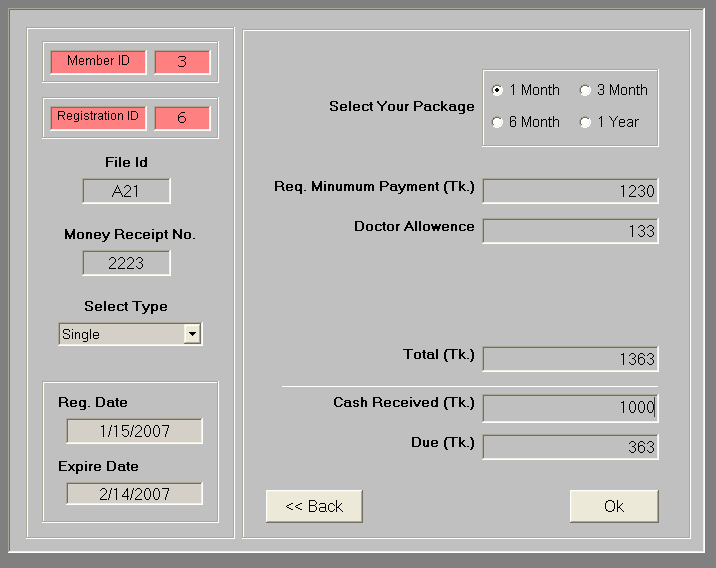
Figure: Registration Form
After collecting all fees we must select one option from the two. If we click “Back” button then the ‘Member Selection to Registration’ form comes up. And If we click “Ok” button then Report according to this form will comes up which can be printed.
Update Member info Form:
By this form one can update the member’s personal information bu choosing their member ID. When user choose one member’s ID then all the other Text box comes up with particular member’s information as labeled and the Image Box with a picture of the member.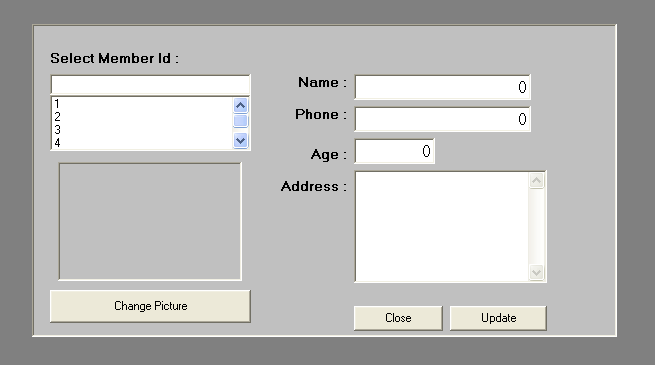
After changing particular information the user have to clik the “Update” button. Then the chosen member’s information ill be update.
Form:
In the image box there will be a picture of the particular member as choosen by the user with a MemberID. The Name will come up automatically as MemberID.
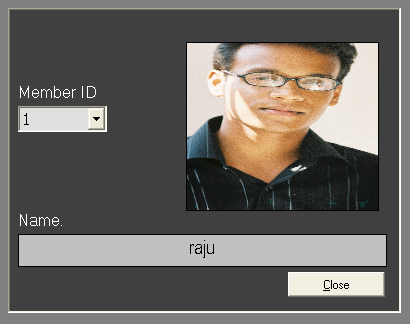
Figure: Member Identification Picture Form:
Through this form the one member can be Identify easily.
Dues Form
User has to select a memberID from the combo box. In this there will be list of all members ID who did no pai his/her dues.
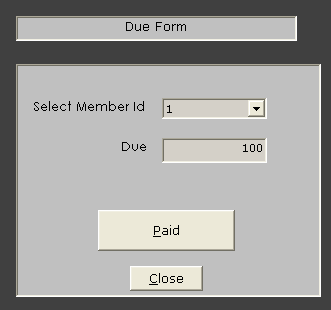
Figure: Dues Form
When the user click the “Paid” button then the choosen member’s dues will be clear from the database. So we put here a messege box to notify the user before click the button and after click the button.
Backup Database Form
We can backup the database by using the following form. We can back up our database in a specified location. We should define path where we wants to backup our database. We write a file name of the backup database.
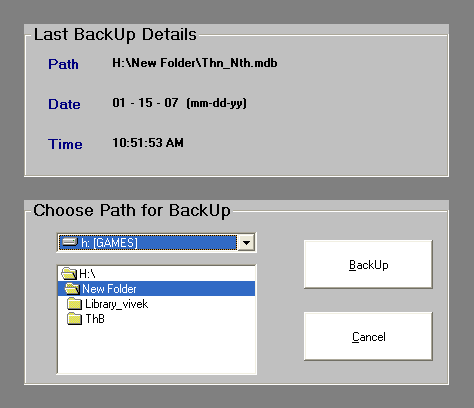
About Form
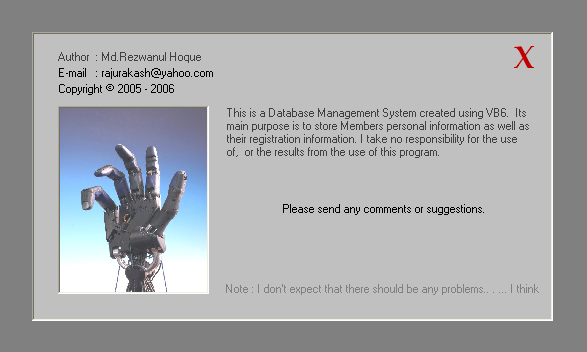
9. Modification and Maintenance
A designer must consider further modification and maintenance of the system. We, while in design phase, kept in mind to keep the scope of future modification of the system. Our goal was to make the system such as that the personnel involved in this system will be sufficient to maintain it.
9.1 Backup and Archiving
Thunderbolt (WBFC) backup their system after finishing all transaction during the day. After closing the all transaction they backed up their system very carefully. Keeping a back up of the data of a system is of extreme importance. Before proceeding how data will be backed up, the following terminology requires explanation.
Backup: A backup is a copy of storage information that provides fault protection.
Archive: An archive is a historical backup.
Online Storage Device: A storage device should be high performance magnetic disk that stores information user’s access most often.
Real Time Backup: This type of backup takes place at any time and must a procedure for handling files that are opened by users.
Disk Mirroring: This is a real-time strategy that writes to two or more disks at the same time if one disk fails that continues to supply data for use.
A secure backup strategy minimizes the risk of losing data. A backup is a copy of online storage information that provides fault protection. It is essential to back up the data on either server or other system throughout the network. Before proceeding how data will be backed up, the following terminology needs to be explained:
Backup set: A backup set is a group of files, directories, or disks selected for a single backup operation.
9.2 Backup Strategies
There are several types of backup strategies; some of them are described below:
Normal backup
A normal backup, also called full backup, copies all selected files and marks each file as having been backed up. With this type of backup, files can be restored easily as the most current files will be on the last storage device.
Incremental backup
An incremental backup backs up only files that have been created or changed since the last full or incremental backup and marks them as being backed up. To restore files when both full and incremental methods were used, start with the last full backup and then work through all the incremental tapes.
Differential backup
A differential backup copies file created or changed since the last full backup. It does not mark files as having been backed up. To restore files when both full and differential methods were used, only the last full backup and the last differential backup are needed. Note: Because in differential backups, files are not marked as backed up, if two differential backups are performed in a row, the files backed up during the first backup will be backed up again, regardless of whether or not the files have changed since the first differential backup.
Daily backup copies all selected files that have been modified the day the daily backup is performed and does not mark them as having been backed up.
The whole backup system
A RAID (redundant array of incremental disk) level-5 will be implemented for our backup system. We will identify the level for all the applications (vital, necessary, and critical) and systems to give more protections to the sensitive data. We will perform backup two times a day for better fault tolerance. There will be a group of personnel who will be called in when any kind of disaster occurs. There will also be a schedule for downtime and testing of all vital systems. For protecting the user data we can also use the Uninterruptible Power Supply (UPS) is an external power supply that provides protection against power failure. Upon power interruption, the UPS battery begins providing power to the equipment plugged into it.
Certain models of UPS can signal their status over a serial connection. The Windows NT UPS Service can handle these signals and notify users with active sessions to the server of the power failure. Upon power interruption, users with active sessions to the affected server are notified of the impending shutdown and an orderly server shutdown can be performed.