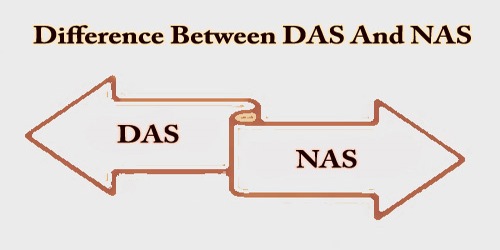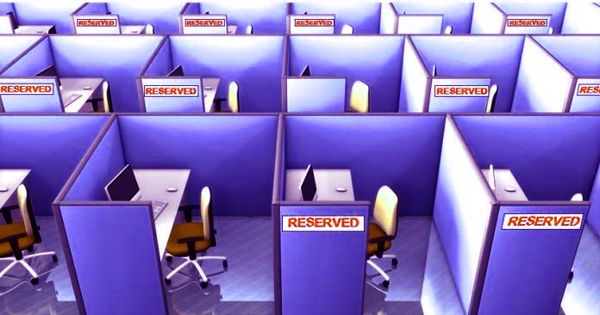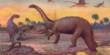DAS (Direct Attached Storage) is one amongst the Storage solutions. The server structure of this storage solution is similar to PC structure, external data storage devices (such as disk arrays, optical drives, tape recorders, etc.) are directly articulated within the server bus. The data storage device may be a part of the entire server structures. The server also shoulders the responsibility of the full network data storage.
DAS is well suited for a small-to-medium-sized business where sufficient amounts of storage can be configured at a low startup cost. The DAS enclosure will be a separate adjacent cabinet that contains the additional disk drives.
Component of Directly Attached Storage (DAS) –
- Storage devices
- Cables
- Disk Array
- Protocol
- Storage protocols: ATA, SCSI, SAS, SASA, FC
In addition, DAS can also constitute a double machine high availability system based on the disk array, thus meet the requirements of data storage for high availability.
NAS (Network Attached Storage) comprehensively improve the inefficient storage way of DAS previously. It adopts a kind of file server that is specially developed for network data Storage and is independent of the PC server. All of the network data storage devices (such as a variety of disk arrays, tape, we, etc.) are concentrated within the NAS server, thus the storage capacity are often well extended. At the same time, due to this way of network storage is independently assumed by the NAS server, so basically there is no influence on the performance of the original network server. And therefore entire network performance is not affected.
This type of network requires a medium for attaching with several computers. File sharing protocols like NFS, AFP, or CIFS provide access to files in a network.
Components of Network Attached Storage (NAS) –
- Head unit: CPU, Memory
- Network Interface Card (NIC)
- Optimized operating system
- Protocols
- Storage protocols: ATA, SCSI, FC
NAS provides a simple, cost-effective, high availability, high scalability, and low total cost network storage solution.
The key difference between DAS and NAS –
- DAS is the most basic level of storage, in which storage devices are part of the host computer.
- NAS devices build in optimized and independent store operation system, thus can effectively release system bus resources, and fully support the I/O storage.
- The file system of the DAS is defined and controlled by the operating system of the PC the DAS is connected to.
- A NAS has its own file system the type of which is set once the NAS is configured and doesn’t depend on the PC the NAS operates with.
- A DAS provides direct access to its disk or disks in terms of sectors, just like an internal hard disk does.
- A NAS does not provide direct access to its sectors; no data recovery software can work with it.
- DAS is easy to install, and it is not complex.
- NAS is moderate to install, and it is complex than DAS.
- DAS is less expensive.
- NAS is expensive than DAS.
- DAS is a device connected to a PC in the same way as an external hard drive; it can be ATA, SATA, SAS, USB, FireWire, or Thunderbolt.
- NAS is a device connected to a PC via network. Such devices provide access to data at the file level rather than at the sector level.
- DAS’s capacity in bytes is 10^9, and it does not allow to share files at the different operating systems.
- NAS’s capacity in bytes is 10^9 to 10^12, and it allows to share files at the different operating system.
- DAS stands for Directly Attached Storage. DAS is generally used to differentiate between storage systems directly attached to a server or workstation and NAS and SAN (Storage Area Network) setups.
- NAS stands for Network Attached Storage. It differs from traditional, directly attached storage in that, in NAS, the operating system and other software on the NAS product are dedicated solely to data storage.
For the environment that has over one server or PC, DAS equipment may cost lower of the initial fee, but during this connection mode, each PC or server has its own storage disk alone, which causes it difficult for the redistribution of capacity. For the storage system management of the full environment, there’s no centralized management solution, making the management work tedious and repetitive. Therefore the overall cost of ownership (TCO) is comparatively high. Today DAS is largely replaced by NAS.
Information Sources: