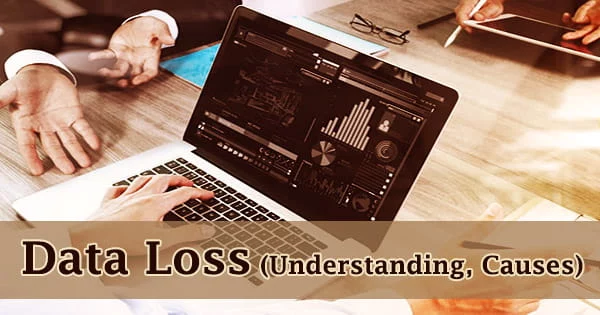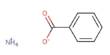Any process or event that causes data to be damaged, lost, or rendered unreadable by a user, program, or application is known as data loss or data leakage. It occurs when a computer’s important or sensitive information is compromised as a result of theft, human mistake, viruses, malware, or a power outage. It can also happen as a result of an edifice’s physical deterioration, mechanical failure, or equipment. An event of data loss might be either deliberate or unintentional.
Backup and disaster recovery technology and techniques are used by information systems to avoid data loss or restore data that has been lost. Laptop theft, unintentional file deletion or overwriting, power outages and surges, spilled liquids, and hard drive degradation and failure are the most common causes of data loss. Some or all of the data pieces become useless by the owner or its accompanying software program as a result of data loss.
Data recovery is achievable if you back up your information on a regular basis. Professional data recovery services may be able to retrieve data that hasn’t been backed up. Data can be lost in a variety of ways, including storage, transfer, processing, and networking. Data loss includes the theft or loss of a device that contains data. Data loss differs from data unavailability, which can occur as a result of a network outage.

The most effective remedy to data loss is a strong backup system, which enhances the possibilities of data recovery. Servers, like individual computers and gadgets, are susceptible to data loss. Data loss can occur for various reasons, including:
- Data corruption
- Data being intentionally or accidentally deleted or overwritten by a user or an attacker
- Data stolen over the network by network penetration or any network intervention attack
- Data storage device physically damaged or stolen
- Virus infection deleting one or more files
Computer viruses and malware infections that enter systems and cause data loss are commonly spread through social engineering and phishing attempts. The cost of a data loss event is proportional to the data’s worth and the length of time it is inaccessible but still required. The notion of cost for a business, in particular, goes beyond the financial and might encompass time.
Data can also be encrypted and held hostage until the user pays a ransom to get the decryption key. While keeping antivirus software up to date will help guard against software vulnerabilities, anti-virus software may not be able to prevent phishing and social engineering assaults. Data loss is generally avoided by adopting data backup systems and securing data storage assets with robust data access rules and security procedures.
The major causes of data loss are outlined below:
Human error: Because humans are imperfect by nature, human mistake is the fundamental cause of most data loss in business. The day-to-day operation of a business necessitates a great deal of data manipulation via typing, editing, updating, and deleting, all of which are operations prone to user mistakes. The following human mistakes are caused by the frequent and extensive use of data:
- Accidental deletion of data files: A user error in which a file or folder is inadvertently deleted without a backup being accessible. It arises as a result of a user’s loss of concentration or a moment of bewilderment. If you don’t have a backup, files that you unintentionally delete may be lost forever. As a result, it’s critical to establish effective workflow protocols, which include frequent work saving and data backup solutions.
- Spillage of liquids: A typical mistake that results in data loss is spilling coffee or a drink on a laptop. Liquids frequently fall over the keyboard and seep into the laptop’s interior components. Liquids can produce a short circuit, affecting the computer’s electronic components, including the hard drive. A corrupted and inaccessible hard disk can rapidly become corrupted, blocking access to all of the data. If the occurrence occurs when the laptop is turned off, the damage is reduced. Dropping a data media device in water is a similar mishap that results in total immersion, machine impairment, and nearly likely data loss.
Theft: People are becoming increasingly mobile in the modern workplace. This usually indicates they’re using laptops or cellphones instead of PCs. If a laptop is left unattended, theft is a severe threat that may occur anywhere. In most cases, the data on a laptop is far more valuable than the notebook itself, therefore the cost of replacing the computers is not as great as the cost of replacing the stolen data.
Data that is encrypted, on the other hand, can be stolen but not accessed. Additionally, data might be taken digitally via hacking and viruses.
Software corruption: Another common source of data loss is software failure or breakdown. Any data-requesting program can crash, resulting in data loss or corruption. When using file editing software to update several files, program failure might occur, resulting in some files failing to save or update and being erased. During backup, data might be lost in the same way.
Failure of the system to produce file copies and inability to halt automated file deletion are two common backup issues. If antivirus software incorrectly detects data as malware, it might be deleted. Errors can also occur during file format conversion, resulting in data damage and loss.
Computer viruses: Computer viruses may infect and corrupt data on hard drives and corporate networks. Viruses have the ability to steal, corrupt, encrypt, or erase sensitive information. They can even penetrate a whole organization’s network infrastructure and cause computer hardware to malfunction.
Malware, such as ransomware, is commonly found in computer infections. If a ransom is not paid, ransomware threatens to prevent access to the data or publicly disclose it. Phishing emails can steal and corrupt data, resulting in data loss and malfunction. Computer infections may be quickly eliminated with the use of up-to-date antivirus software.
Hardware impairment: The bulk of data losses are caused by hardware failures, with the hard drive being the most common culprit. Hard drives are the most vulnerable component of a computer, with an estimated 140 thousand hard drives failing per week. 60 percent of these accidents are caused by mechanical difficulties, while 40% are caused by human usage or maltreatment, such as dropping or jarring a computer or laptop. Overheating, which is often caused by misuse or a build-up of dust in the computer, may also destroy hard drives.
Hardware can also fail owing to firmware corruption, read/write head failure, and bad sector corruption. Due to the passage of time or the slow aging of all or some of the devices’ components, they may malfunction or become useless.
Natural disasters: Natural catastrophes are thought to have a reduced prevalence rate as a source of data loss due to their rarity. Floods, earthquakes, hurricanes, cyclones, natural fires, and lightning are among natural calamities that can cause data loss.
Power failure: If data was not regularly stored, a power outage or an interruption in the power supply while a user was producing a document might result in data loss. Only the stored portion of the data may be successfully recovered using auto-recovery processes. Sudden power outages can potentially cause data loss by causing harm to the hardware and operating system. Computers sometimes have difficulty restarting, leaving them unable to access data.
Sudden voltage shifts (usually increasing voltage) can cause data loss and harm to computer hardware. Making regular, automated system backups is the best approach to guard against these issues. Backups are sometimes the only means to retrieve data that has been lost due to a power loss.
As a result, educating individuals on the nature of these assaults is an effective defense since they are less likely to become victims. Clicking on email links and downloading attachments with caution, for example, can help prevent data loss.
Information Sources: